This time, I will use external tools to force GTA5’s offline progress to 100%.
This is the height of evil, and I might be branded as a disqualified gamer, but I’ve been playing for 1,100 hours with the sole intention of “I’d rather play online than play offline,” so forgive me…

By the way, what you are doing is not installing a MOD, but overwriting the save data .
How to download and install 100% save data
So let’s do it. First, access the link below.

This is a 100% save data download page. Feel free to click on the green download button.
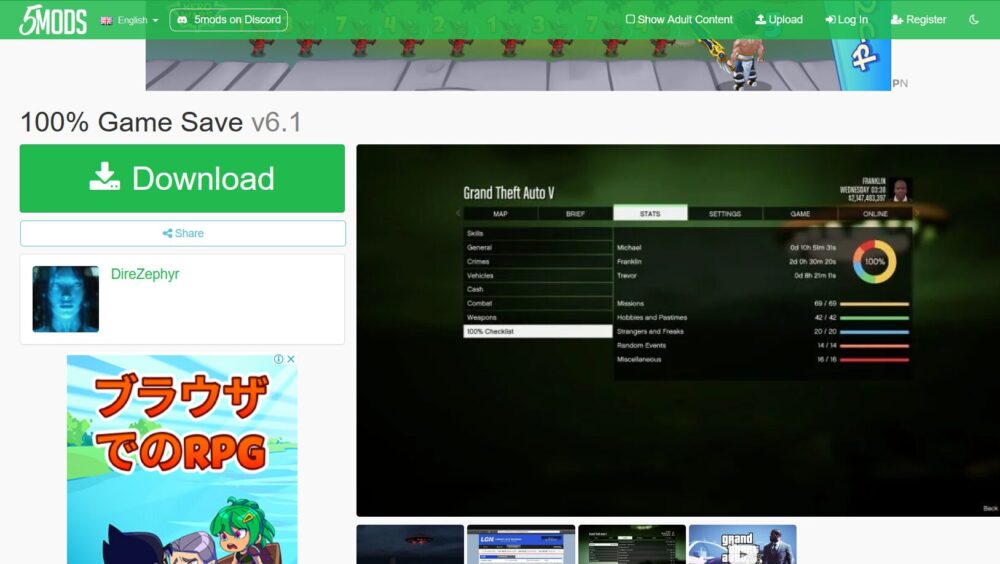
Download on the next page. We didn’t find any fraudulent ads pretending to be download buttons, but be careful not to press anything strange.
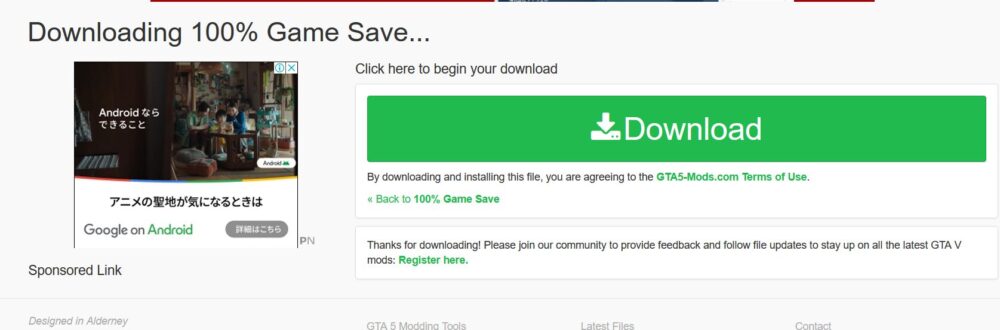
Once the download is complete, move the file.
First, open the destination. There should be “Rockstar Games” in the Documents folder under your username in C.
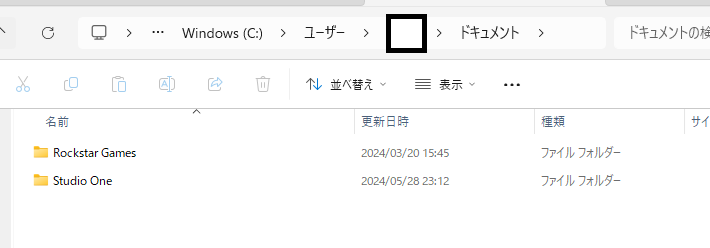
Open “GTA V” in it.
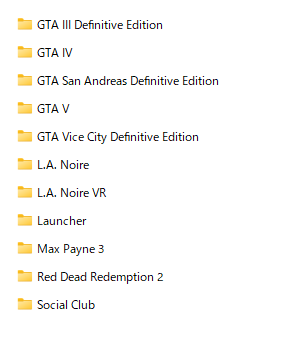
Open Profiles there.
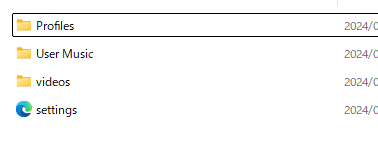
In my case, the contents looked like this.
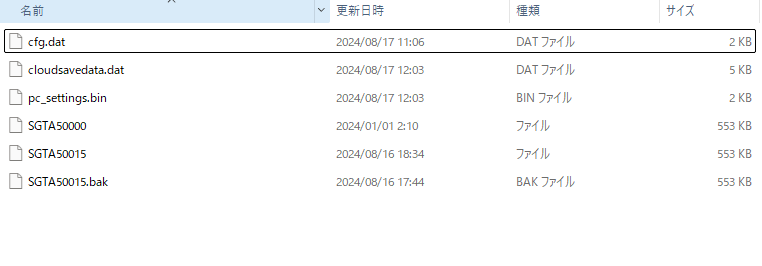
When you unzip the downloaded folder, it will look like this:
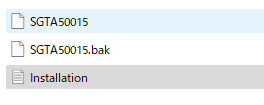
Just move the two files named “SGTA500015”.
I have replaced it.
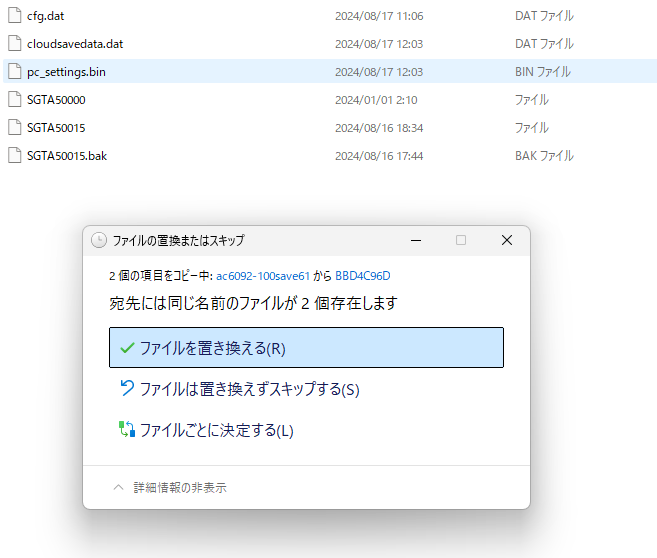
How to install
1) Navigate to Documents/Rockstar Games/GTA V/Profiles/(your profile)
2) Copy and paste SGTA50015 and SGTA50015.bak (you may have to rename these if you already have
files with the same name) into your profile folder
Try starting it
Now let’s run the game.
When you start the game, a warning screen will appear stating that the saved data in the cloud is different from the saved data on your PC, but give priority to local data.
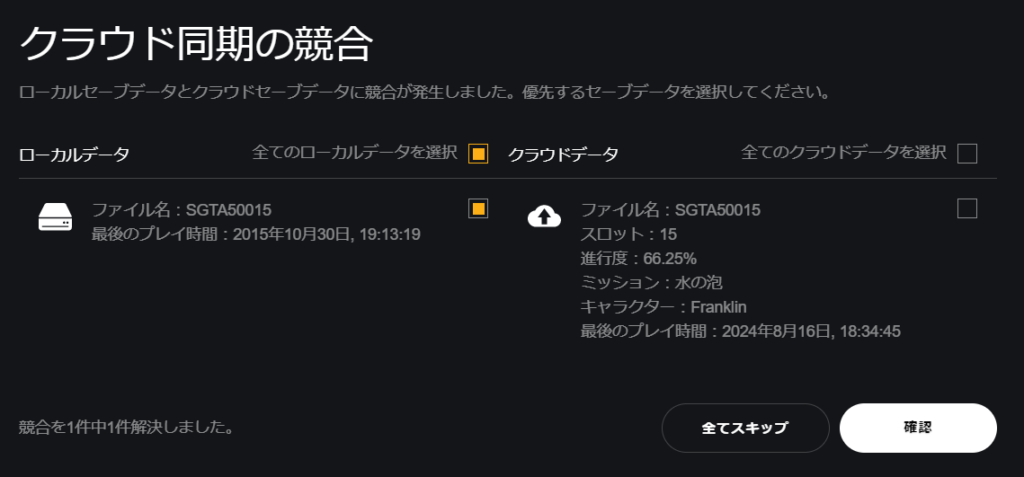
Now you can also rewrite save data on the cloud. Of course, going back is basically impossible.
When you start it up, first load your new save data.
There should be 100% achieved data, so load it.
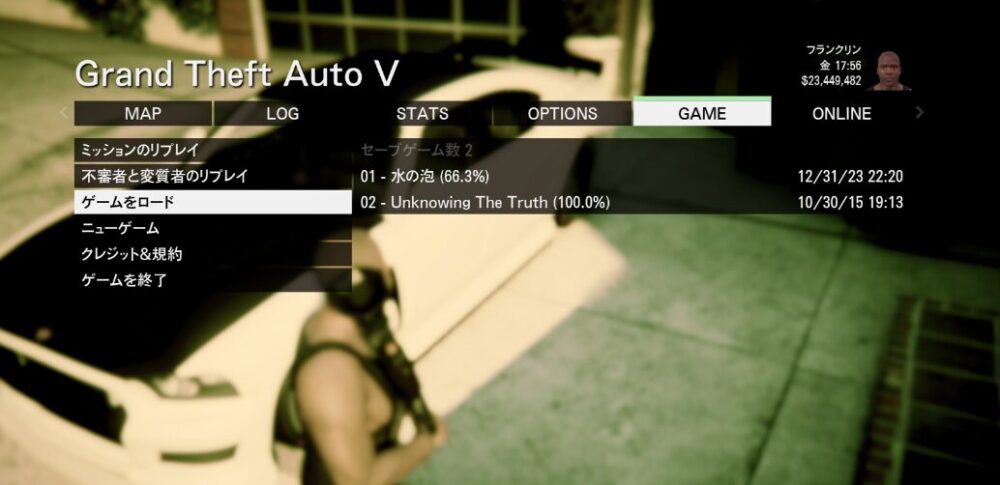
How to walk with 100% save data
I respawned at an incomprehensible location.

You can play as you like, but I need to go home because I want to check out the I❤LS shirt and 100% shirt on my bed at home.
It would be best to call a taxi and warp.
The same shirt is printed on the bed.

The 100% T-shirt was also included in the T-shirt list.



