It’s a very interesting story, so let’s try to get to the heart of it while summarizing it.
Successful case study
First of all, this shop called “Get Landed” has sold as much as $850,000.
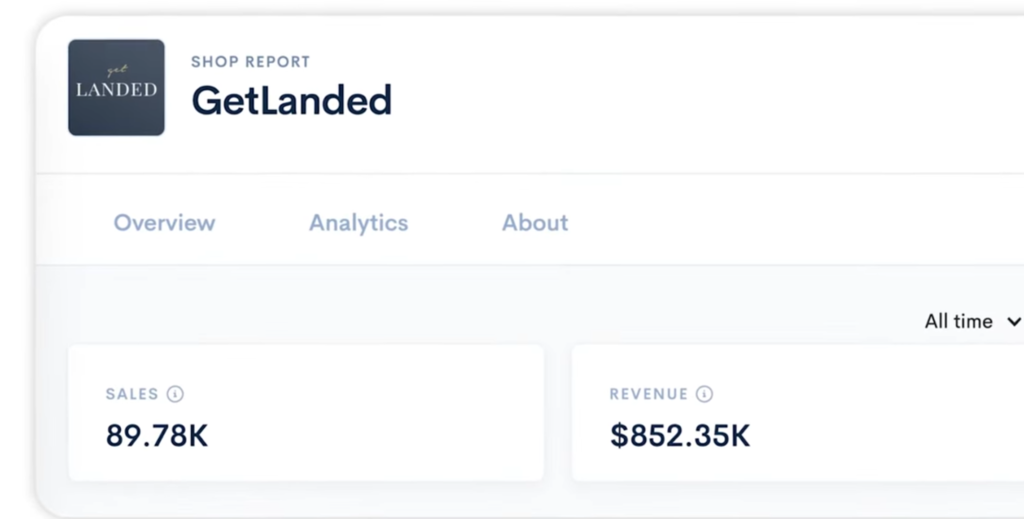
This is equivalent to about 100 million yen in Japanese yen.
Based on when the shop opened and the total sales, it’s making $300 a day.

Moreover, there are only 60 products.
We also look at design. First of all, this is actually a template that doesn’t sell very well. It could be used as a self-introduction, but messing with images and colors is not ideal product design. Just keep that in mind.
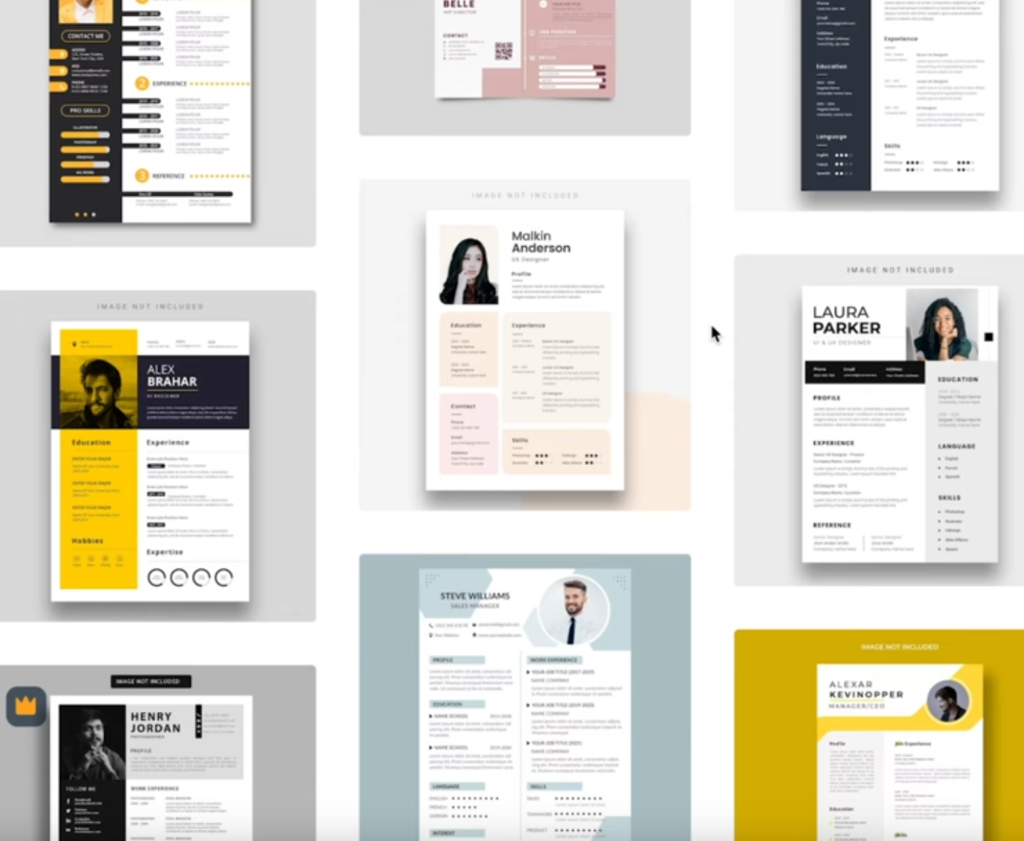
On the other hand, this is said to be the best-selling template in the service called Etsy.
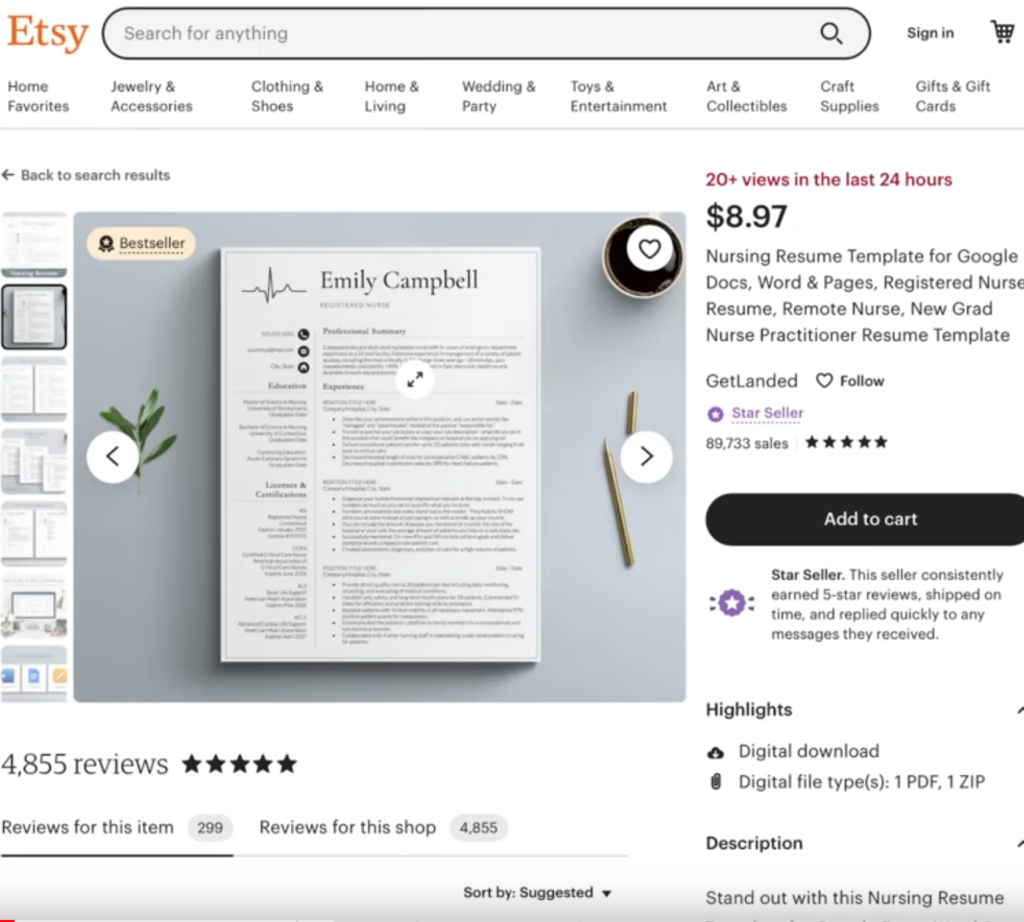
It’s for nurses and medical personnel, but it’s simple, isn’t it?One point is to avoid excessive decoration.
Copying is obviously prohibited, but let’s take a quick look at how to divide the blank A4 paper and how to insert the subject, and put it in your head.
The reason why this procedure is important is that a large number of templates can be generated by using AI.
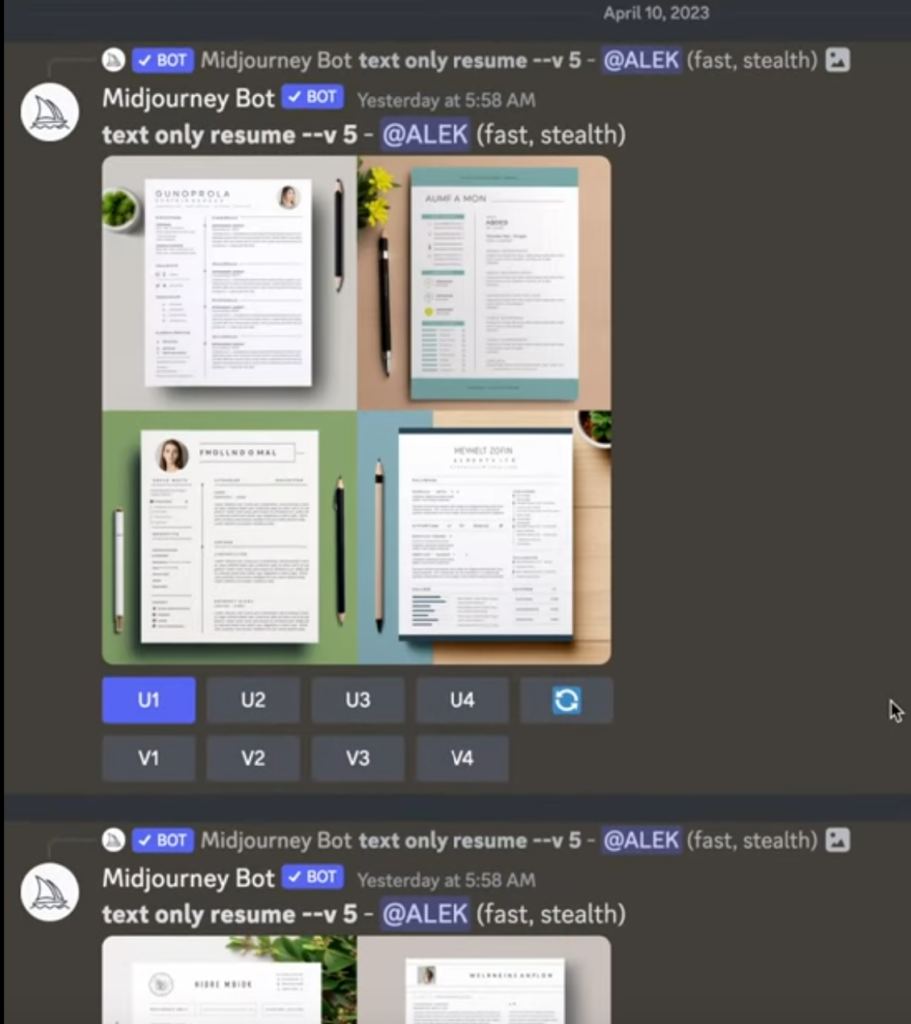
What I’m doing is really simple, just typing “text only resume” in Midjourney. By the way, it can be said that the result of competitive analysis is appearing in the place where “resume template” is not included.
Try making it.
Generating content sentences using chat GPT
This is where chatGPT comes in.
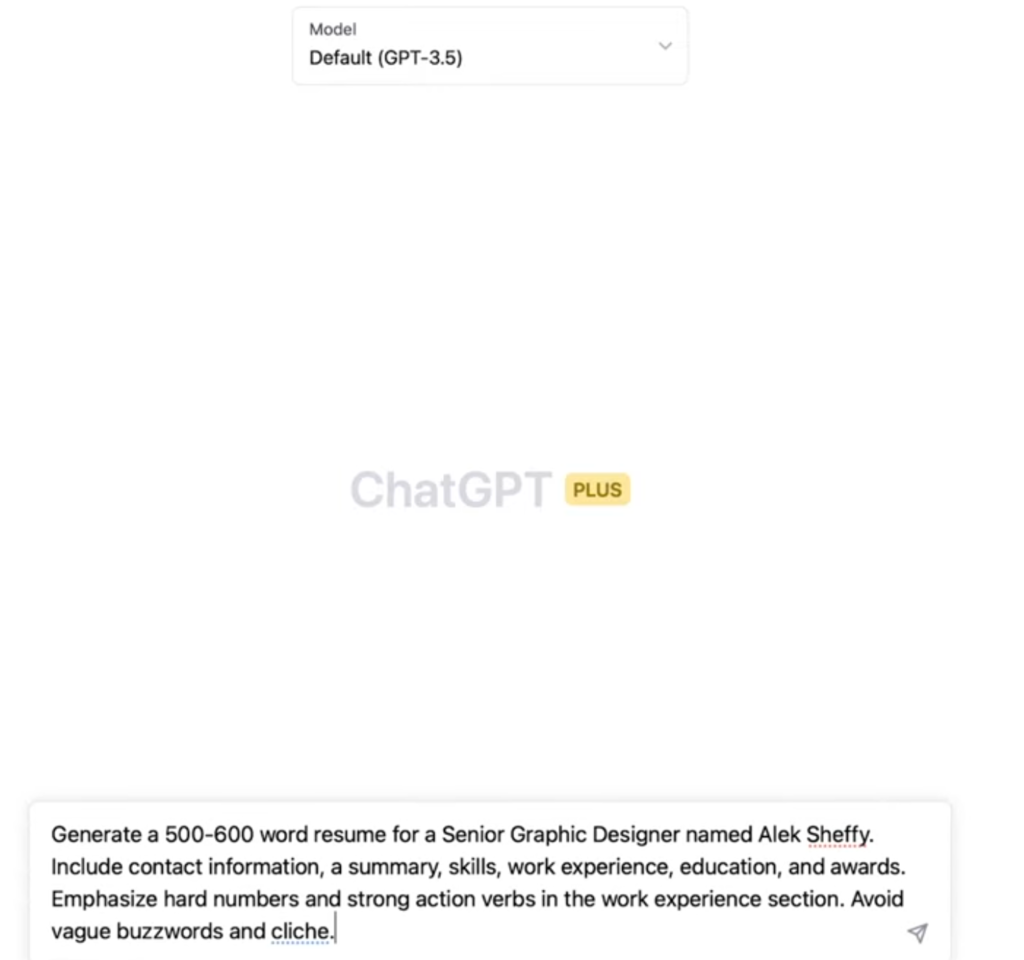
I want to use it myself, so I transcribe the contents. In addition, when reproducing, it is recommended to rewrite the name and occupation as appropriate.
「Generate a 500-600 word resume for a Senior Graphic Designer named Alek Sheffy. Include contact information, a summary, skills, work experience, education, any awards.Emphasize hard numbers and strong action verbs in the work experience section. Avoid vague buzzwords and cliche.」
Perhaps from his own experience, he adds imperative sentences to the end to avoid bad sentences.
Be sure to make a copy of the content of the reply here and save it by any method.
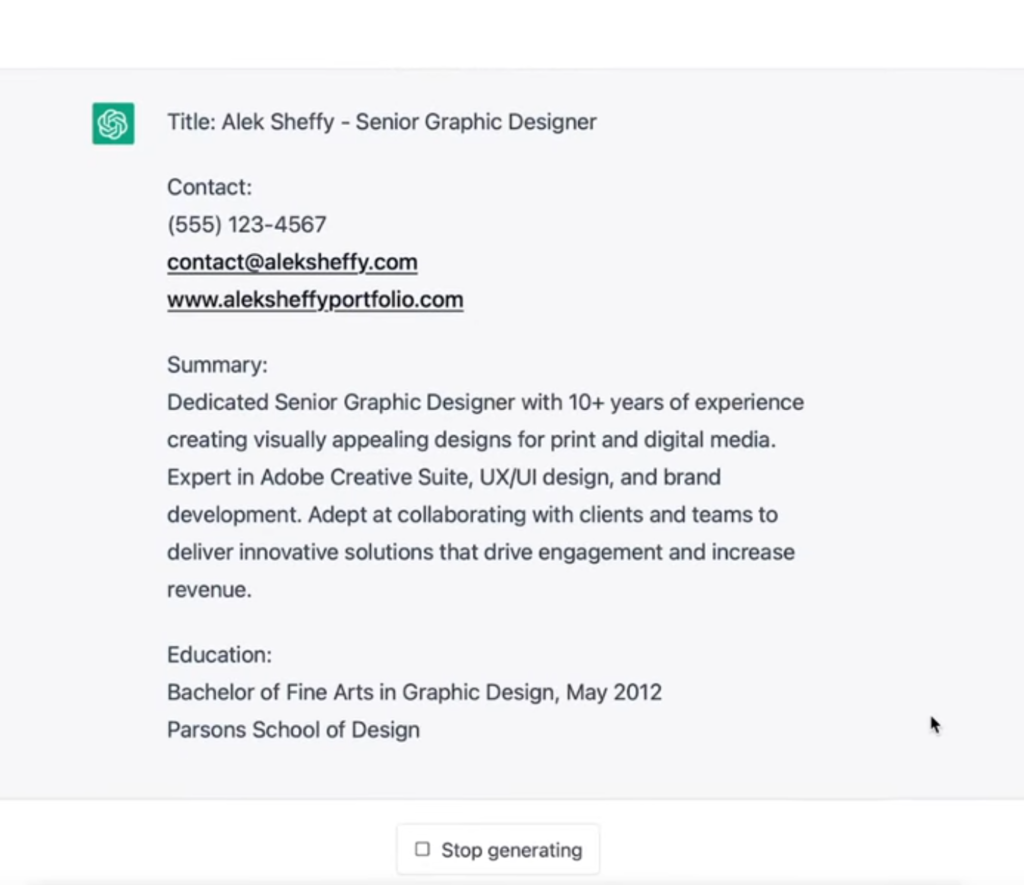
Then it will generate sentences in a fairly perfect state.
In addition to fictitious contact information, it is output in the most suitable format for writing, such as easy-to-understand descriptions using bullet points and short paragraphs.
From here on, I will proceed with the article while practicing.
I also sent the following text to chatGPT.
「Generate a 500-600 word resume for a Senior Graphic Designer named Tsubasa Kanazawa. Include contact information, a summary, skills, work experience, education, any awards.Emphasize hard numbers and strong action verbs in the work experience section. Avoid vague buzzwords and cliche.」Only the person’s name has been rewritten to Master Tsubasa Yozawa’s name.
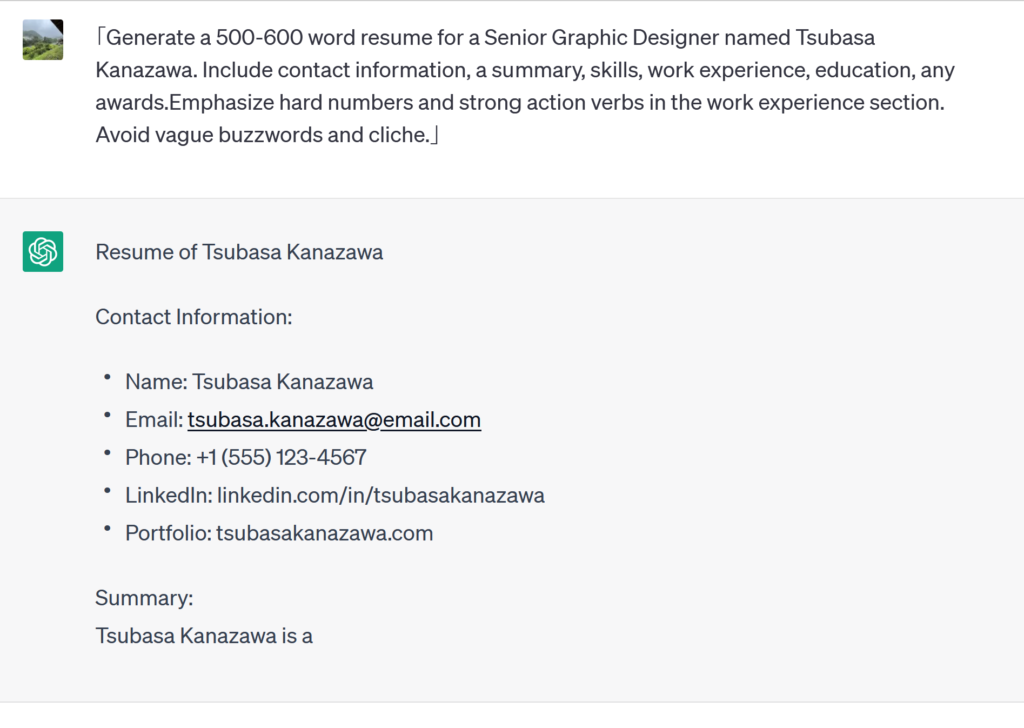
Then I got the following reply:
Resume of Tsubasa Kanazawa
Contact Information:
Name: Tsubasa Kanazawa
Email: tsubasa.kanazawa@email.com
Phone: +1 (555) 123-4567
LinkedIn: linkedin.com/in/tsubasakanazawa
Portfolio: tsubasakanazawa.com
Summary:
Tsubasa Kanazawa is a Senior Graphic Designer with over 10 years of experience in the field. She is an expert in creating visually stunning designs that communicate the desired message to the audience. Tsubasa has a strong background in both print and digital media, and has worked with a diverse range of clients across various industries. She is a creative problem-solver who can deliver projects within tight deadlines while ensuring the highest level of quality.
Skills:
Proficient in Adobe Creative Suite (Photoshop, Illustrator, InDesign)
Strong understanding of design principles and typography
Experienced in designing for both print and digital media
Skilled in creating logos, branding materials, and marketing collateral
Ability to work on multiple projects simultaneously
Excellent communication and collaboration skills
Familiarity with HTML/CSS
Work Experience:
Senior Graphic Designer, XYZ Agency
New York, NY | 2019 - Present
Lead design projects for a variety of clients, including Fortune 500 companies and startups
Collaborate with cross-functional teams to develop creative concepts and execute design solutions
Create compelling visual designs for print and digital media, including logos, brochures, social media graphics, and websites
Manage multiple projects simultaneously and deliver them on time and within budget
Consistently exceed client expectations by delivering high-quality designs that meet their needs and objectives
Increased agency revenue by 15% through upselling design services to existing clients
Graphic Designer, ABC Company
Los Angeles, CA | 2015 - 2019
Developed visual concepts and designs for a wide range of marketing collateral, including brochures, flyers, and advertisements
Collaborated with the marketing team to develop and execute campaigns across print and digital media
Redesigned the company's website, resulting in a 20% increase in traffic and a 10% increase in conversions
Improved brand recognition by creating a consistent visual identity across all marketing materials
Managed and maintained the company's social media channels, resulting in a 50% increase in followers
Developed and maintained relationships with vendors and printers to ensure high-quality production of marketing materials
Education:
Bachelor of Fine Arts in Graphic Design
Parsons School of Design
New York, NY | 2011 - 2015
Awards:
Gold Award for Best Corporate Identity Design, Graphic Design USA Awards, 2019
Silver Award for Best Website Design, American Advertising Awards, 2018
Honorable Mention for Best Print Ad Campaign, Creativity International Awards, 2016
Conclusion:
Tsubasa Kanazawa is an experienced Senior Graphic Designer who has a proven track record of delivering high-quality designs that exceed client expectations. With her strong skills in Adobe Creative Suite, design principles, and project management, she is able to lead design projects from concept to completion while meeting tight deadlines. Her dedication to delivering exceptional designs has resulted in recognition from multiple award-giving bodies. Tsubasa is eager to bring her expertise to a new role and continue to make a positive impact in the field of graphic design.It’s getting long, but it’s going to work.
Synthesis of resume
First, go to Google Drive and open “Google Docs” from the top left.
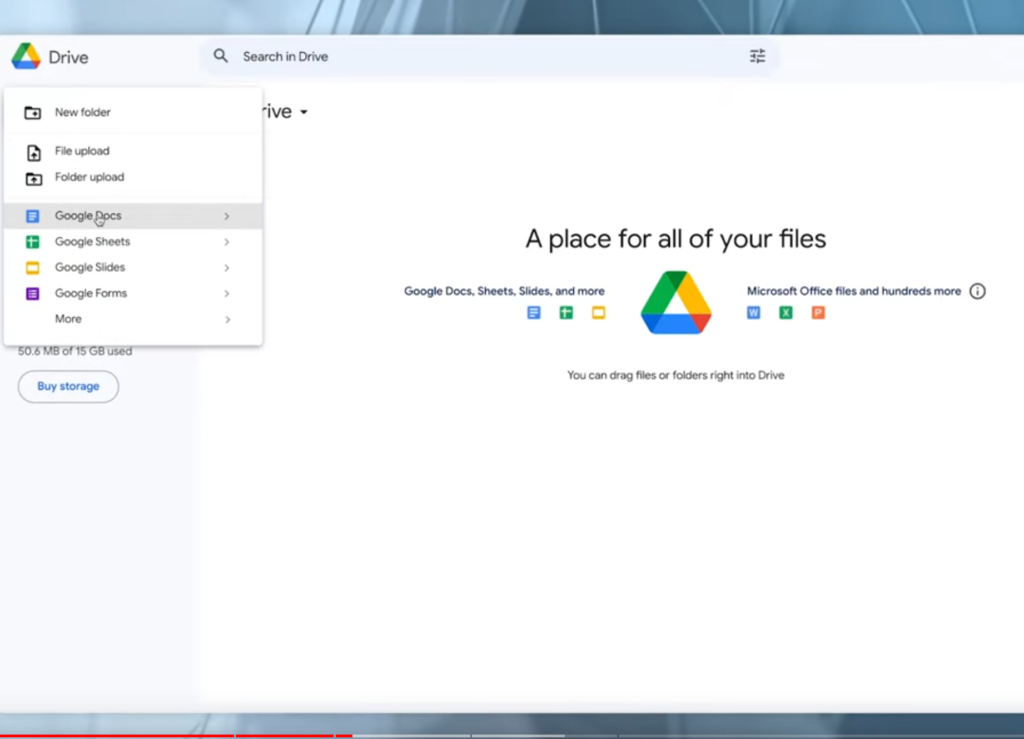
When you open it, first set the page.
From “File” in the upper left, open “Page Setup” and set the margins to 0.
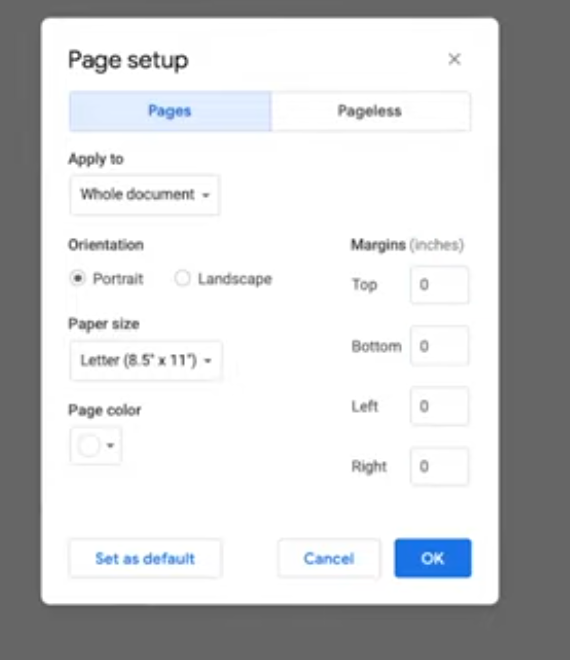
This means that the limited space can be used to the full.
Next, set the font.
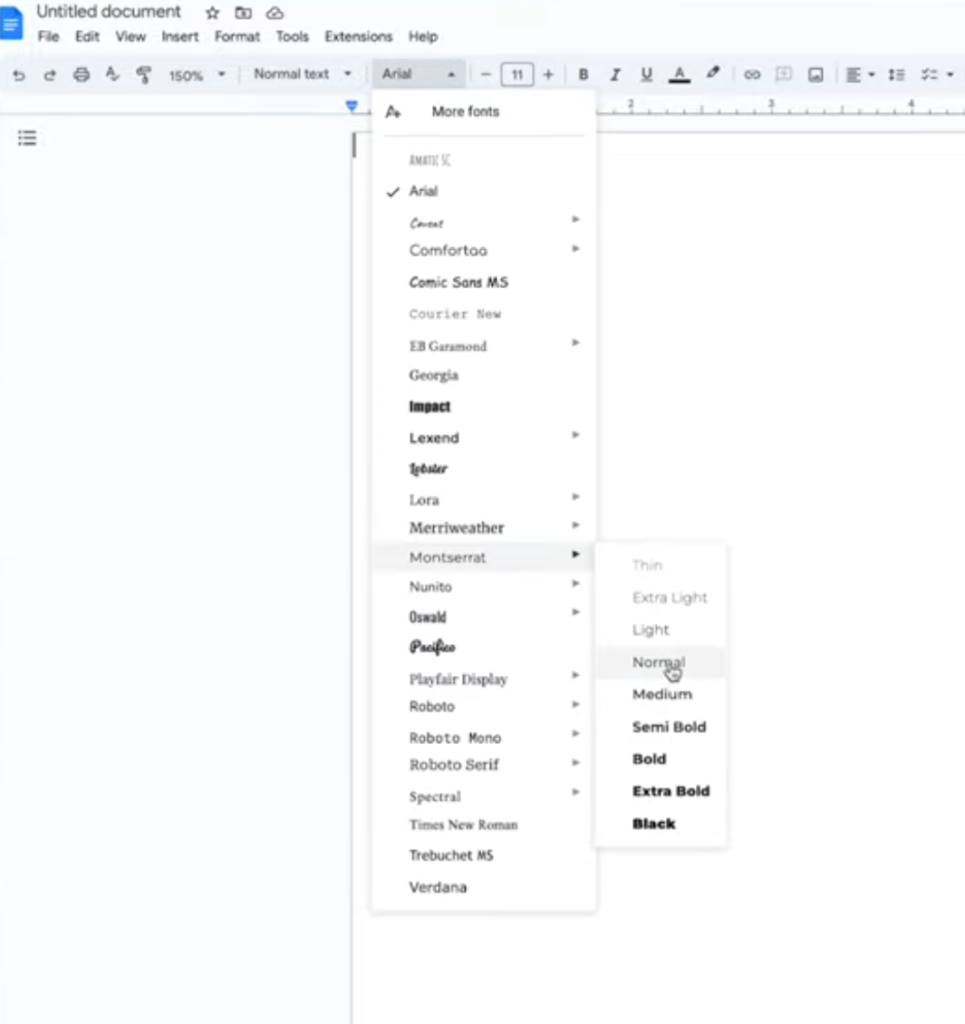
Follow the video and select the Normal size of “Montserrat” from “More fonts”.
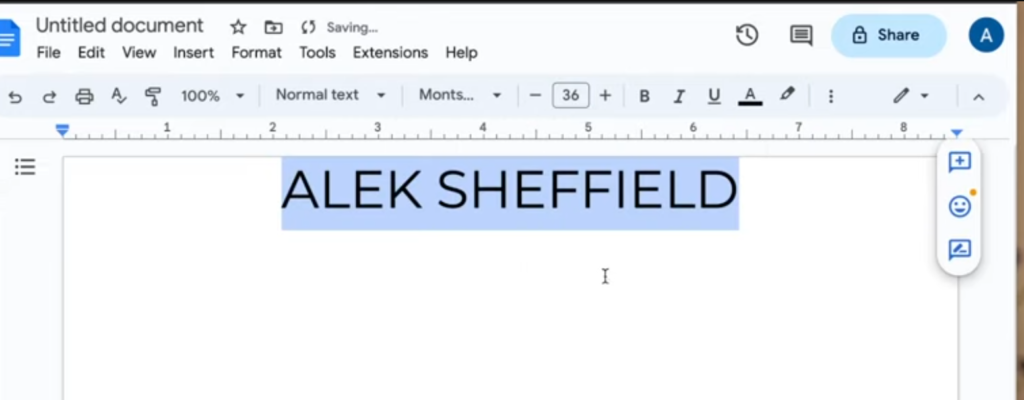
Enter the name for the time being, align it to the center and set the font size to 36.
And add “Add space after paragraph”.
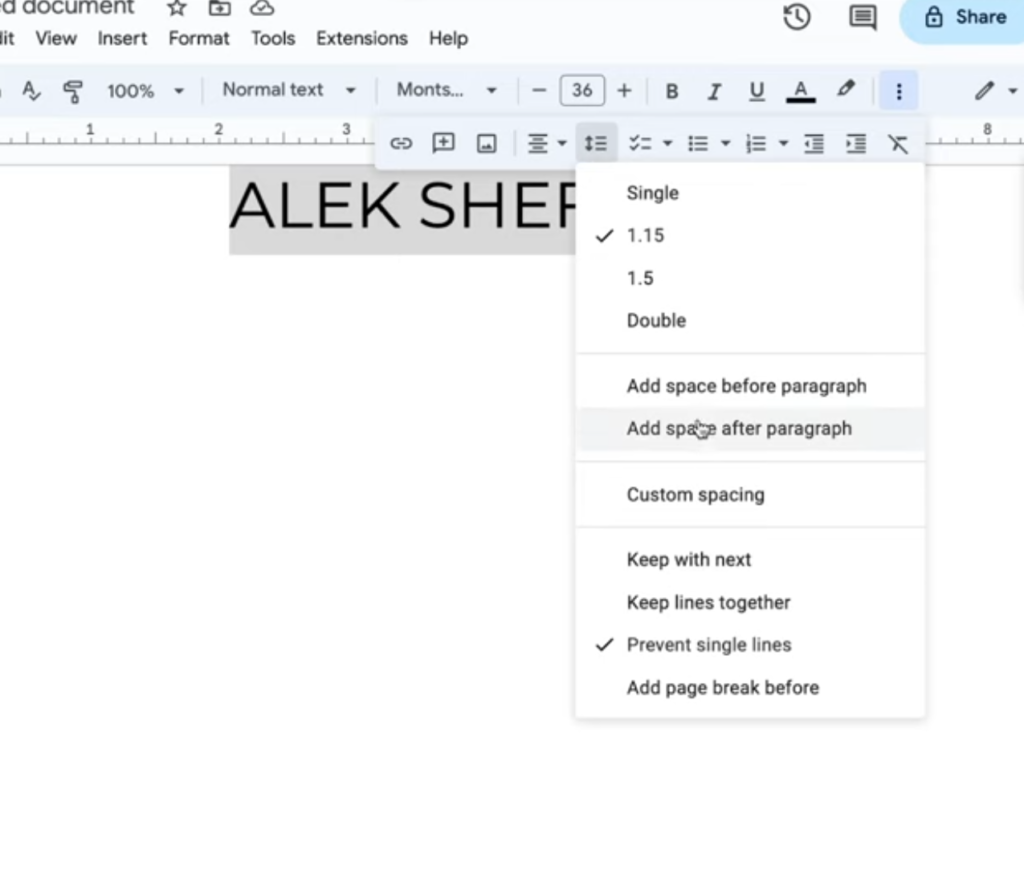
After changing the character size to 14, add a line “PROFESSIONAL TITLE”. Of course, it will be rewritten later.
Enter the contact information separated by |.
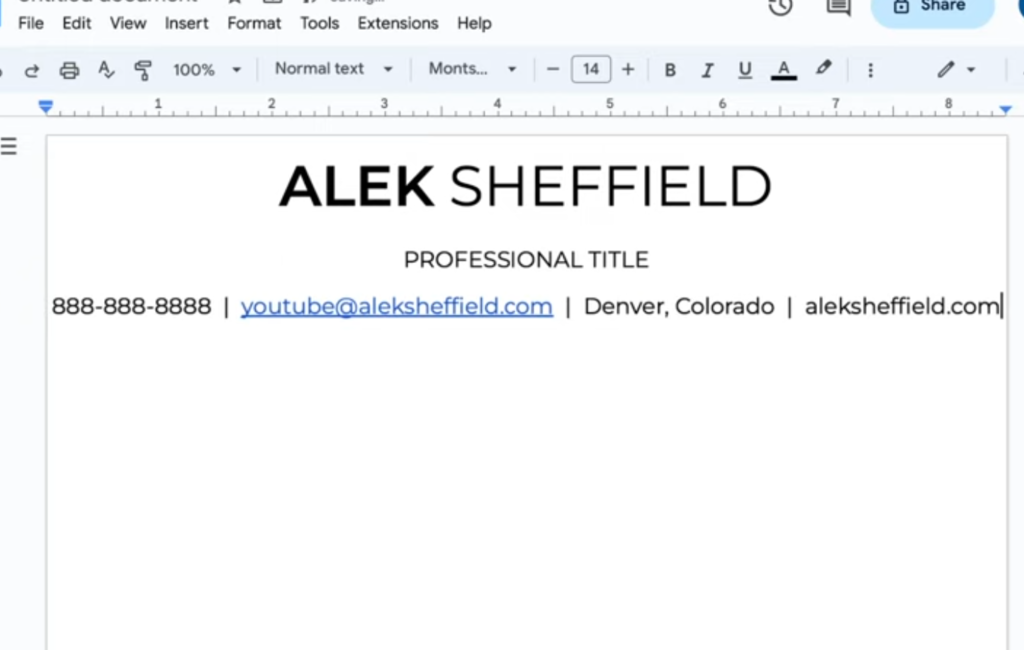
Do the important work here.
Open “Borders and shading” in “Paragraph Styles” from “Format” on the upper left toolbar.
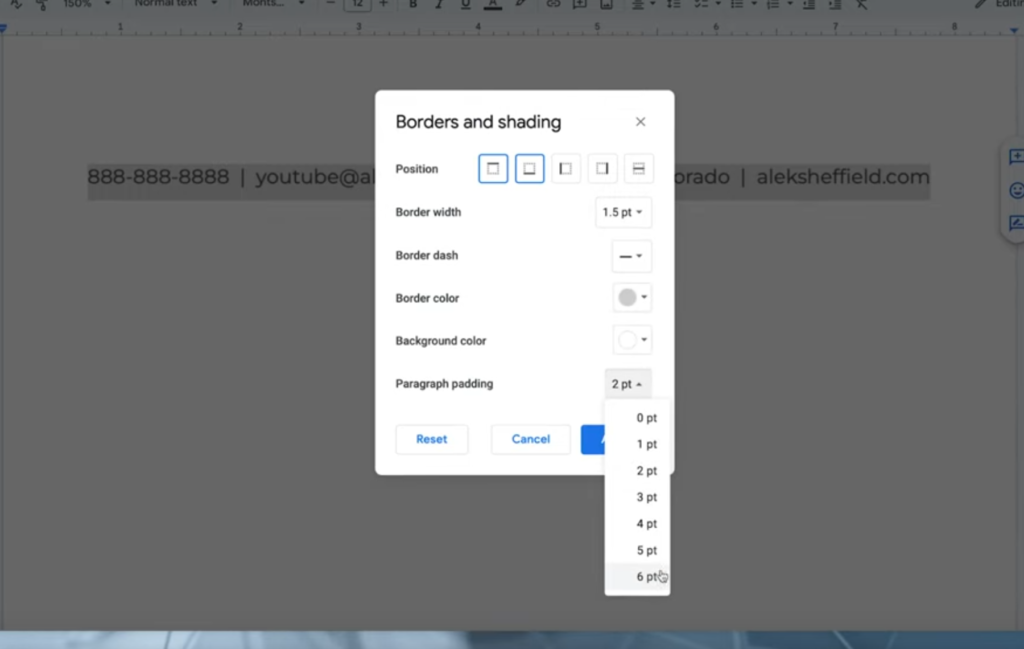
Select top and bottom, set border width to 1.5px, border color to gray, paragraph padding to 6pt.
Click on Line & paragraph spacing and change it to 1.15, it will look like this:

In addition, from the link in the video summary column, custom examples related to styling will appear.
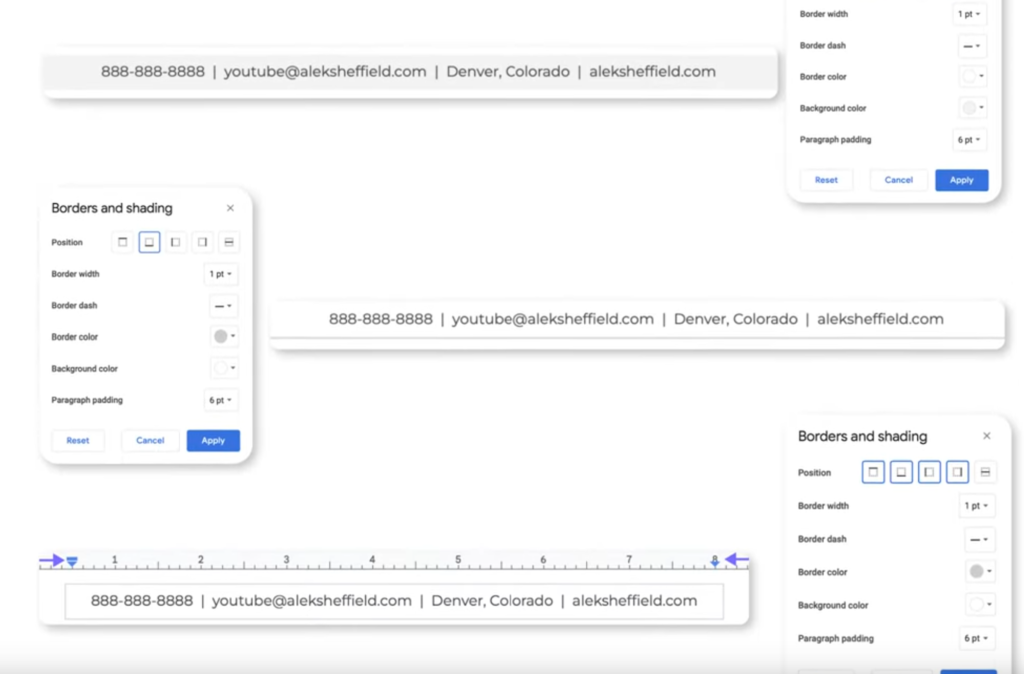
This is very important when creating your own.
Next, copy the Summary part.
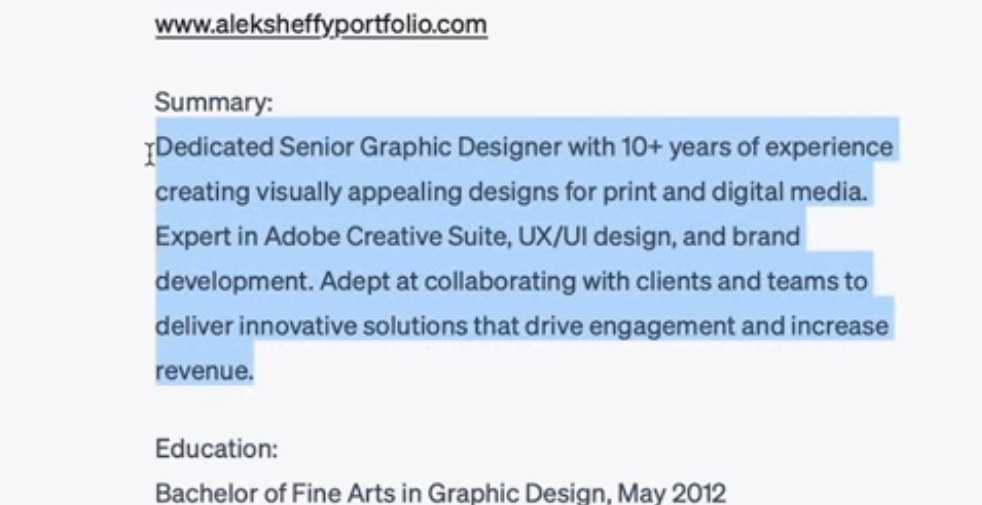
Also, in the video, the upper left ruler is brought to the “1.5” part.
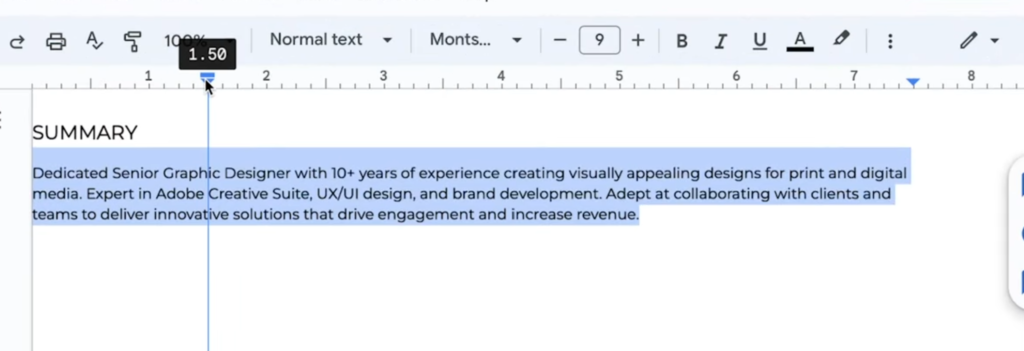
Then, in the same way as before, I added an underline to the Summary section and aligned it to the center. It should be 1.5 on the left and 7.0 on the right.
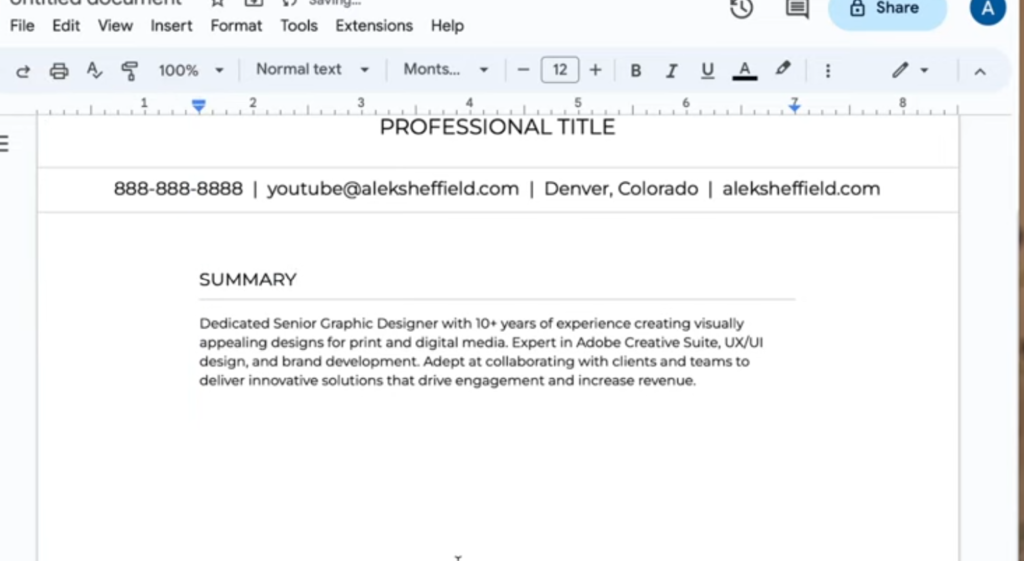
Once one section is complete, you can simply copy and paste to finish the rest.
Let’s move on to the EDUCATION column next. Leave a space for 2 lines and paste.
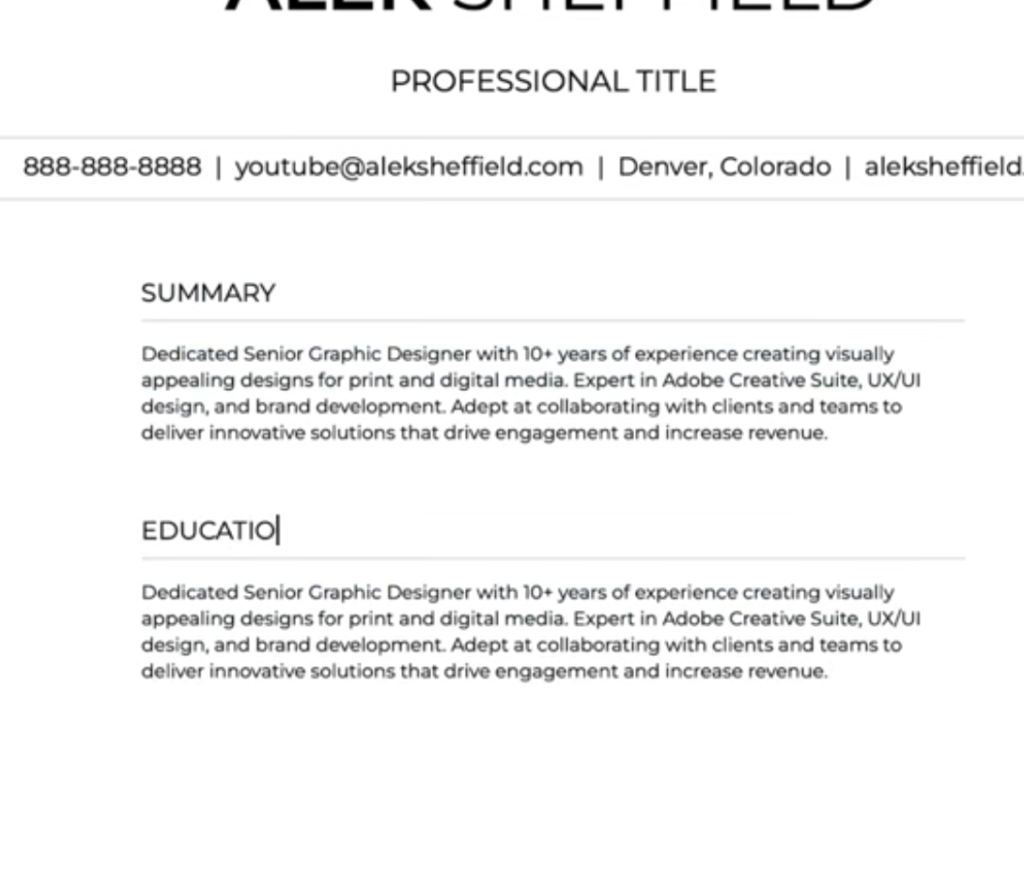
This time, I made a borderline with only the bottom side as a space, and widened the blank a little.
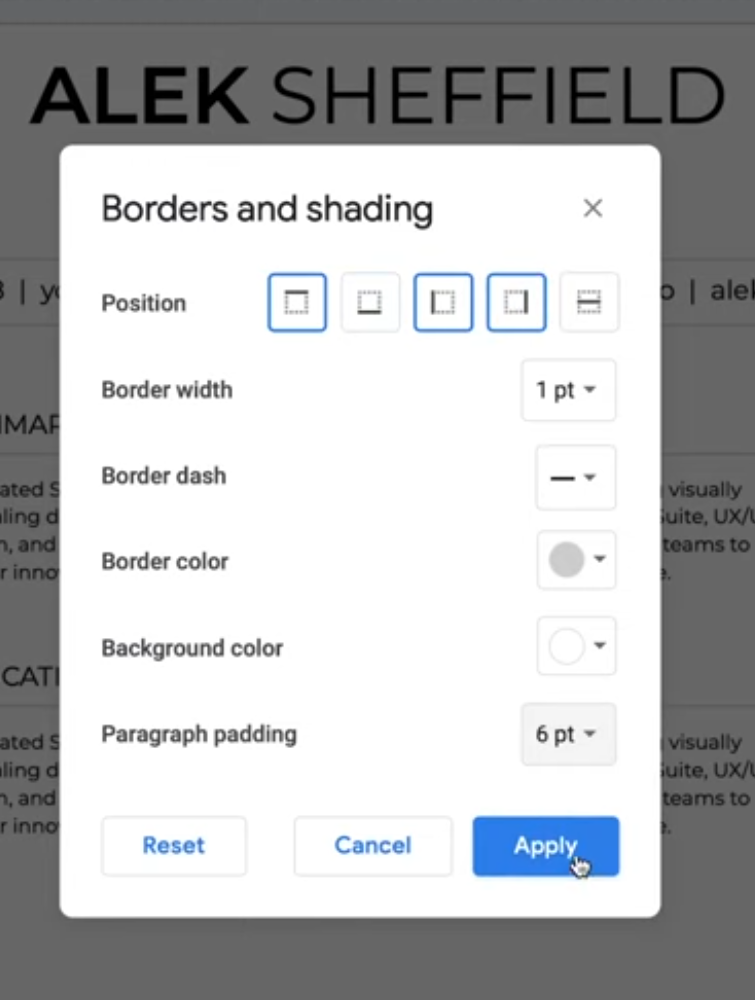
Then, it becomes as follows.
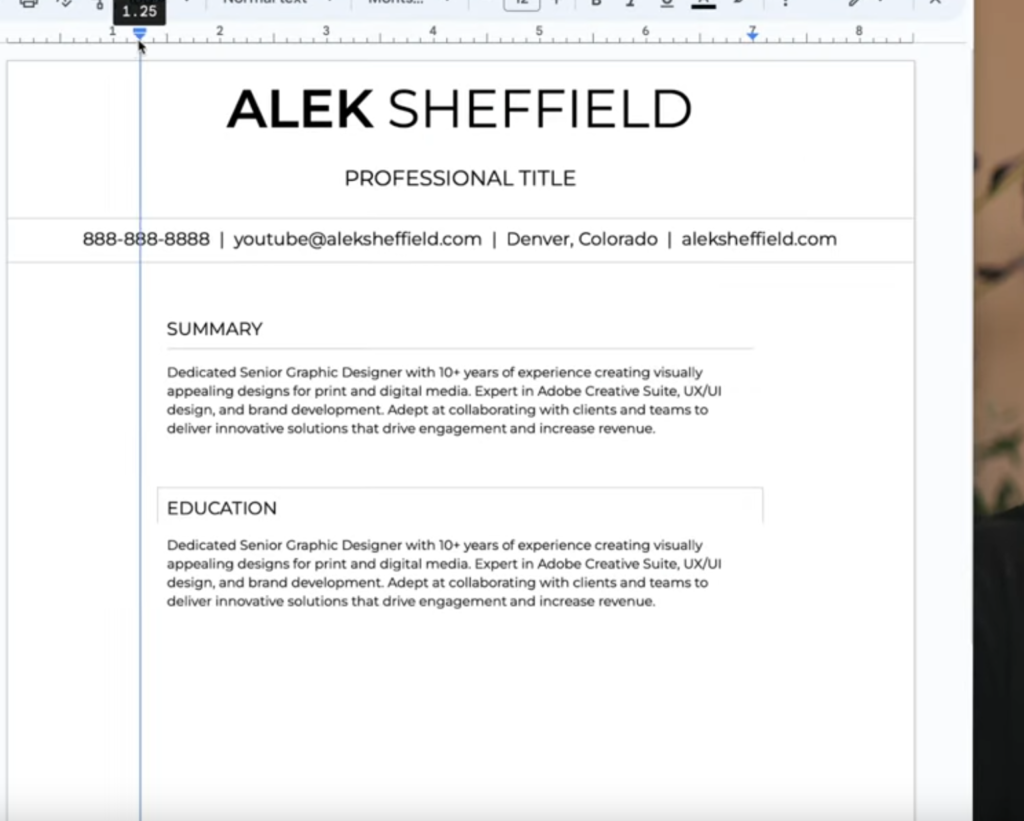
Also, in order to change the appearance, we will also investigate how to move only the date and time to the right after spreading it to the left and right.
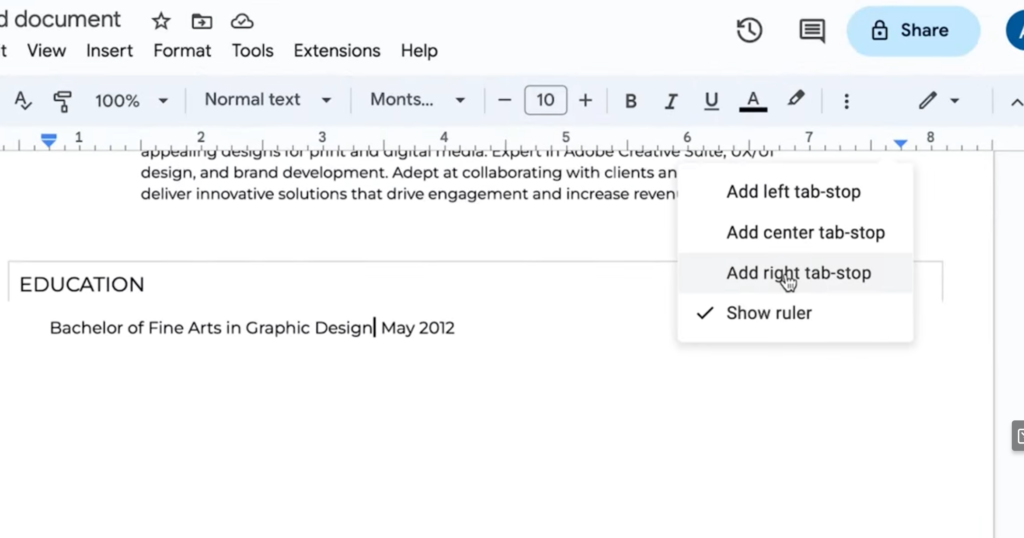
Move the cursor to the part you want to divide, right-click the ruler part, and click “Add right tab-stop”.
And by pressing the Tab button, it is possible to bring only the date and time part to the right end.
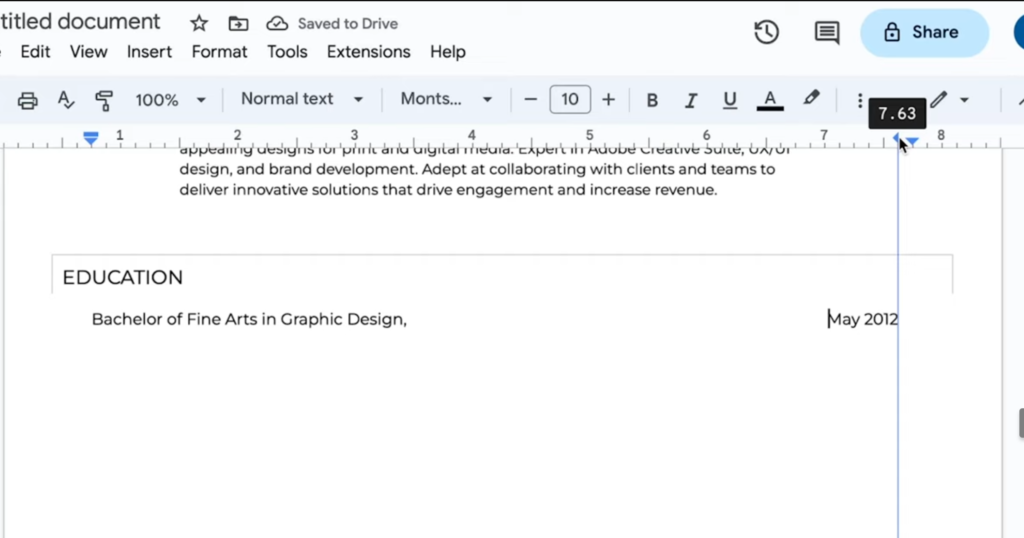
In my case the output was slightly different
Bachelor of Fine Arts in Graphic Design
Parsons School of Design
New York, NY | 2011 - 2015If you type this in naively, it will be as follows,

I interpreted the two careers as being together and separated them appropriately.
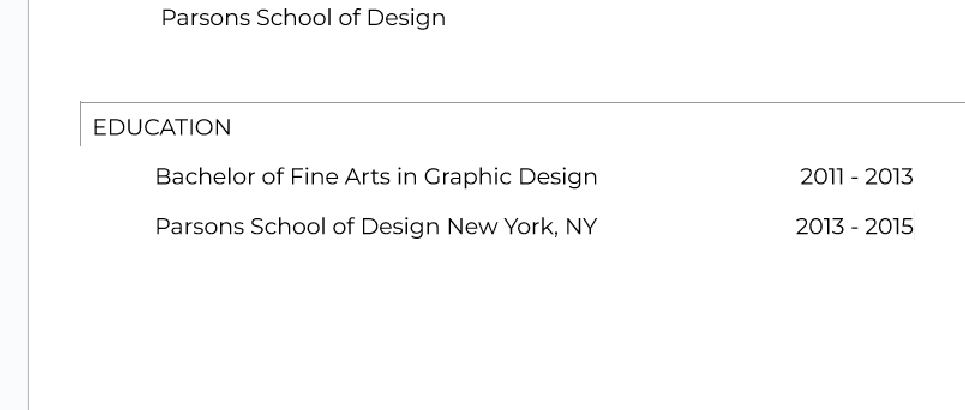
Also, remember that when you need to list items, you can move the ruler at the top in the same way to change the position left and right.
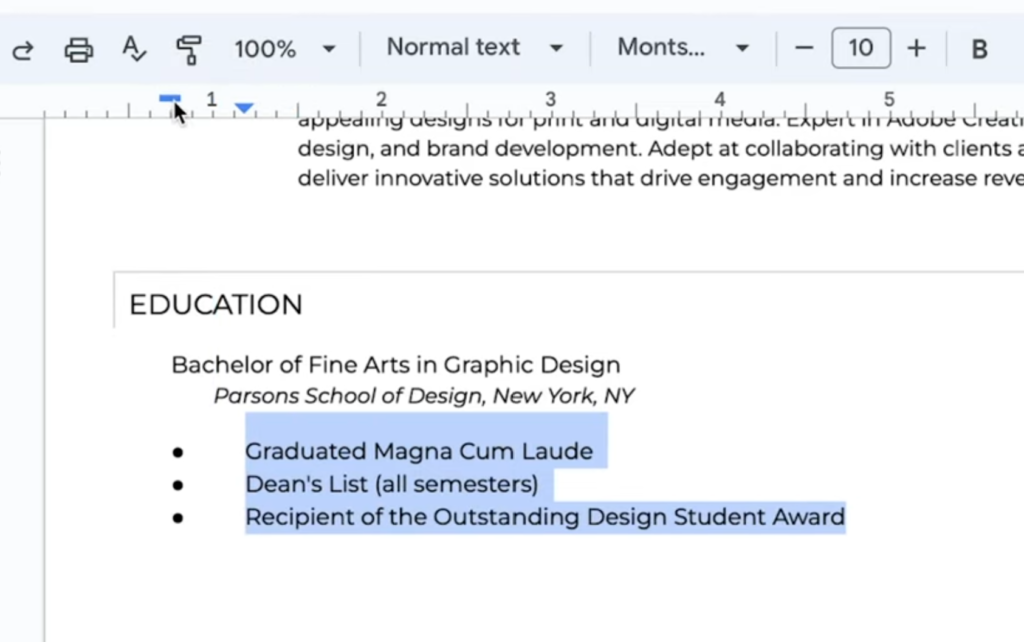
It is also possible to create a design that encloses the lower line by tweaking it in the same way as before.
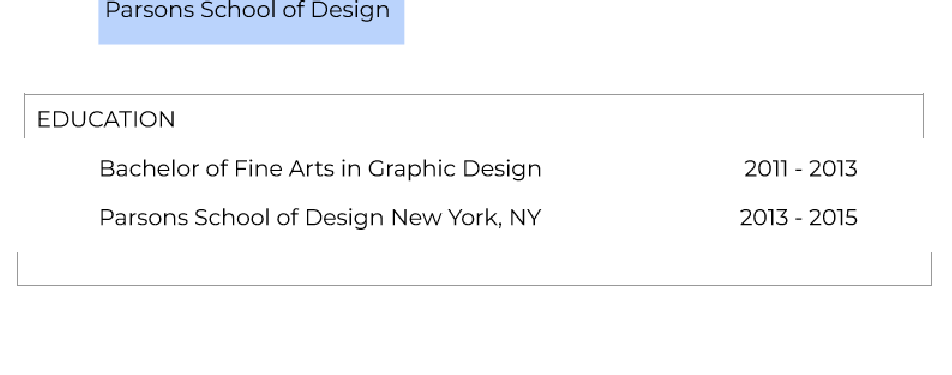
And I copied the Summary column again, rewrote it a little, and created a Skills column.
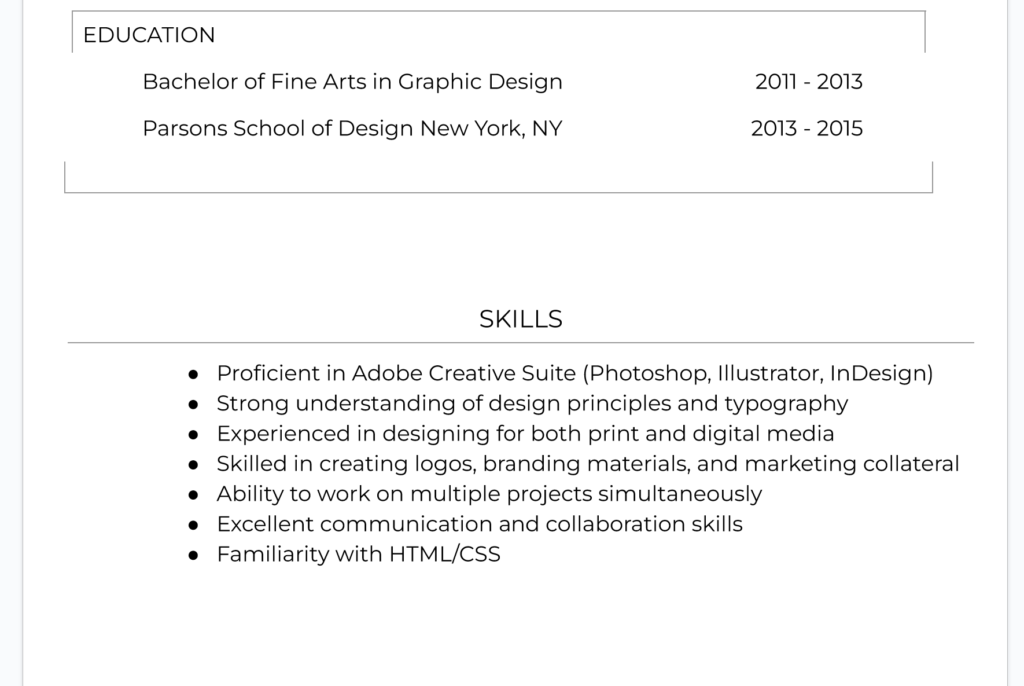
Of course, the output will be different depending on the results that chatGPT has generated, so you will have to proceed on your own.
If you run out of space, you can trim the leftovers from above as needed…
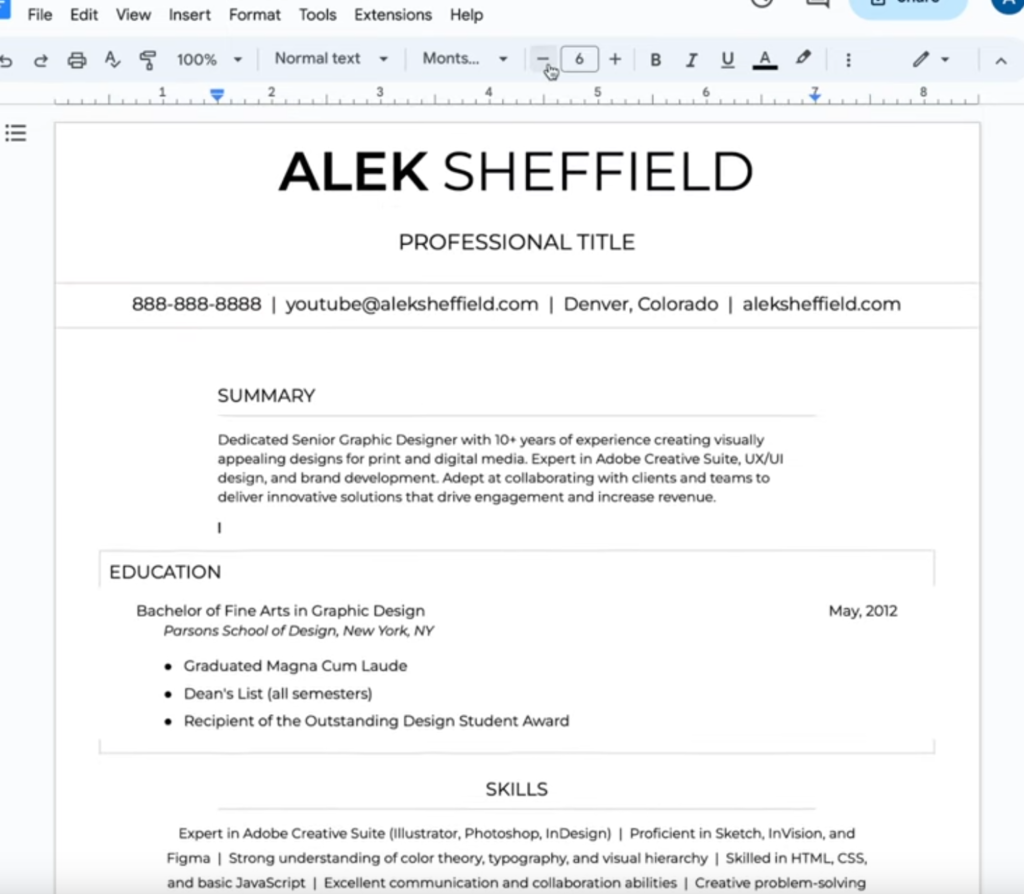
By repeating this process, it seems that the following template can be generated.
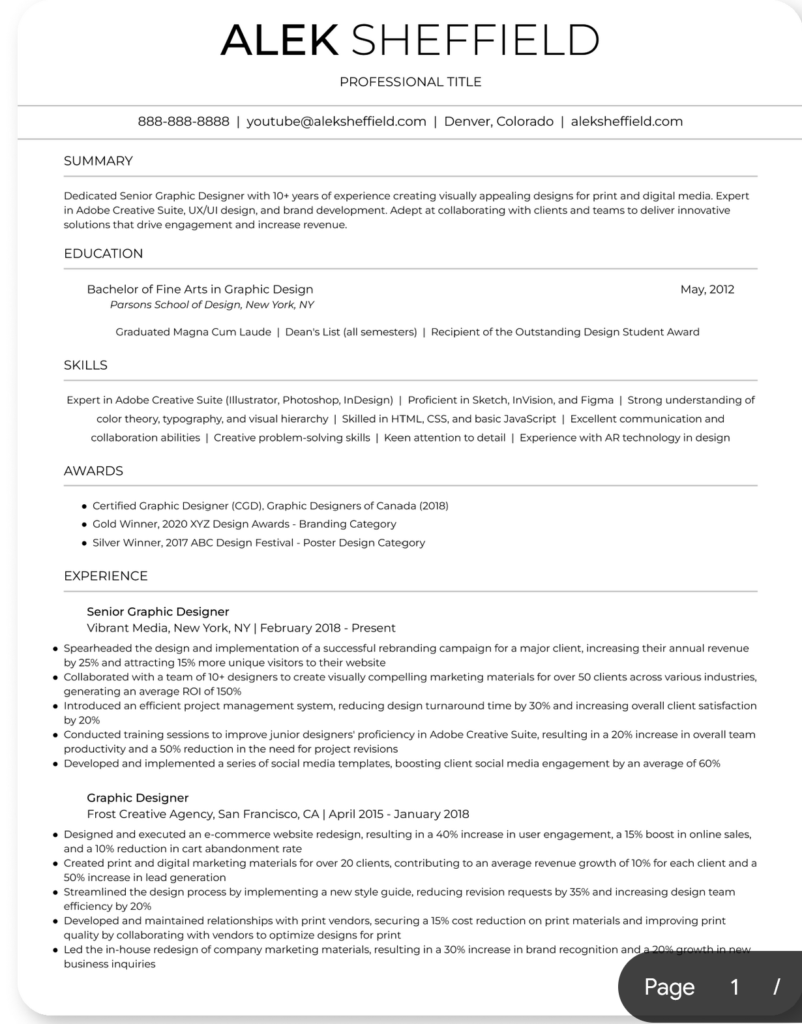
I won’t go into details, but honestly, it’s too troublesome to work on now, when AI generation is the main focus.
You wouldn’t be able to do all the manual work.
I think it’s best to leave it alone until you can find some way to make it more efficient.



コメント