In this blog, I have often introduced overseas YouTube channels that seem to be hitting 10 million views.
Yes, that’s the channel. If you watch English-speaking videos normally, you’ve probably seen it at least once.
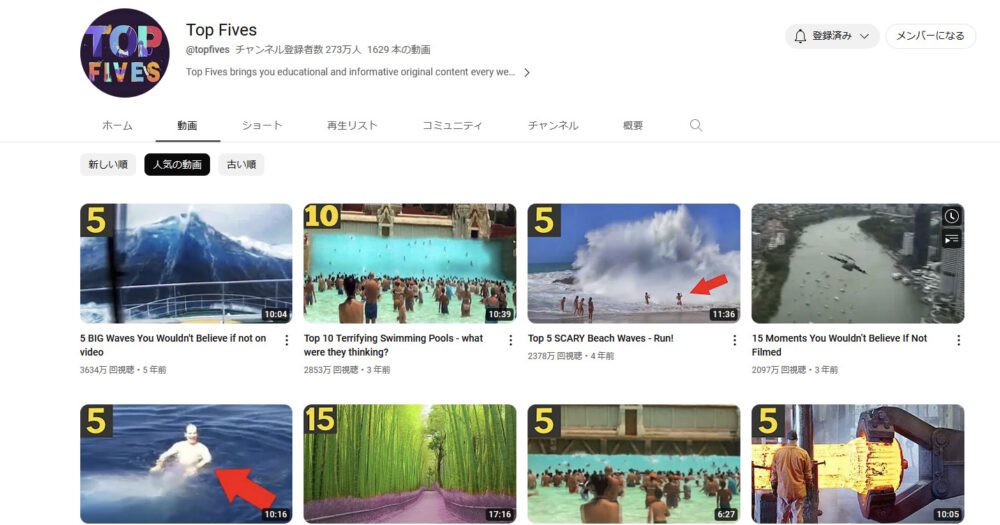
Let’s touch on the content of the video just in case. The narration is just talking while this kind of video is streaming.
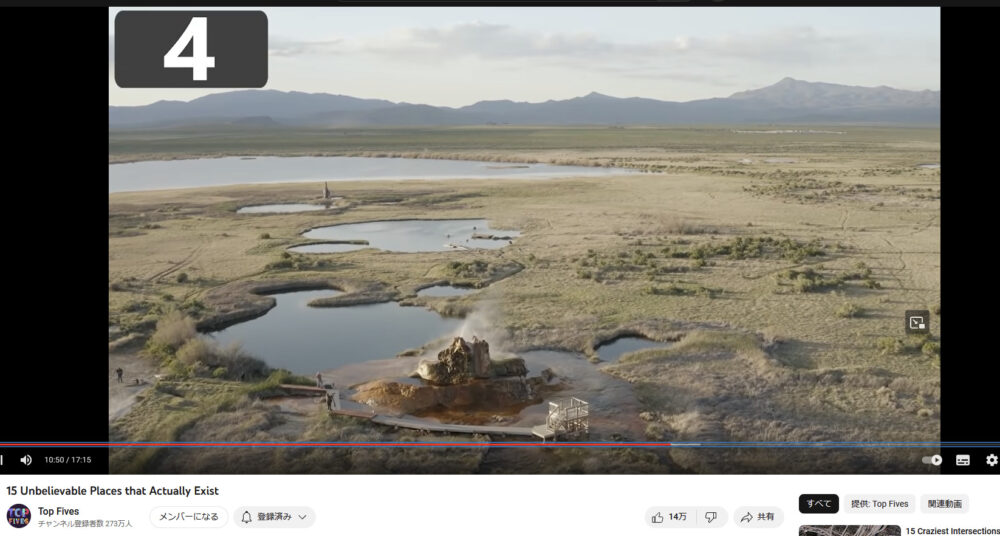
This article deals with the same topic. I have also added domestic cases, but basically all of them are in a simple video style of video and narration.
This time, there was a video that introduces how to make it easily by combining those videos with chatGPT, so I will recompile it as a memorandum as usual.
By the way, let’s decide in advance “what to make a YouTube channel about”.
I’m going with a channel with a concept like “Things to Do Before You Die”.
For the time being, let’s think about niche targets, my interests, and parallel production of domestic videos, and make it a tourism channel that specializes in Japan…
Generate manuscript and video ideas with chatGPT
For the time being, I want to make the main event for the English-speaking world, so I asked chatGPT, “What are the top 10 places to visit in Japan?”The content of the question was, “Please tell me 10 places to visit in Japan.”
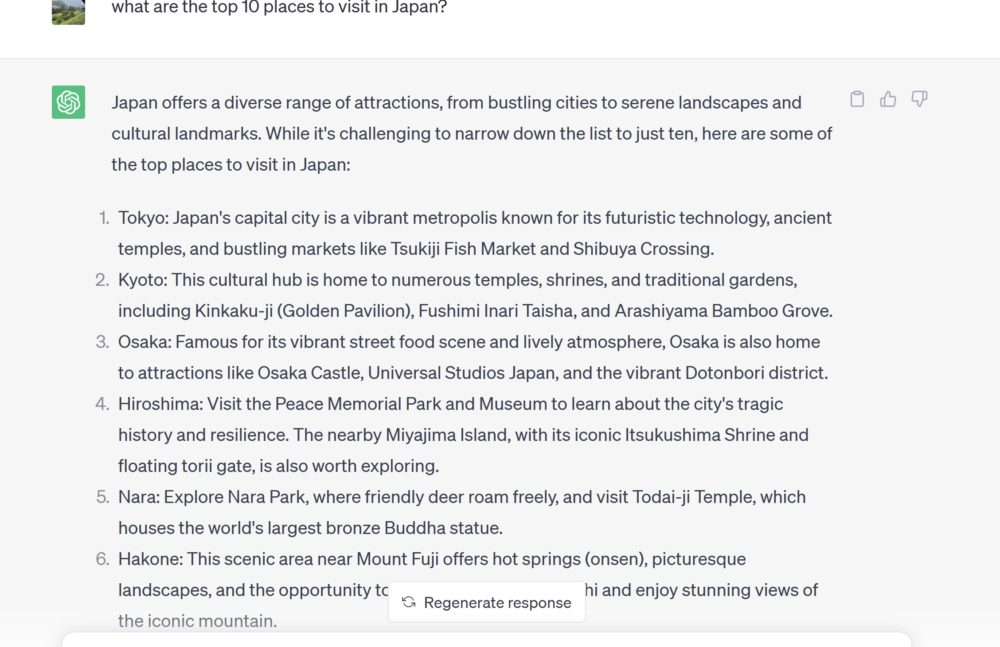
By the way, for future reference, copy all the responses and save them in a notepad app.Or rather, it seems to be troublesome, and how about 5 selections…Now, for each item, let chatGPT dig deeper.”Write an article about why the Tokyo is the one of the best place to visit in Japan.”
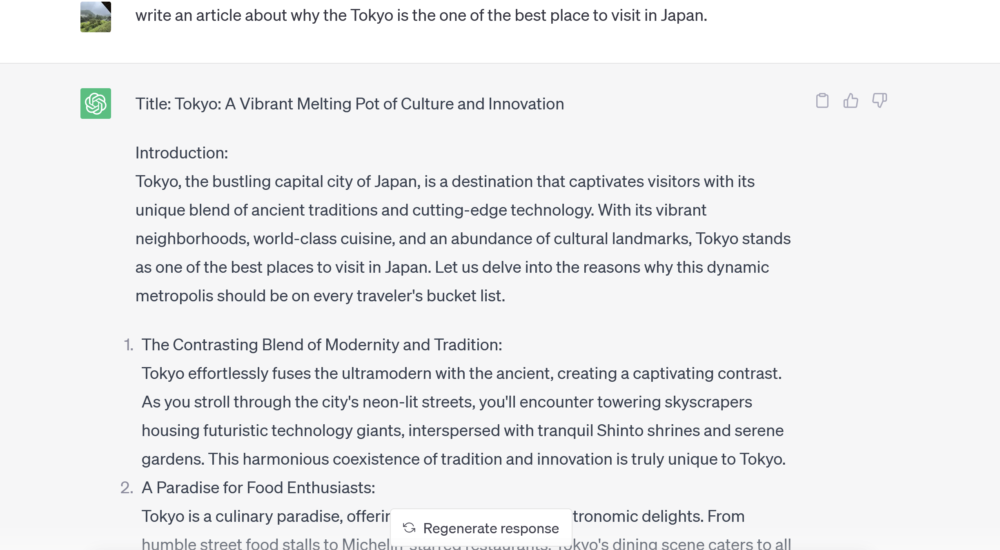
It’s been a long time, so maybe 3 more choices…
It’s getting more and more troublesome, but if it’s not at a level where you can continue without feeling troublesome, it won’t continue anyway, and you won’t be able to complete it…
By the way, since the text was unusually long, I asked him to keep it within 500 characters by saying “write an article about why the Osaka is the one of the best place to visit in Japan in 500 characters or less.”
It’s a test video, so I want to finish it quickly.
number 3. Osaka.
Japan's Lively Metropolis.
Osaka, a city of vibrant energy, is a top destination in Japan. Indulge in delicious street food, explore historic landmarks like Osaka Castle, and enjoy thrilling entertainment at Universal Studios Japan. With friendly locals and a bustling nightlife, Osaka offers an unforgettable experience in the heart of Japan
Number2. Kyoto. Japan's Cultural Gem.
Kyoto, a city steeped in tradition, is a must-visit in Japan. With its enchanting temples, serene gardens, and preserved historic districts, Kyoto transports you to a bygone era. Immerse yourself in geisha culture, savor exquisite cuisine, and witness the beauty of cherry blossoms. Kyoto is a cultural gem that captivates the heart and soul.
Number1. Tokyo. Japan's Ultimate Destination.
Tokyo, the vibrant capital, combines tradition and modernity seamlessly. With its iconic landmarks, world-class cuisine, and rich cultural heritage, it's no wonder Tokyo is one of Japan's best places to visit. Explore ancient temples, bustling markets, and futuristic technology in this captivating metropolis.
I have rewritten the manuscript as above.
Create videos with invideo
Honestly, this service is so revolutionary that I don’t want to tell you…
Such a service. Let’s register now.
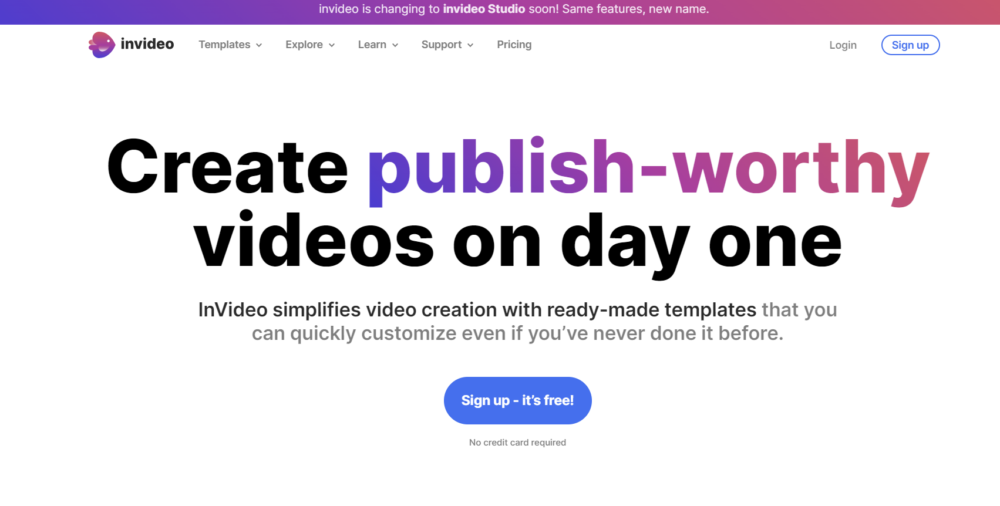
Now, when you log in, you will see a dashboard that looks like this.
By the way, I paid for the paid plan.
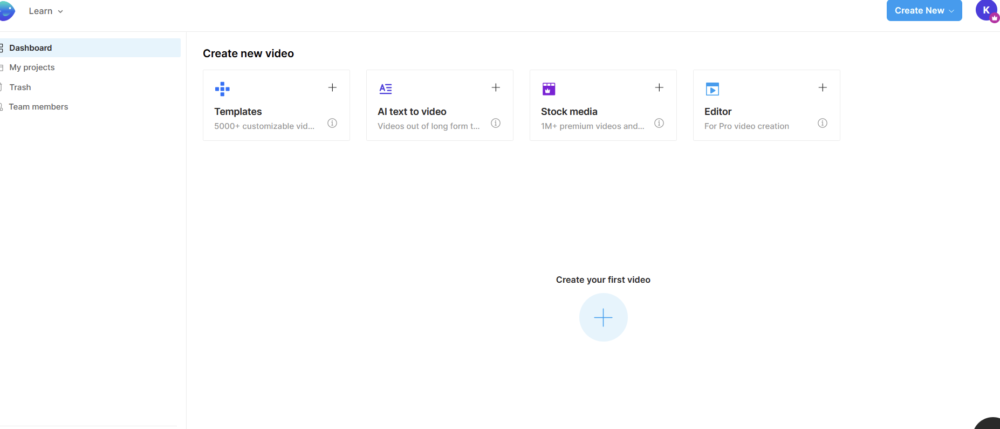
Let’s make it. Click “AI text to video”.
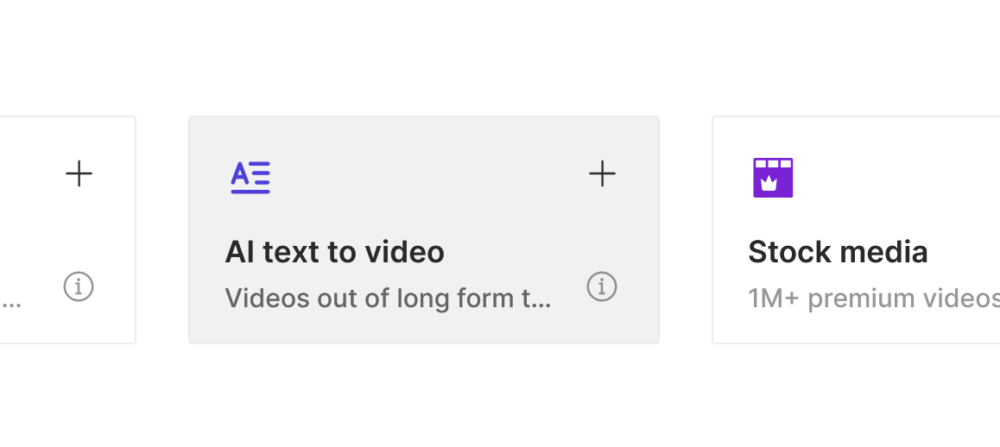
Choose from a large number of templates.
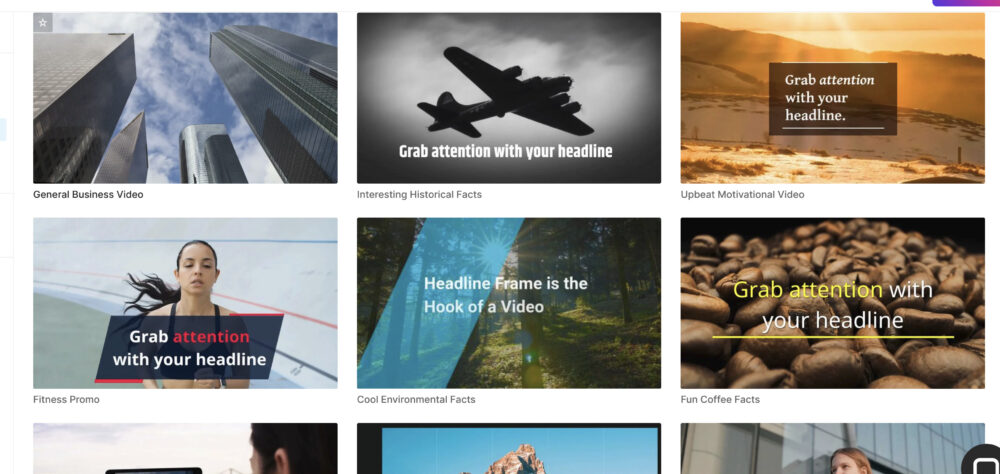
You can see a preview by hovering your cursor over it.
Decide what you like, or match the direction of what you want to make.
I chose this one just because it happened to catch my eye.
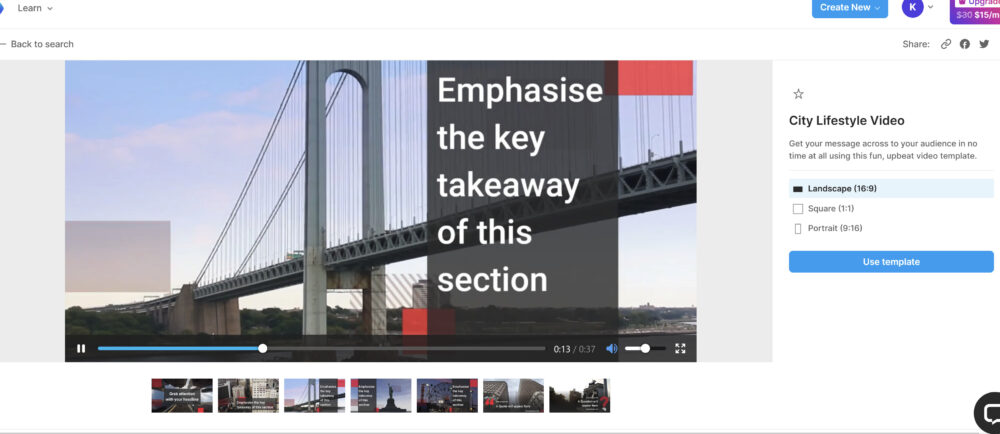
If you like it, click “Use template” on the right.
A screen like this will appear.
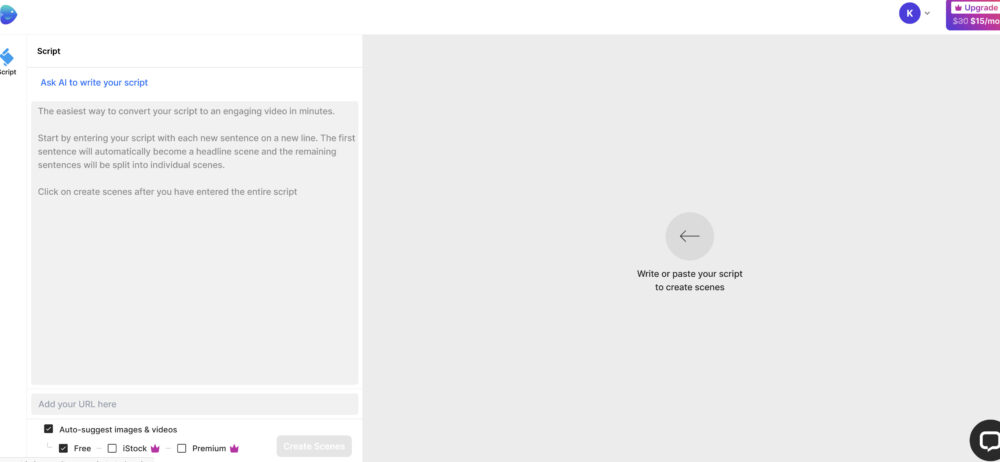
There is an item called “Ask AI to write your script”, and it seems that it is possible to make a movie fully automatically by using this.
As a test, if you ask “write a script about the best places to visit in the US”, this kind of sentence will be written. surprisingly decent.
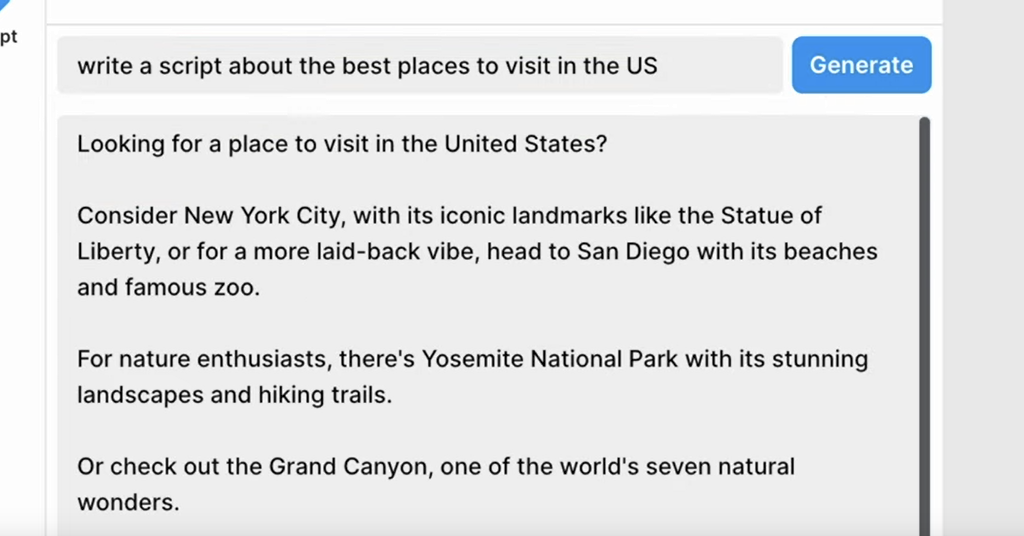
However, it seems that chatGPT’s writing is still better.
As expected, it is difficult for me to read this amount of English and read its accuracy…
For the time being, copy and paste the formatted manuscript.
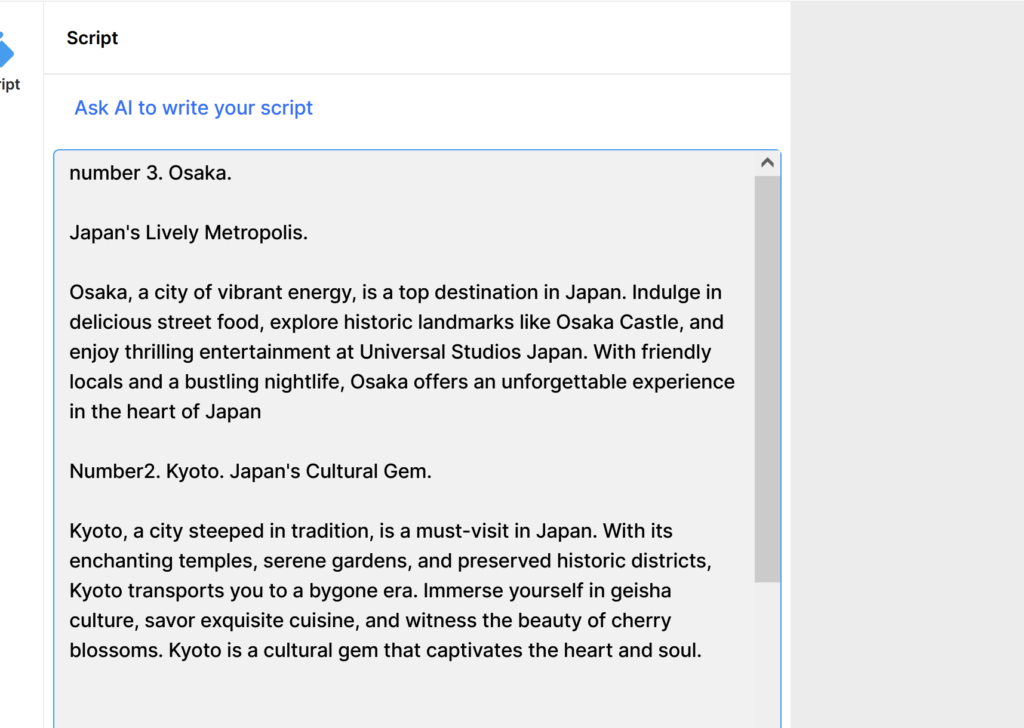
Use a period (.) at the end of the sentence to break the line.
After checking “iStock” and “Premium” at the bottom, click “Create Scenes”.
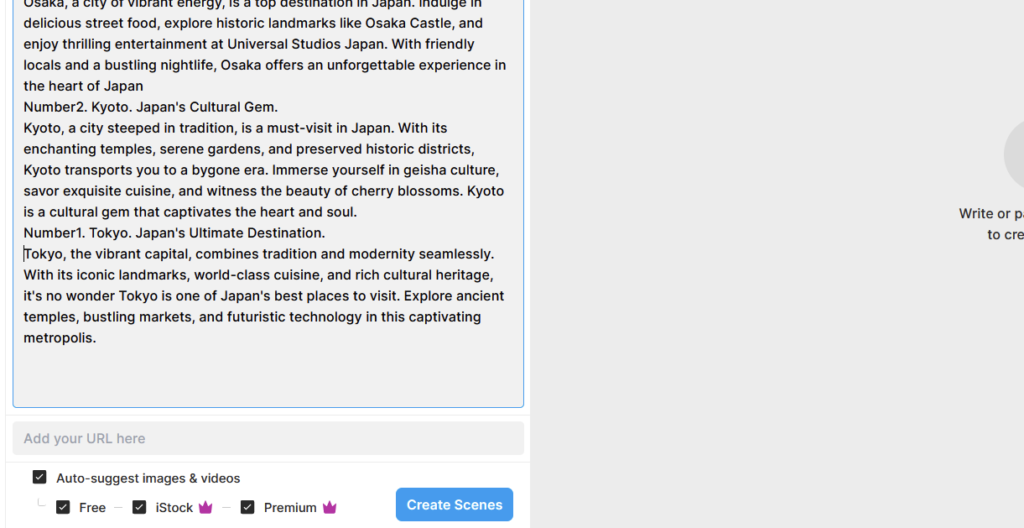
Then the video will be completed like this.
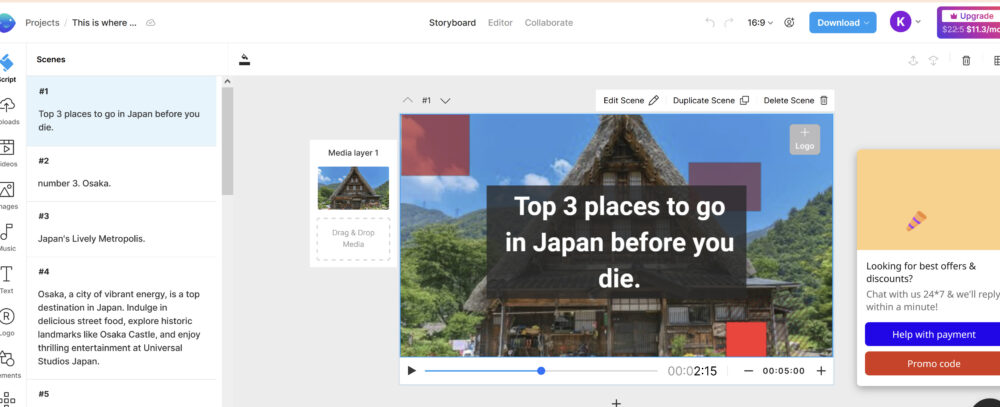
However, sometimes the selected videos are subtle. I just feel that the beginning is different from the image of “Japan”.If possible, the night view of Tokyo is good.Move the mouse cursor to the “Media layer” image, and a trash can button will appear on the upper right.
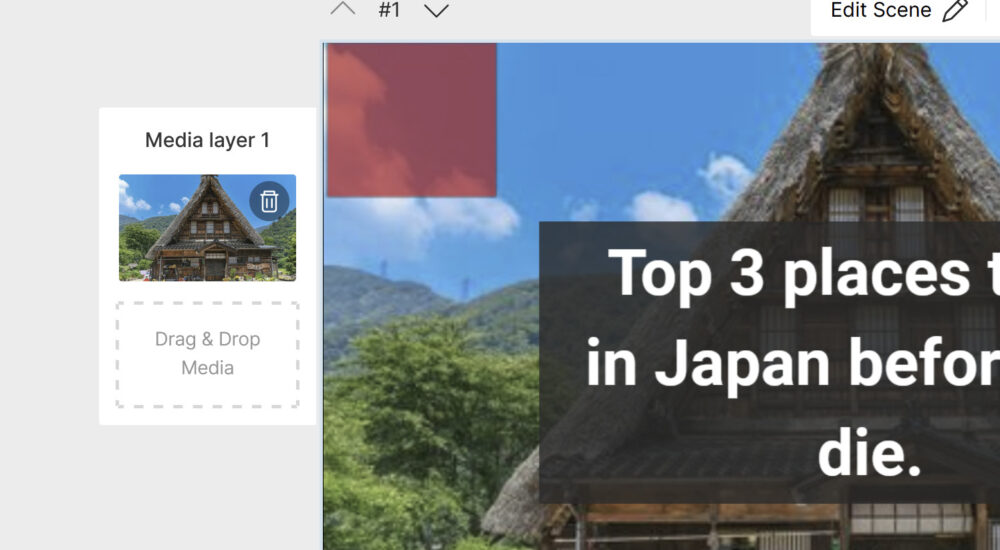
After pressing the trash can button, enter “Tokyo” in the search box in “videos” on the left.
Then, a large amount of material that matches the title comes out.
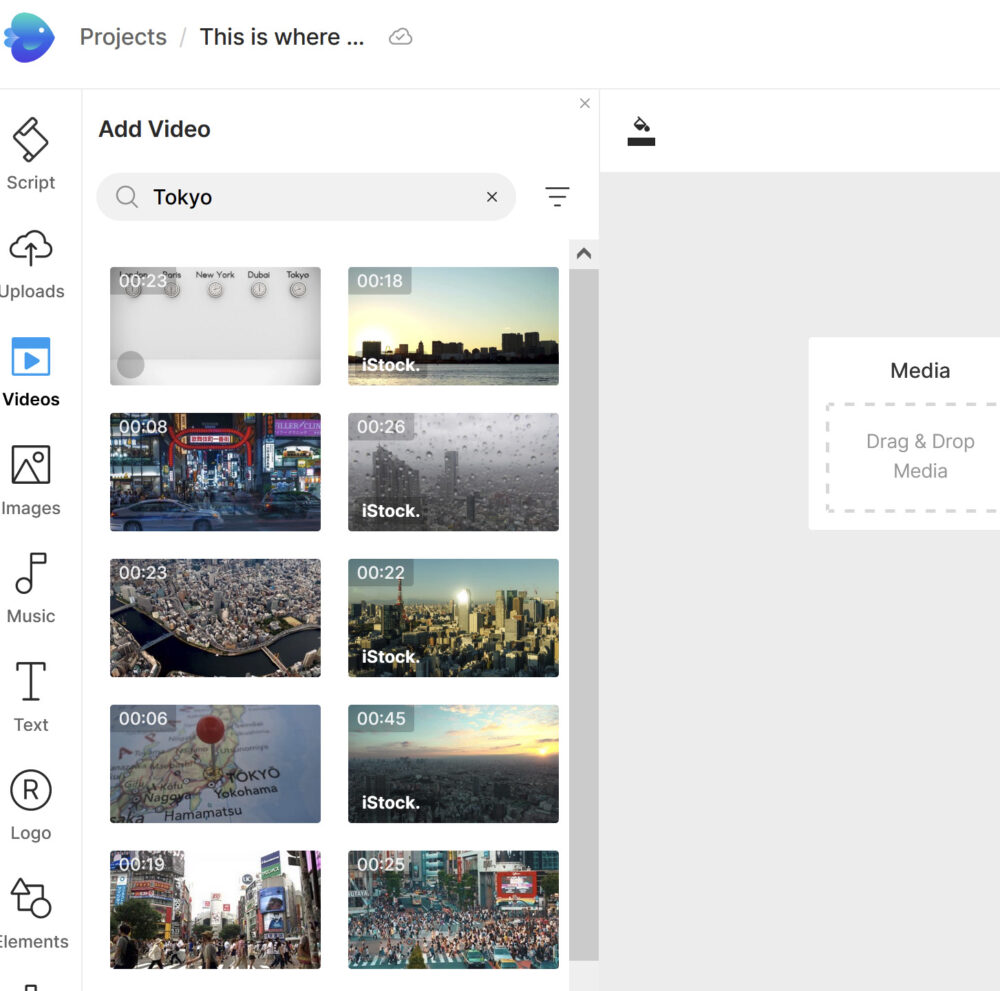
It’s a cliche, but I decided to choose a video of Shibuya.
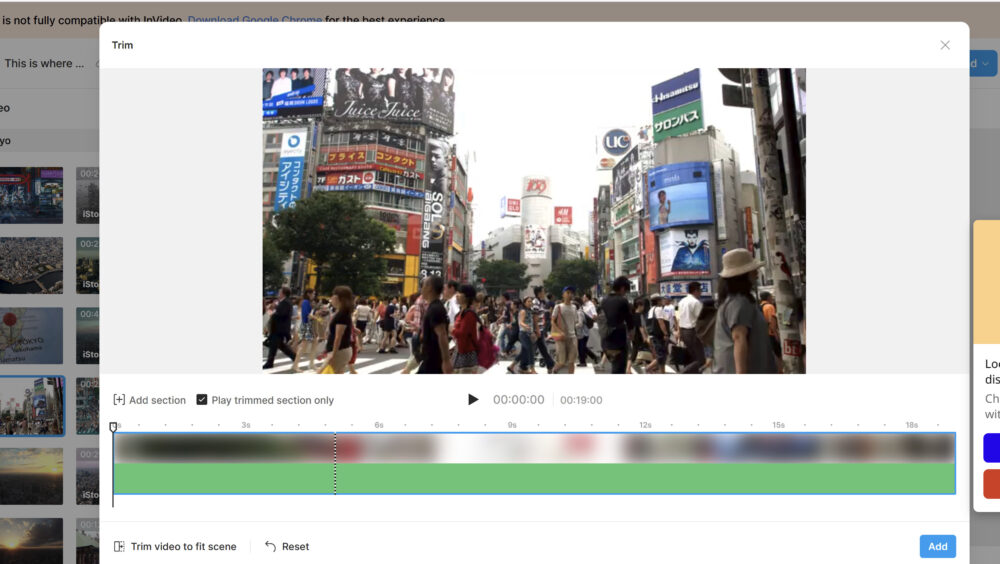
When you select it, a preview screen appears, but this time click “Add” without doing anything.

Then, it is easily combined with the video.
By the way, the time until the characters appear and the display time of the characters are too long, so let’s press the “-” at the bottom right.
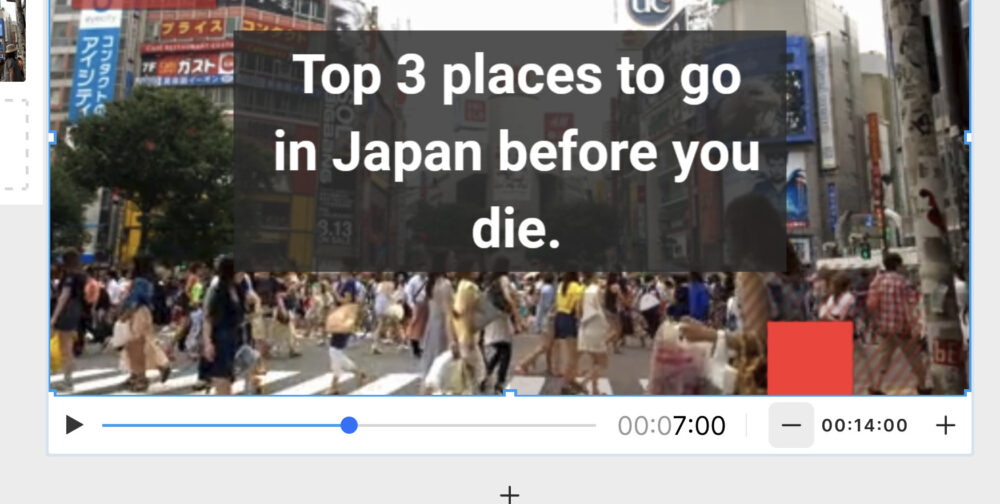
Also, if the display time is too short for the amount of text, or if one video material is too long and the picture looks monotonous, try dragging and dropping another material or increasing the slide time. take measures.
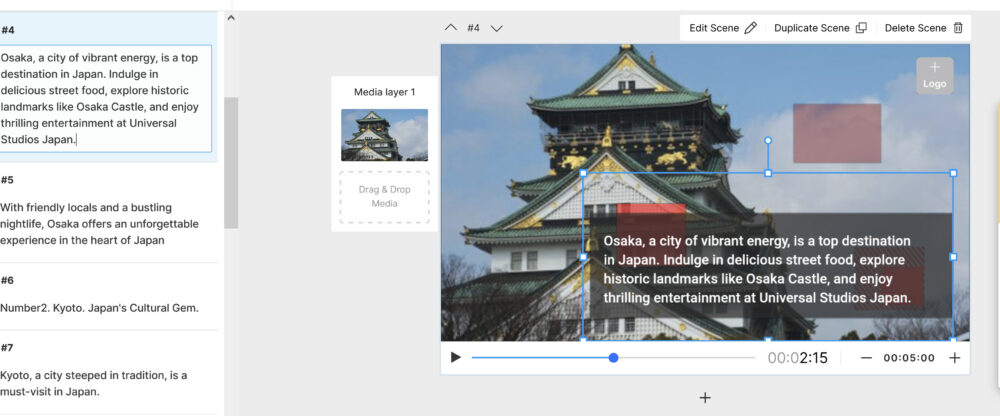
Once you have finished editing, select “Editor” on the top.
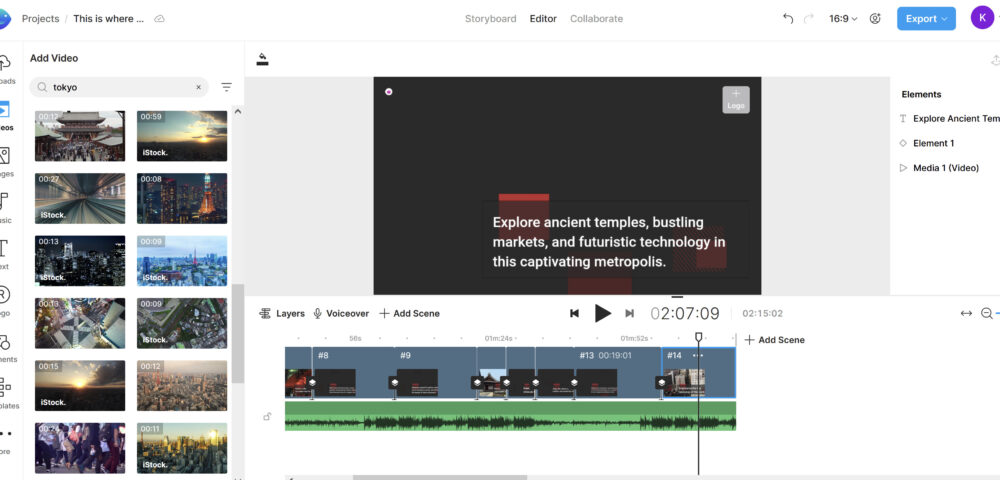
Add narration here.
Select “Automated text to speech” from “voiceover”.
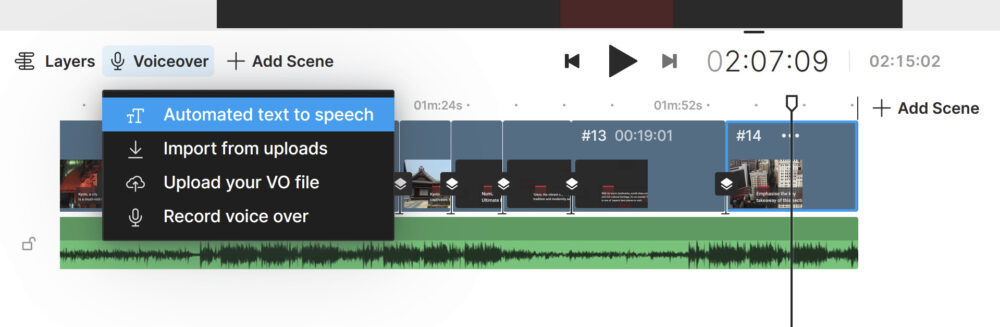
Then the settings menu will appear.
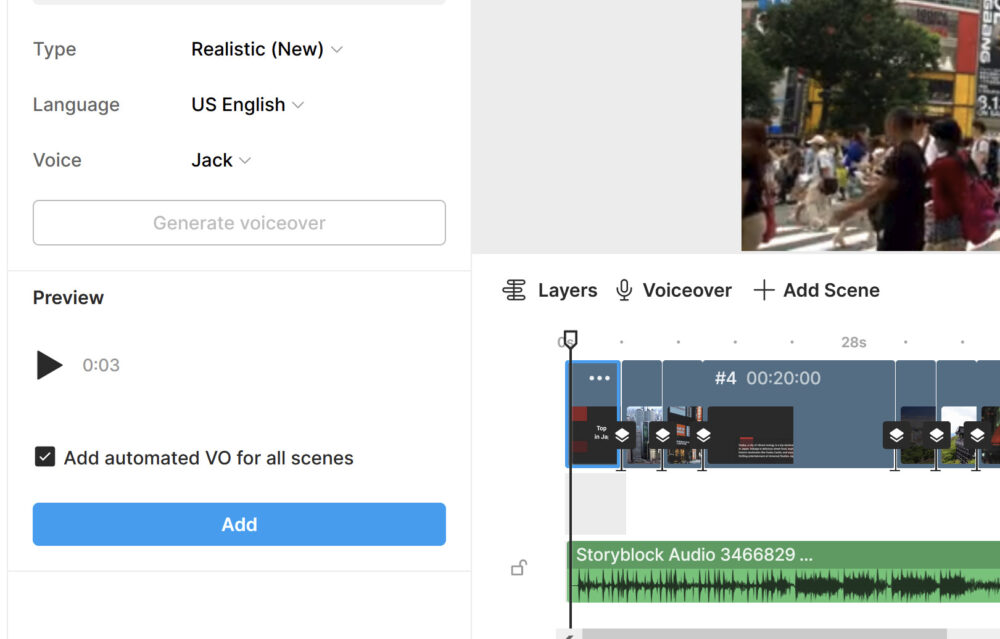
Settings are configurable. I chose the bass Jack and also checked the “Add automated VO for all scenes” checkbox.
Click “generate voiceover”.
There is some long loading.
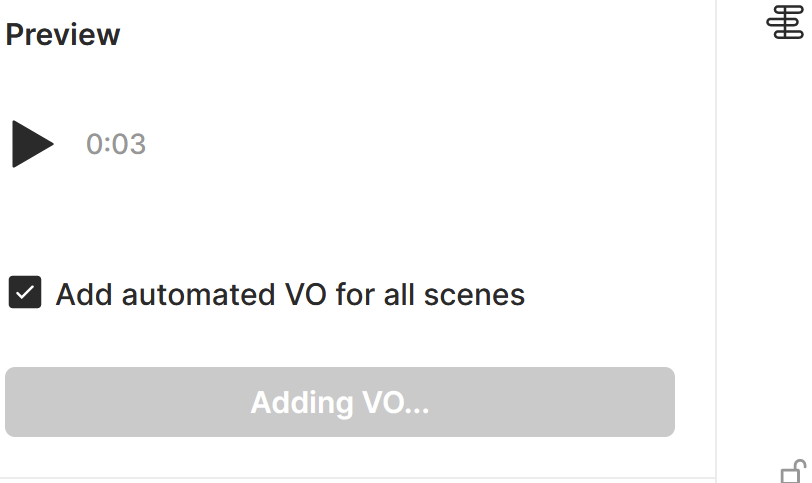
Currently, the BGM is too loud, so select the BGM from the timeline and lower the “volume” from “Volume and fade” on the upper left.
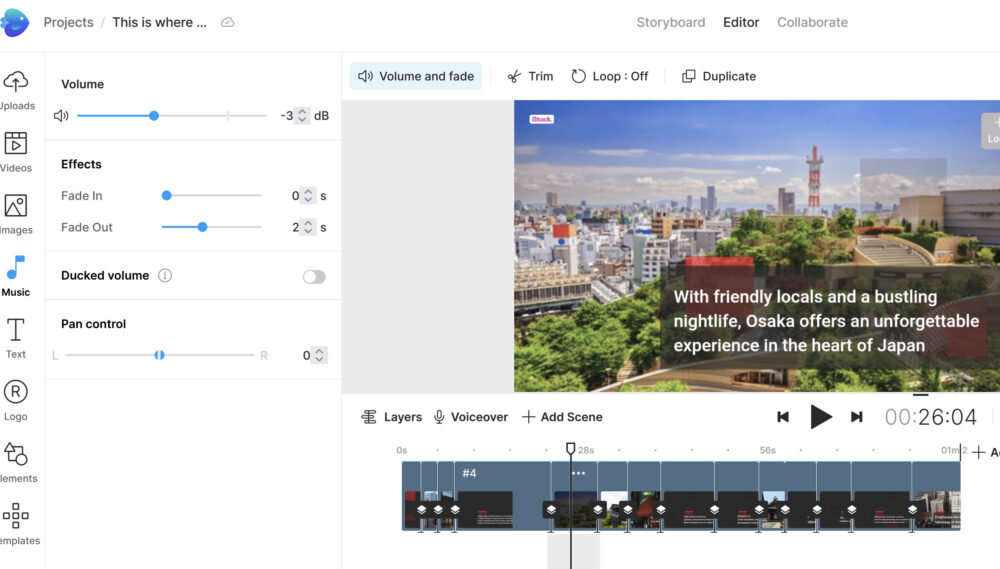
When you are done, select “Export” from “Download” in the upper right.
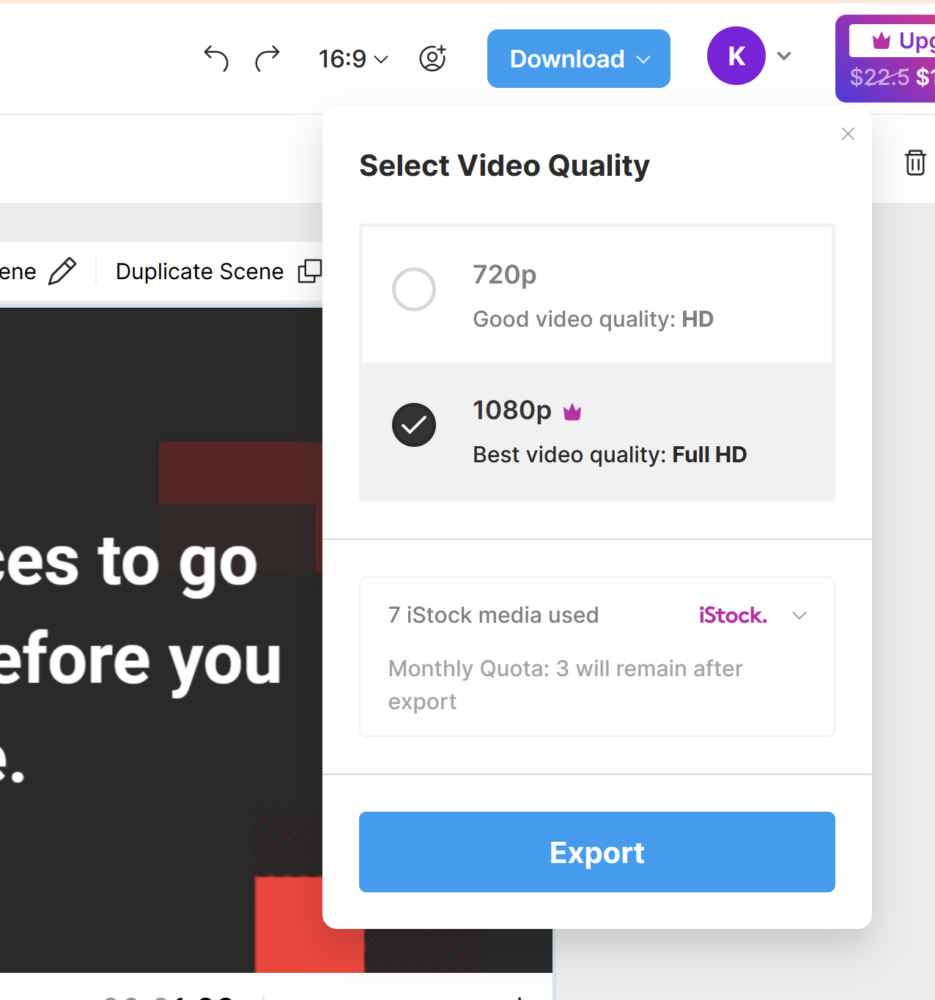
Exporting the video should take some time. Relax and wait.
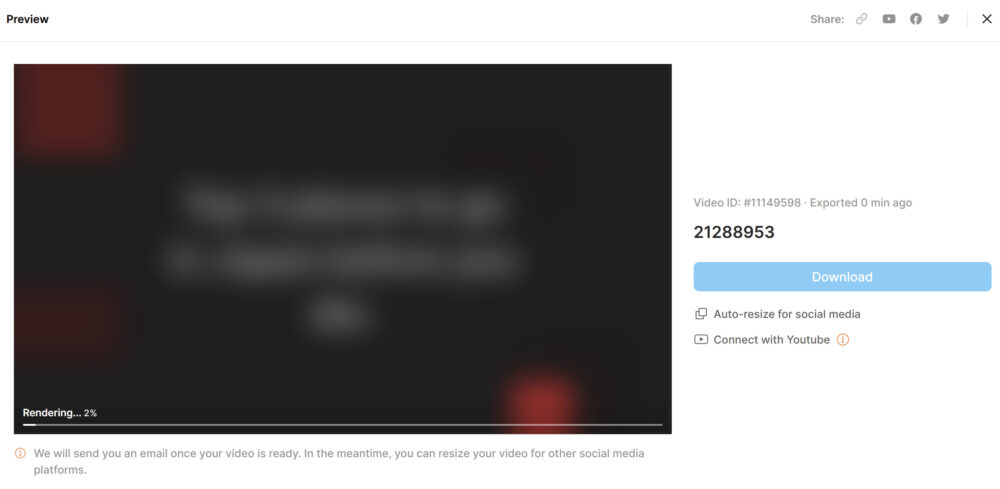
An email will be sent to you when the conversion is complete.
One way to deal with “repeated content” is to add people later.
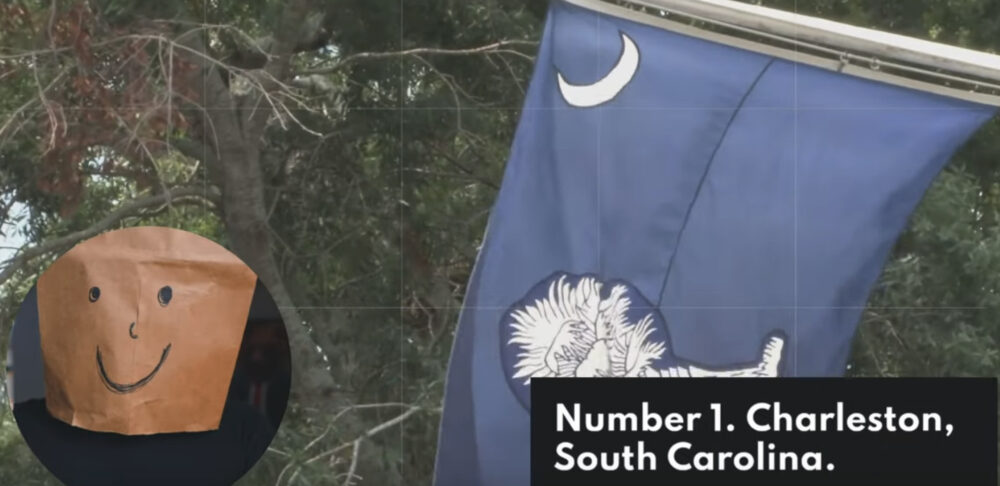
All you have to do is post it.


