It has been a long time since it became possible to create images and music using AI.
Although they haven’t done so yet, if they can provide AI-generated music to a subscription service, they may be able to generate revenue. Let’s try an experiment right away.
Generate music with AI (AIVA)
AIVA . Let’s use an AI composition service called
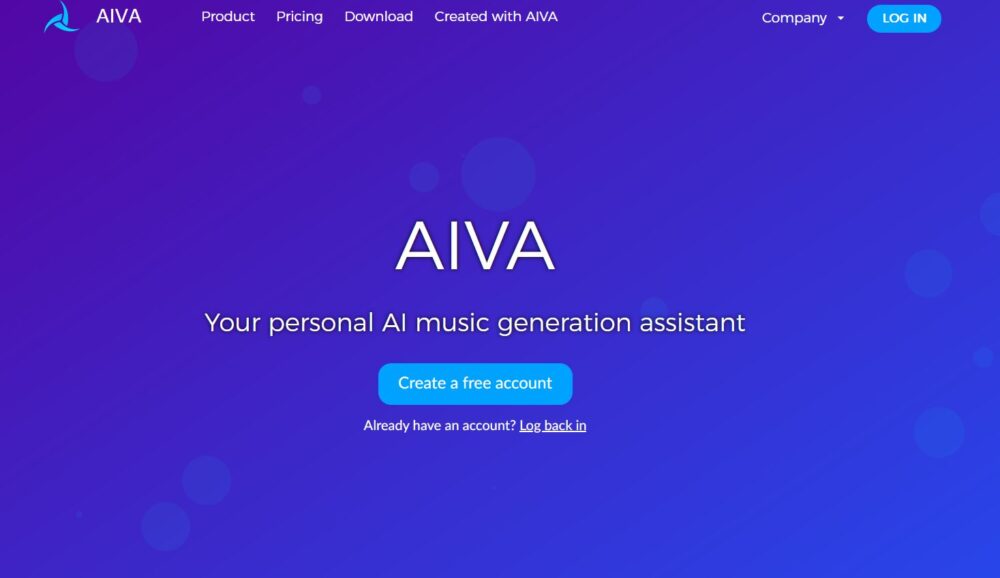
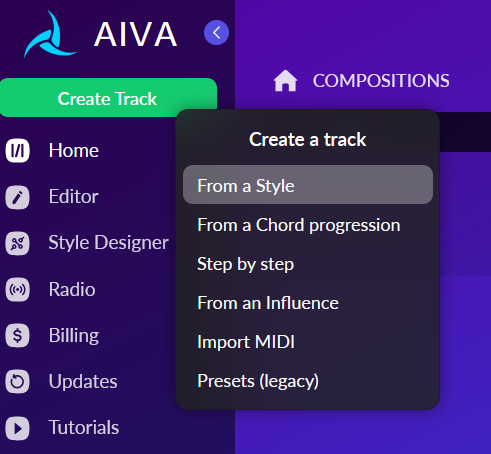
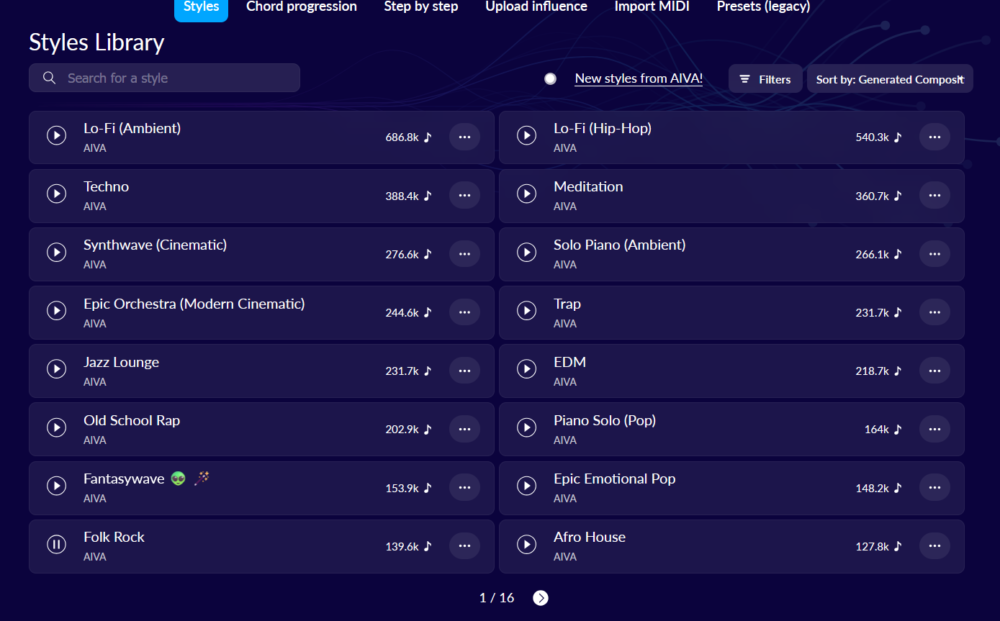
Choose an appropriate genre. It’s best to choose something that’s popular and that many people play every day.
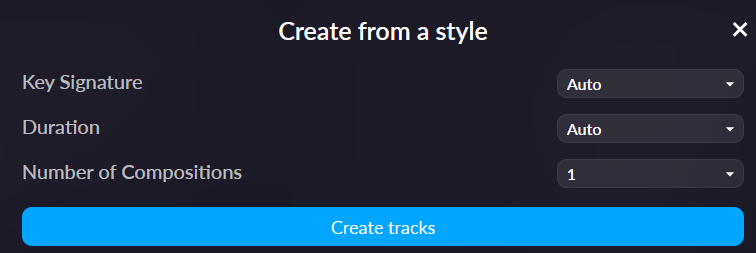
Please note that some services do not accept songs shorter than one minute as songs.
If you see something you like, download it.
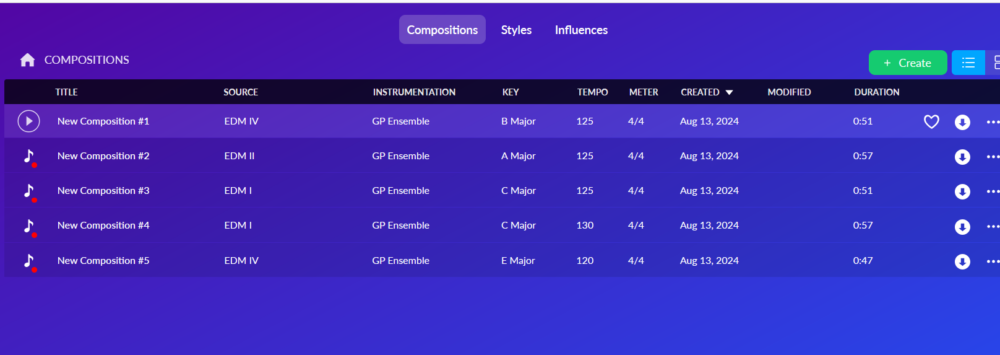
Note: To use it for monetization purposes, you must subscribe to the Pro plan.
Since the purpose is to monetize, let’s subscribe to the Pro plan.
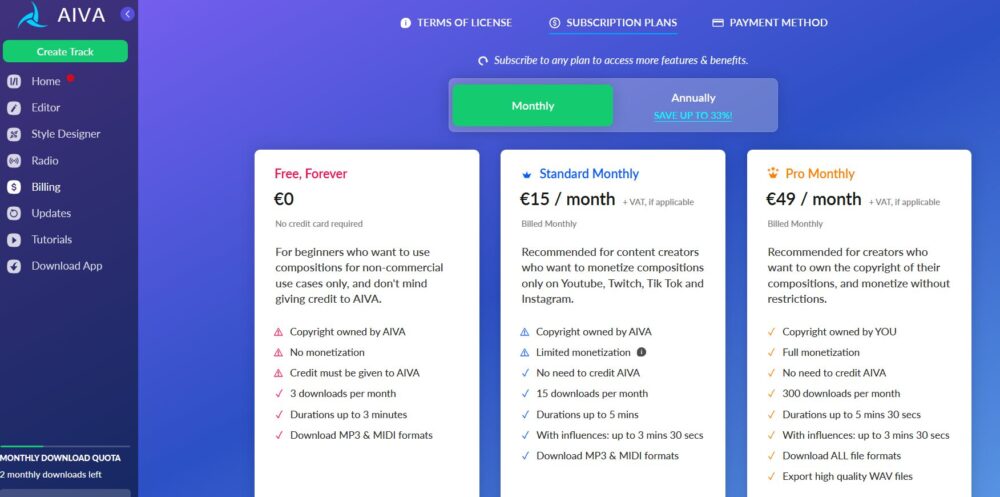
Create an album jacket using image generation AI (Microsoft Designer)
There are countless image generation AIs, so if you find one that you can use yourself, you can use it to create your own.
, a free image generation AI that I discovered on my own . Microsoft Designer I adopted
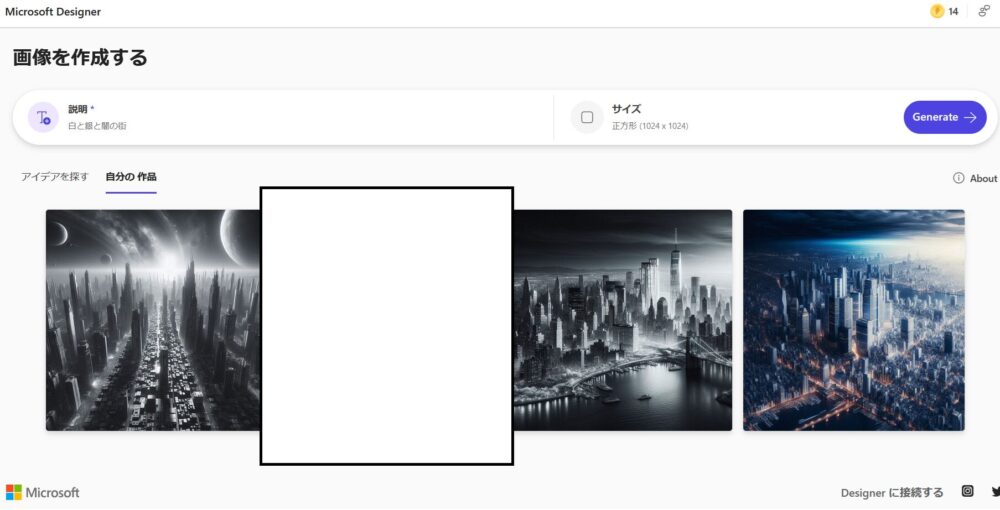
With a simple prompt, you can see such artistic and beautiful scenery. Even though it’s just an AI illustration, I was impressed.
Downloading is also easy.

If you want high-quality images, you may want to use another AI service that increases the resolution.
release music
All that’s left is to register with any music distribution service.
I would like to introduce a service called “DISTRO KID” that allows you to upload songs in bulk to countless music distribution services including Spotify.
A service that allows you to register songs to various music distribution services at once: Distro Kid (paid only)
The service DistroKid allows you to distribute music to a number of stores and streaming services, including Spotify, Apple Music, TikTok, Pandora, Amazon, Instagram, YouTube, Tidal, iHeartRadio, Deezer, and more.
In order to increase revenue, it is necessary to provide music to many services, but if you contract with one service, it will never end.
If you have that kind of free time, it would be much more meaningful to subscribe to a paid plan and list unnecessary items on Mercari that you were planning to throw away as soon as you get to work.

Unfortunately, this service is pay-only. There is no free plan or trial.
The cheapest option costs $1.92 per month. After considering the cost and return, I decided to register.

There was a credit card error, but I was able to complete the registration successfully.
Proceed to the next step by clicking “Upload music” on the right.

Add contacts.

Proceed to the song upload loading page. There are many distribution services to choose from.

You will be asked if you have registered an account on the platform in the past. Basically, I don’t think there are any readers who come here, but if it is actually released, please enter the URL of your profile.

As a side note, there is a section for when you want to decide on the artist’s name literally.
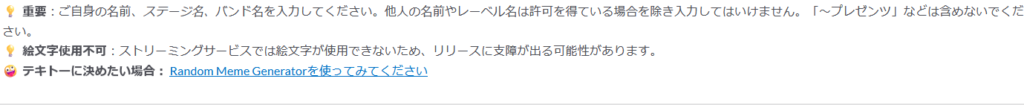
There is a song genre selection screen, but I can’t tell the difference…
I will choose based on the atmosphere.
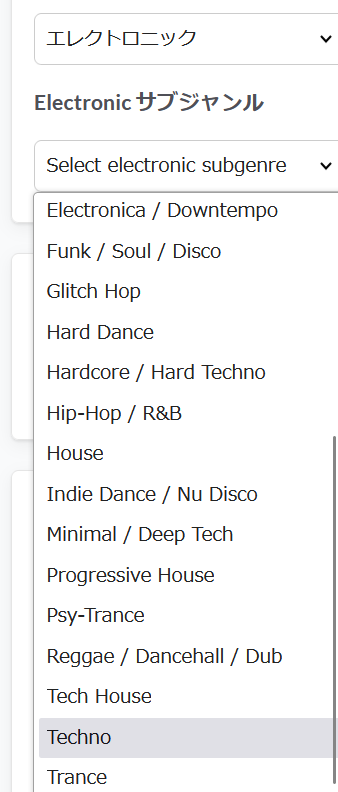
Let’s use the jacket image we prepared earlier. 3000×3000 is recommended.
I got lazy and exported it at 1024x1024px, but I didn’t have any problems.
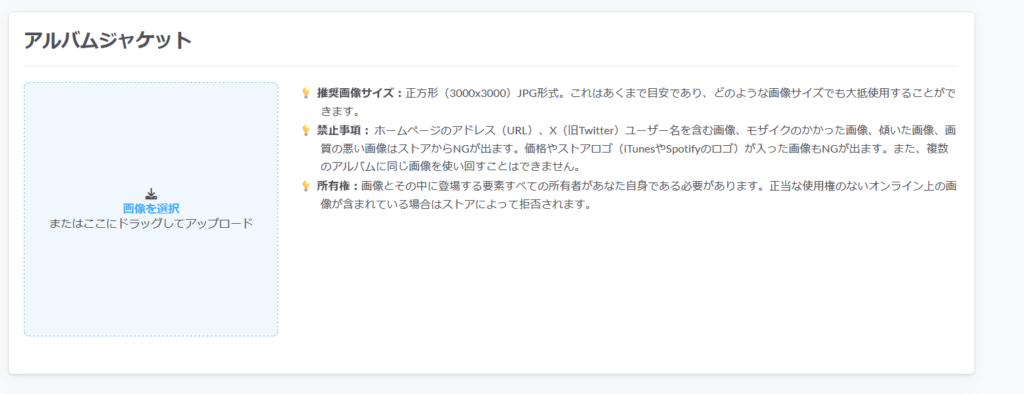
Enter the song title here, but be sure to check that it does not overlap .
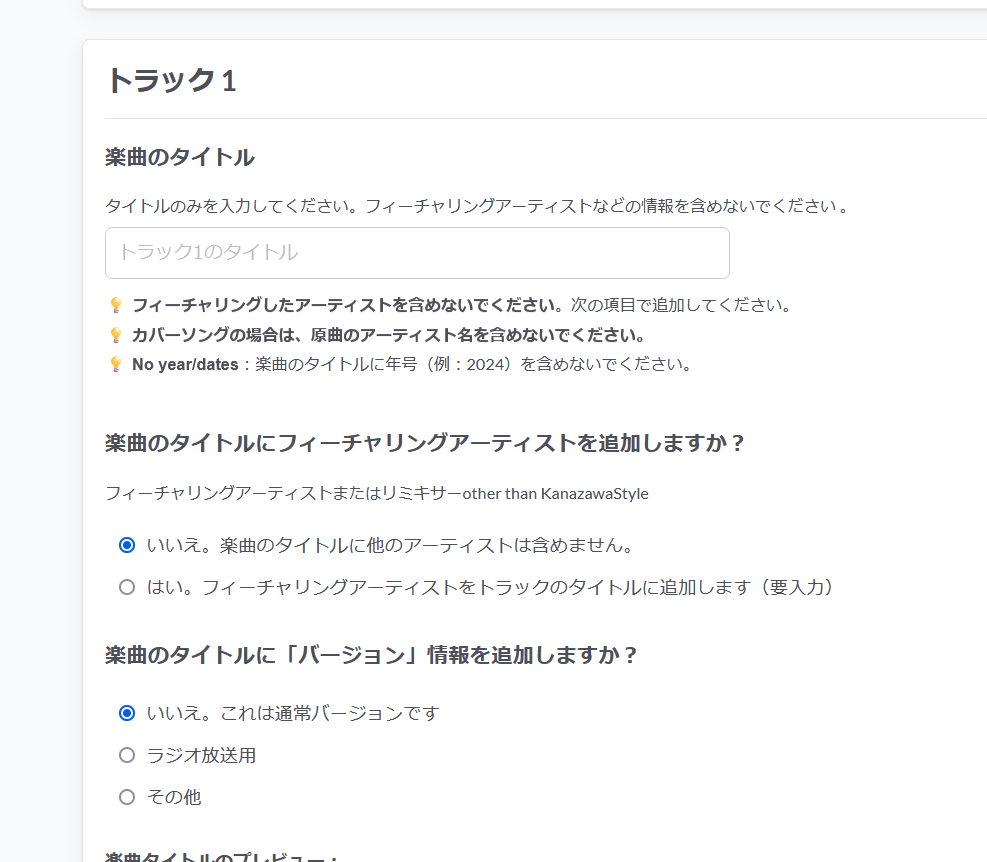
Upload your favorite audio file in the next scene.
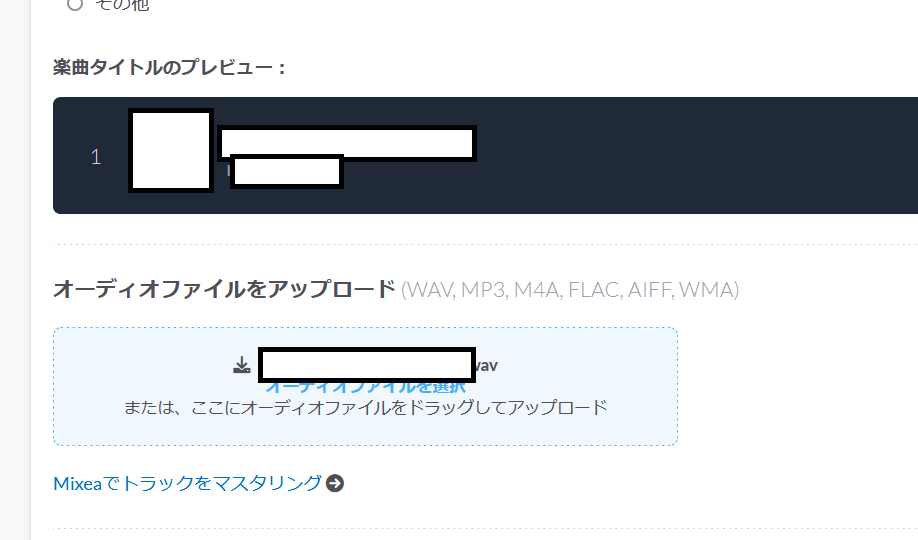
I skipped the ISRC code and Dolby Atoms/spatial audio items because I didn’t understand their meaning.
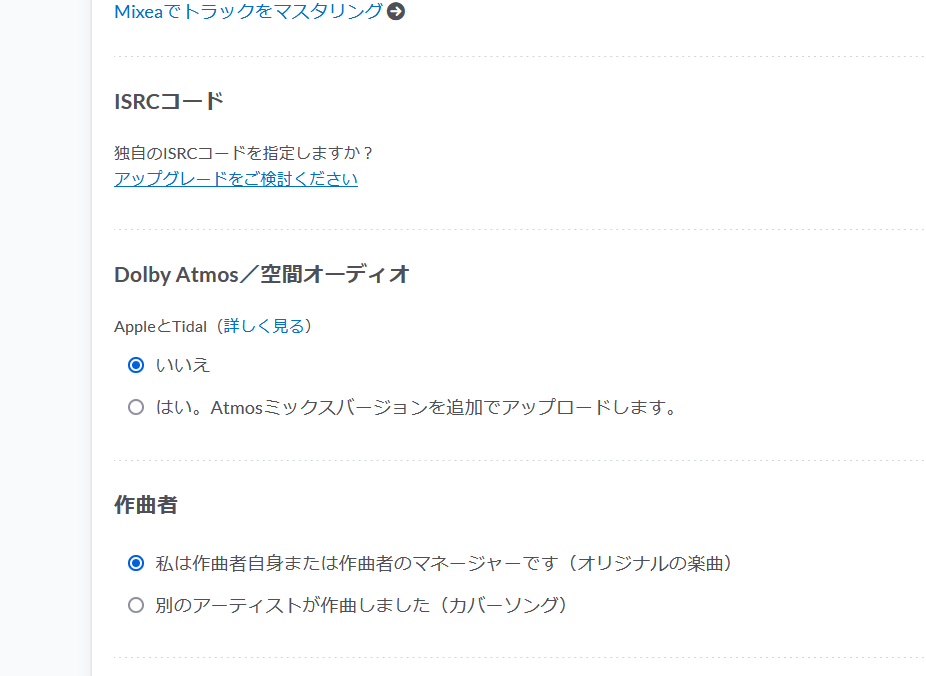
Enter the author’s real name. I think English is probably better.

If the song does not have lyrics, it would be a good idea to include an instrumental setting.
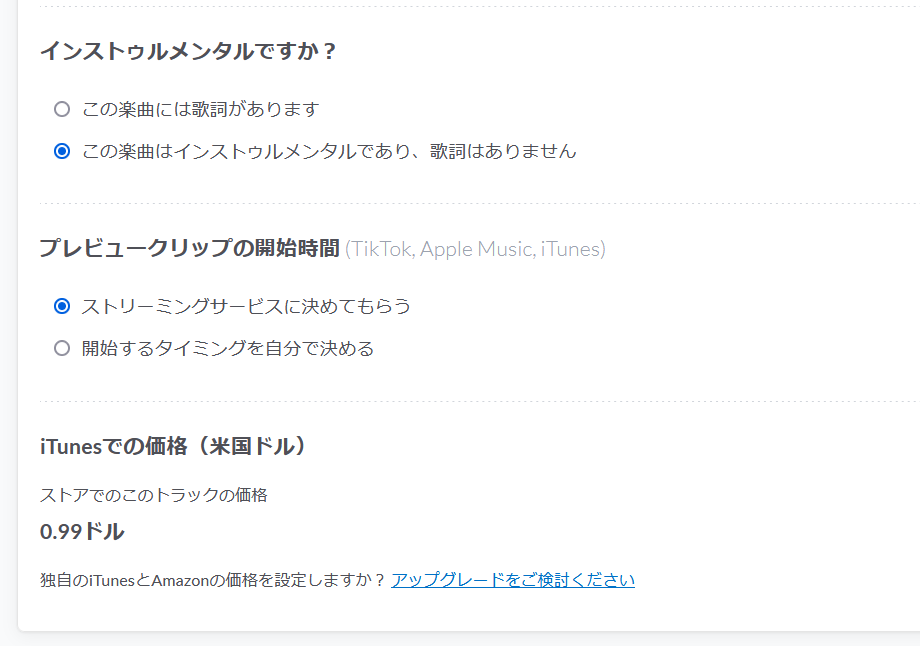
Various options can be added. There also seems to be a feature where you can receive revenue when your songs are used on SNS.
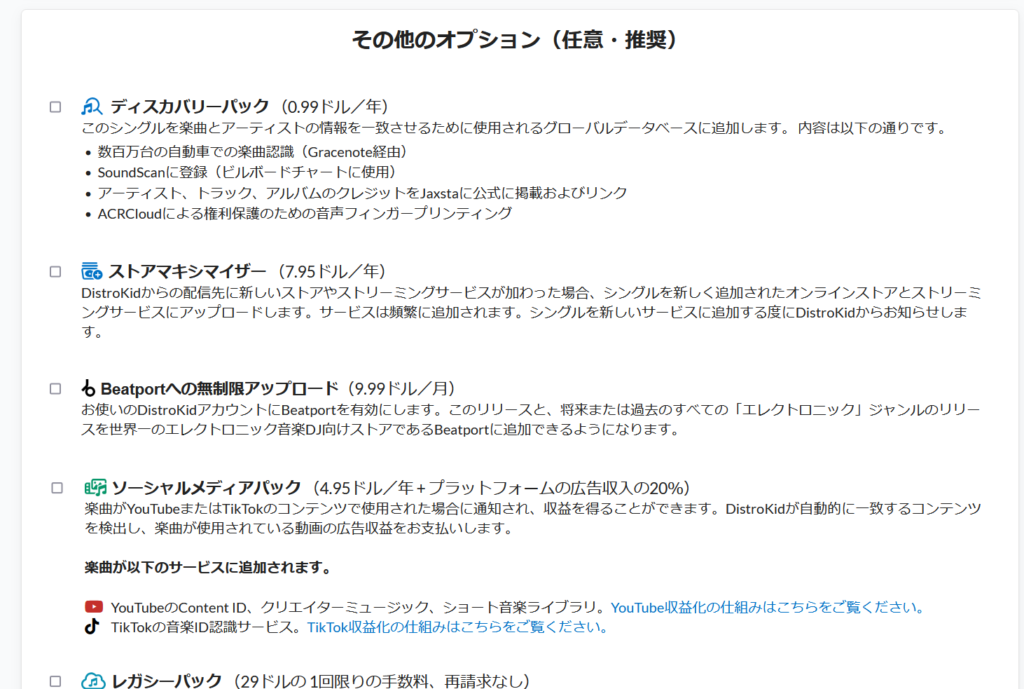
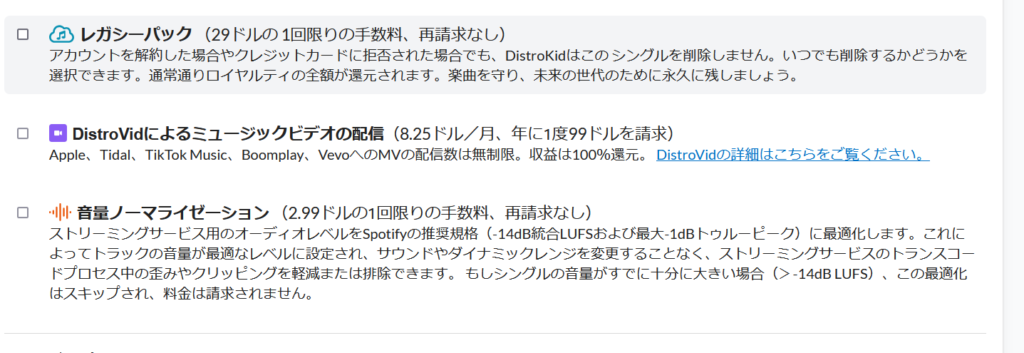
Finally, if you agree to the terms, press the OK button to proceed.

It seems that automatic upload and file optimization will be performed on the next screen.
Here you can hear a preview of the high-quality sound option, which improves the sound to a whole new level.

At first, you don’t know if it will even be played, so it’s best to keep it free.
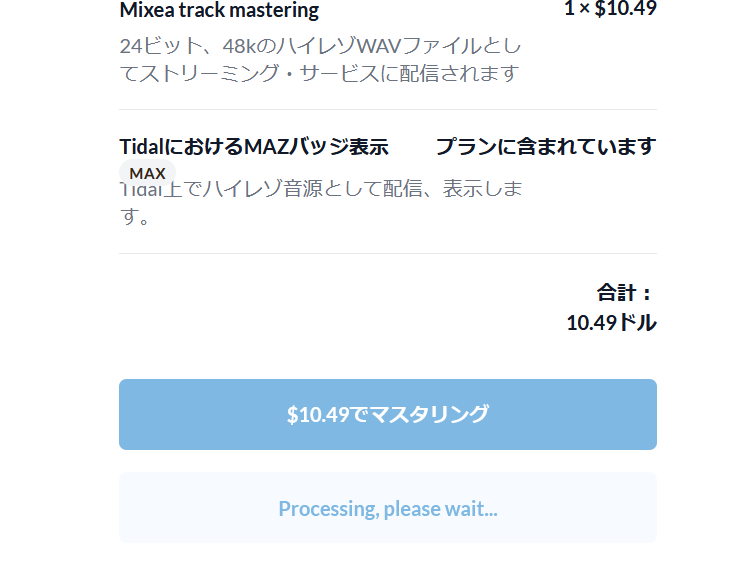
The settings are now complete. After that, you’ll probably have to wait a few days because the subscription service will have to go through the review and application process.
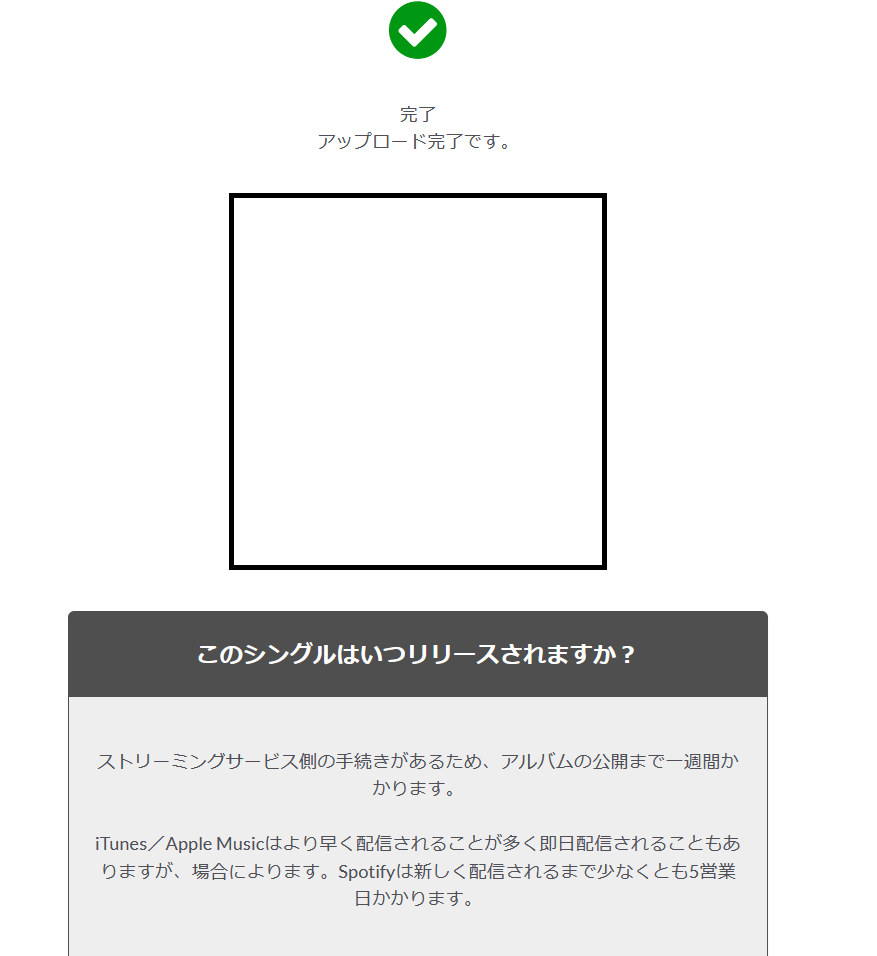
However, the free plan has the drawback that you cannot see daily earnings reports.
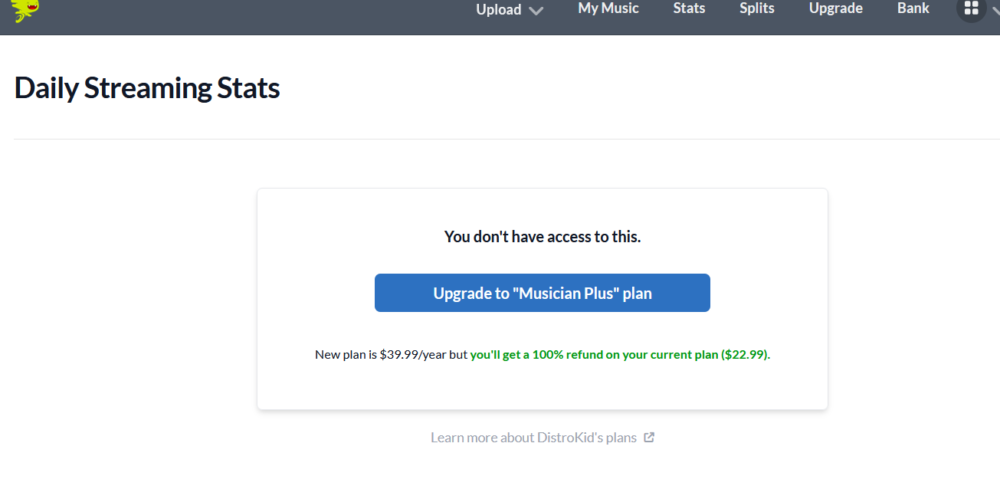
It seems that you can check the minimum value from the “BANK” screen. It seems best to keep expenses to a minimum for the first 1-2 weeks.

Register for each service individually (not recommended)
I don’t recommend it because it’s too time-efficient, but if you really want to get started for free, you can upload to all services individually.
progress report
When I checked again a few days later, it showed that my songs had been registered on various services.

However, since I can’t see the reports on the lowest priced plan, I decided to take the plunge and upgrade.
Further upgrade to a plan that allows you to view daily reports
After upgrading, you can now view the report. still

It was also reflected in Apple Music, so I tried playing it myself a few times, but it was still showing as zero.
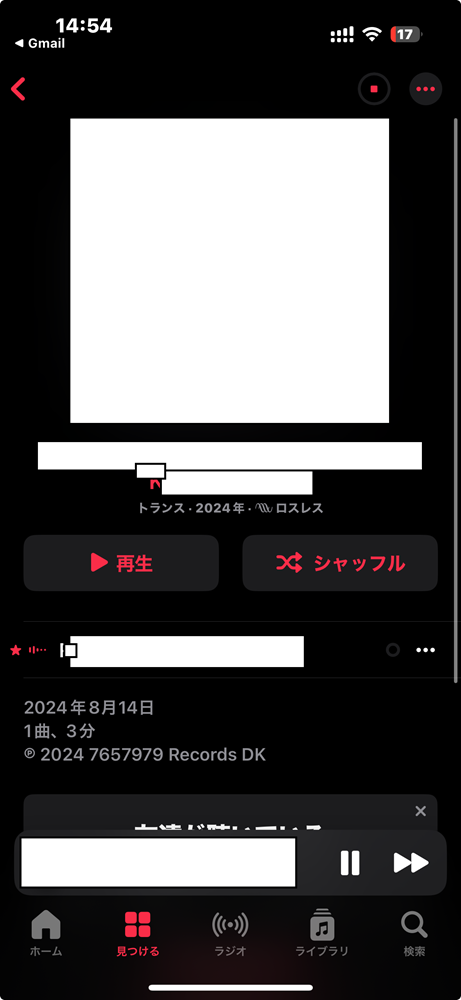
In the first place, it is said that some services take more than 5 business days to be reflected.
I’m going to keep an eye on things and move forward.



