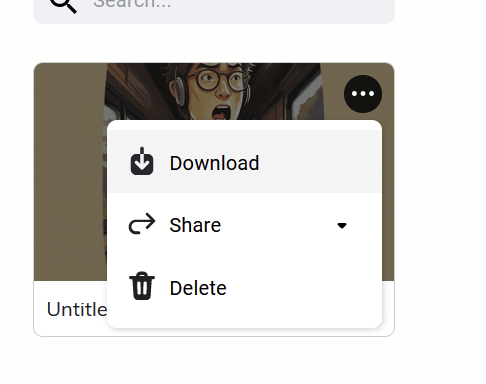There is a video on the internet in which a caricature like this speaks.
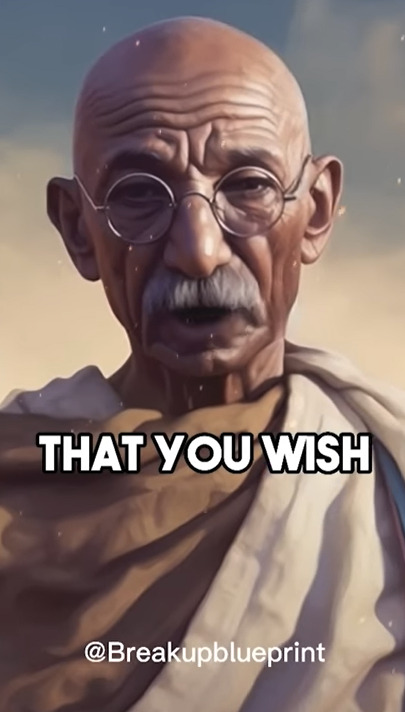
This time, I found a video that explains how to make this kind of video, so I will write it down.
Let chatGPT generate the manuscript. Or get your own material
By the way, I want to make a video in the style of “Toritetsu no Kotoba”, but generally it will be “Great man’s quote”.
Just ask chatGPT, “Give me a list of famous sayings by five great people of all time.”
In English, it would be “give me a list of 5 of the most influential people from history and their most famous quotes.”
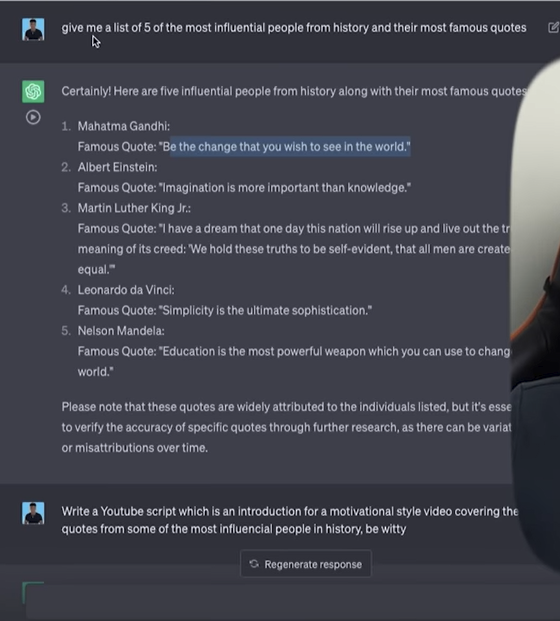
By the way, I use this video that I happened to see.
I want to use it myself, so let’s write out the manuscript.
新幹線の倍?笑わせますね。
現代の新幹線の営業速度は320km/h。
今後の予定では360km/h。
試験列車のアルファXに至っては軽く400km/hオーバー。
実際の実力は440km/h以上。
300系Xなんて27年前に443km/hを出してます。
CRH380も営業速度350km/h。
試験でも482km/hを記録しています。
しかも営業運転での平均速度は330km/hを越えます。
シロンなんて相手になりませんよ!
330km/hを超える平均速度を保って1000km以上もの長距離を軽く走破します。
しかもその後復路のターニング欄も待ってますからね。
50万km程度の距離はノーメンテナンス。
シロンのエンジンでそれに耐えられえますかね?
もっと上も居ますよ。
TGVは575km/hです。
400km/h程度の速度は鉄道の世界では遥か昔に実現していますよ。
Generate a caricature with image generation AI
You will basically be using Midjourney. Let’s make an image like that.
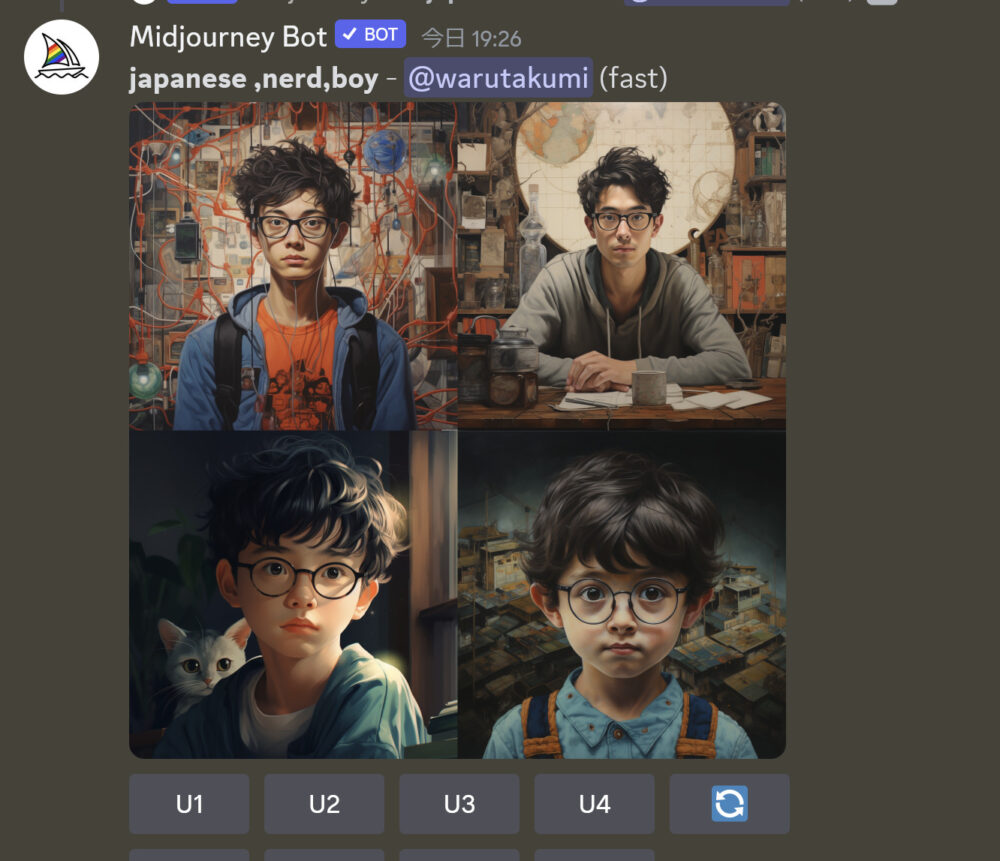
In the end, I was able to create something reasonably good.
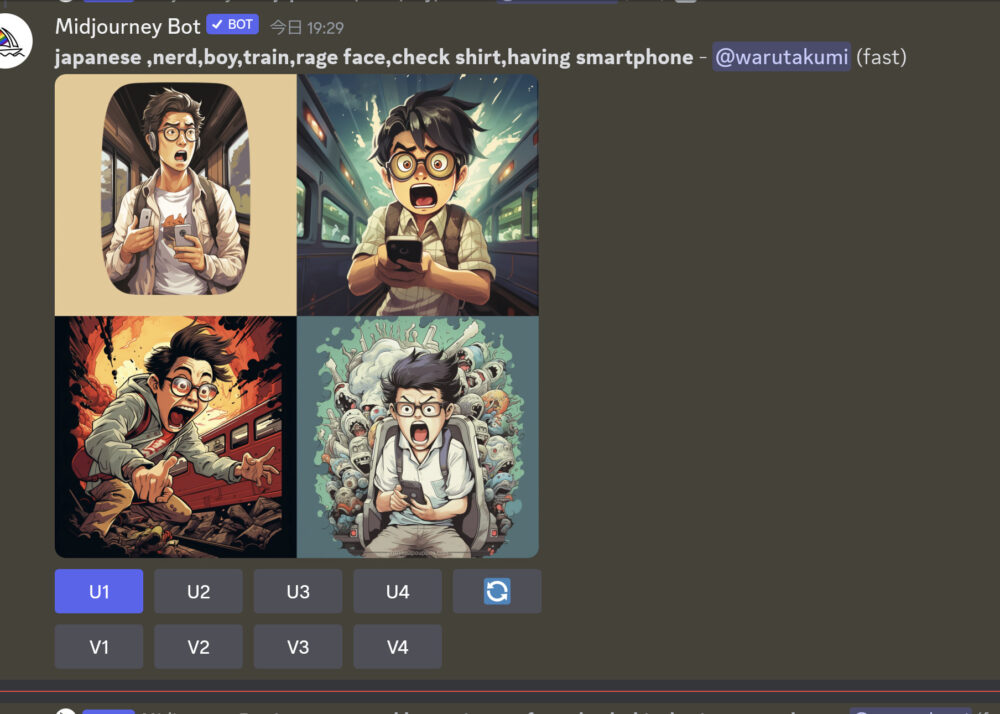
Generate reading voice/narration
Since it is troublesome, I will cut out a YouTube video and introduce it.
First, a service called DupDub generates a voice reading the manuscript.

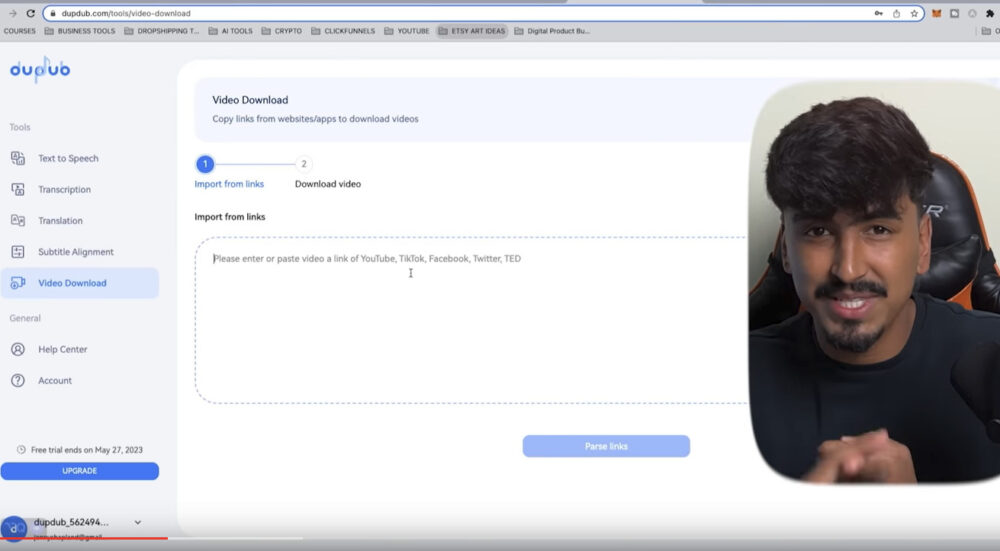
Various settings can be made, but there are many services that make AI read aloud, so I won’t go into details here.
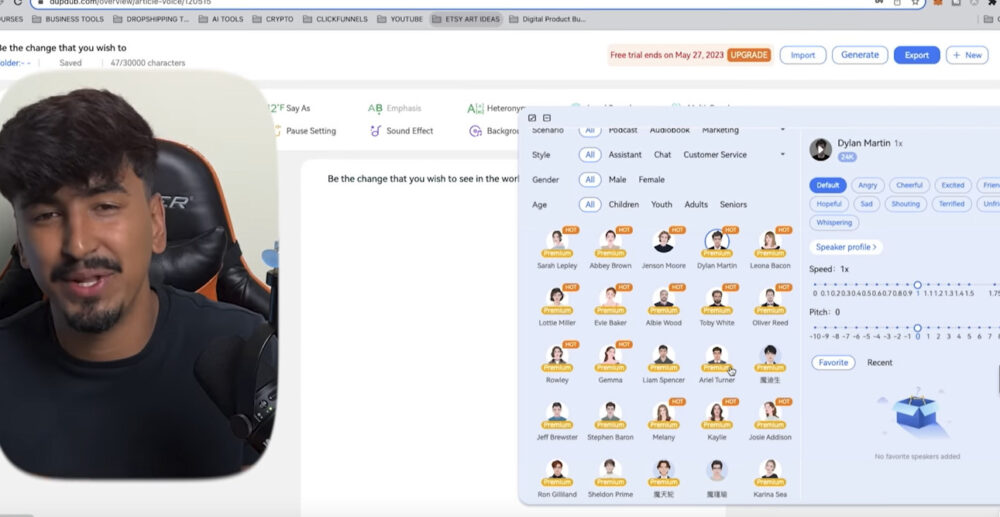
make the illustration speak
Using a service called D-ID, it seems that it is possible to make still images speak.
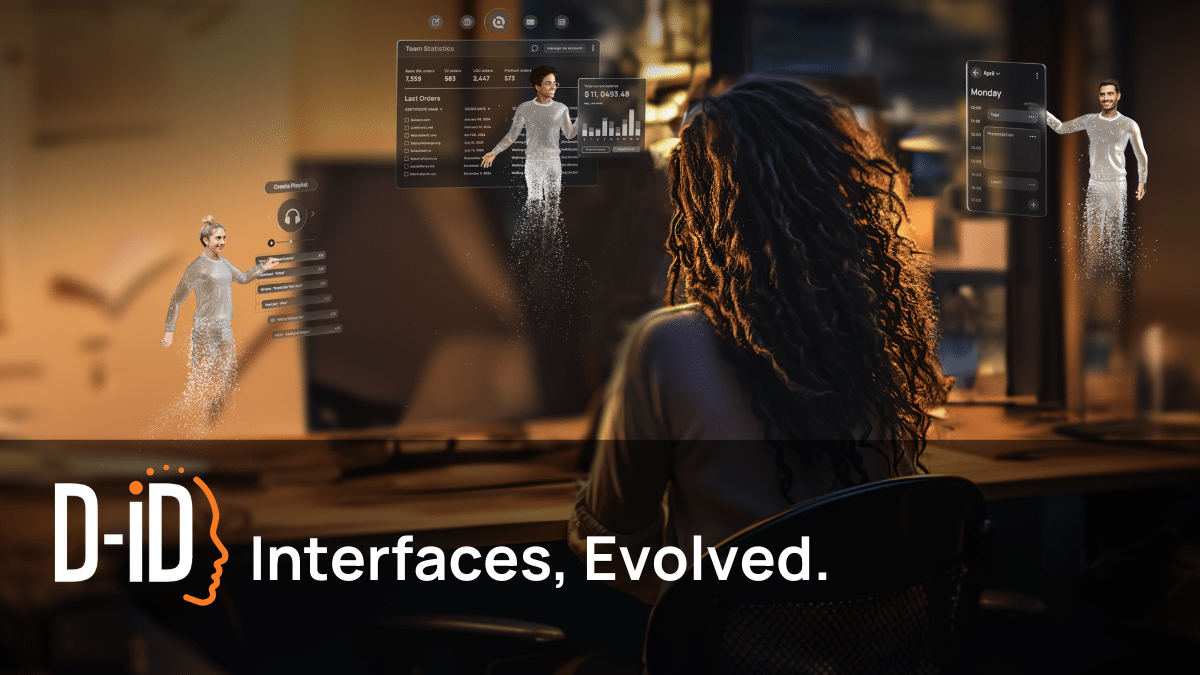
I don’t know right or left, but let’s register for now.
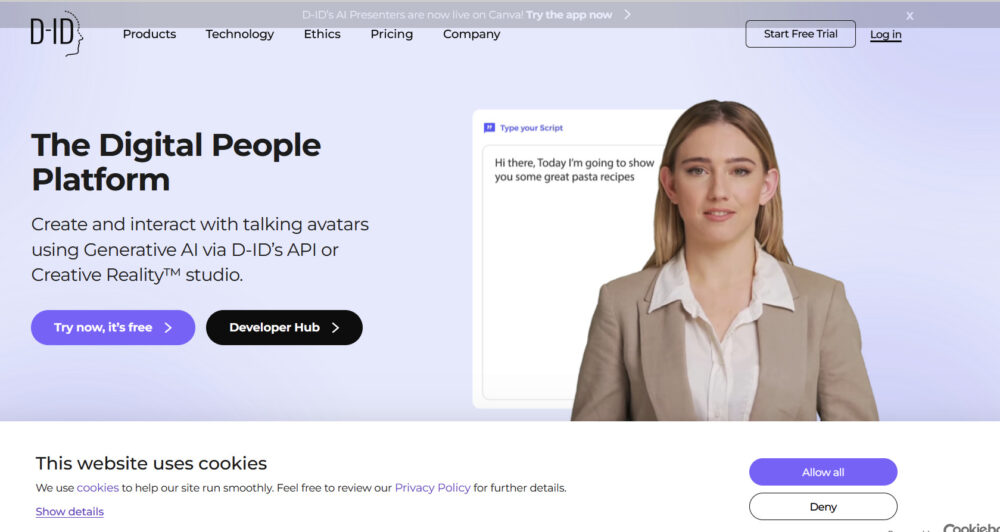
Click “Start free trial” in the upper right and go to “CREATE VIDEO” in the upper right.
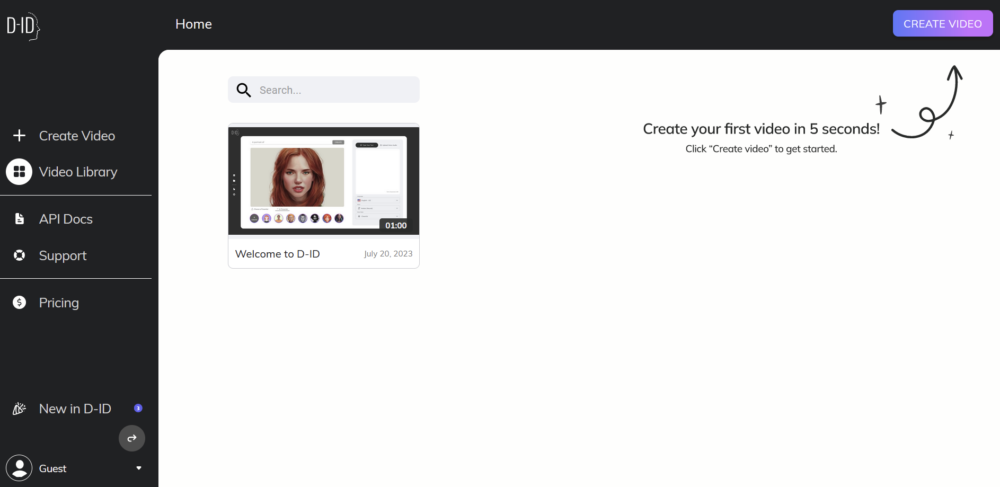
A screen like this will appear.
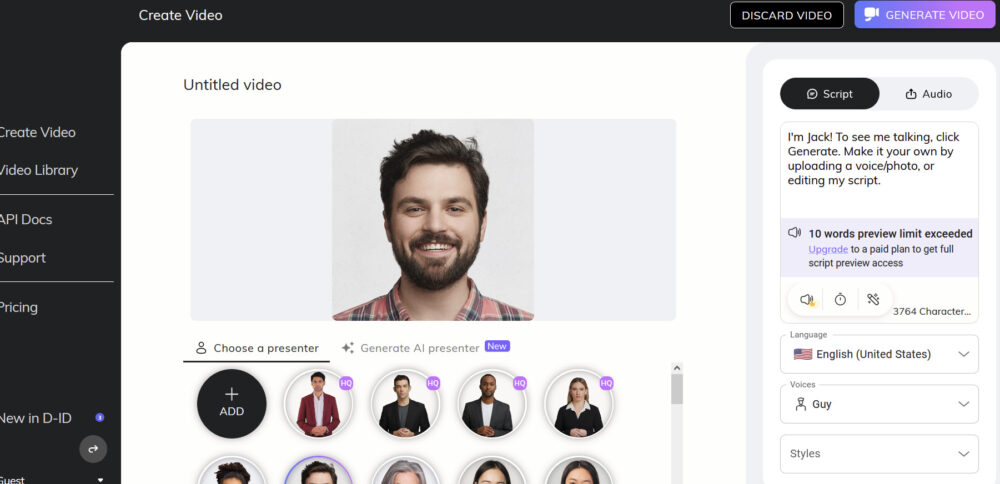
Any image can be uploaded from “+ADD”.
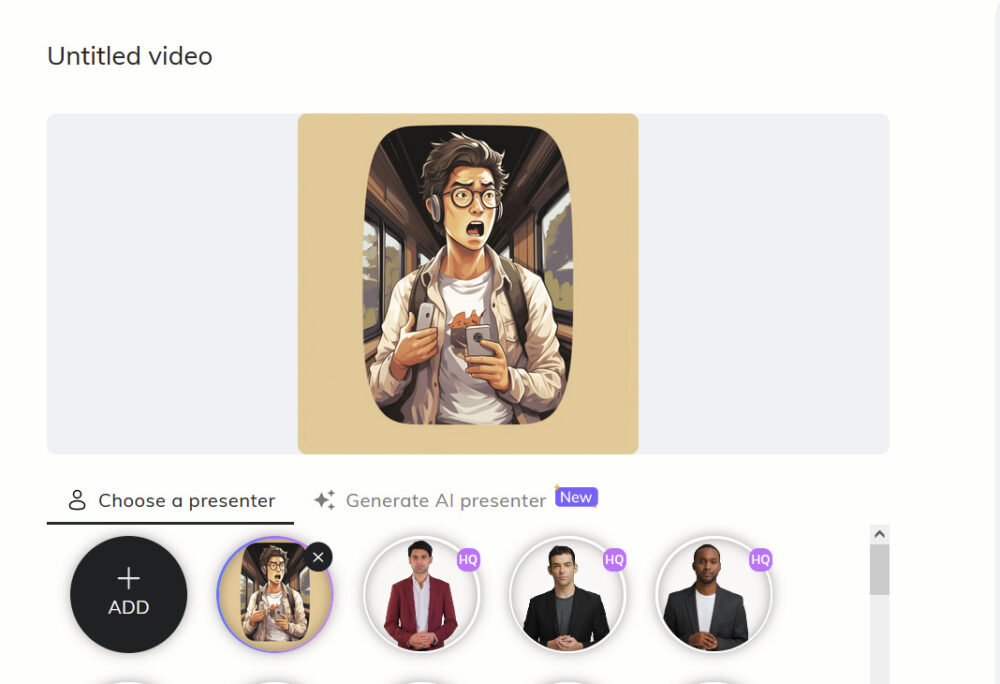
Looking at the right side, it seems that Japanese can also be selected.Thanks to this, later processes will be easier.
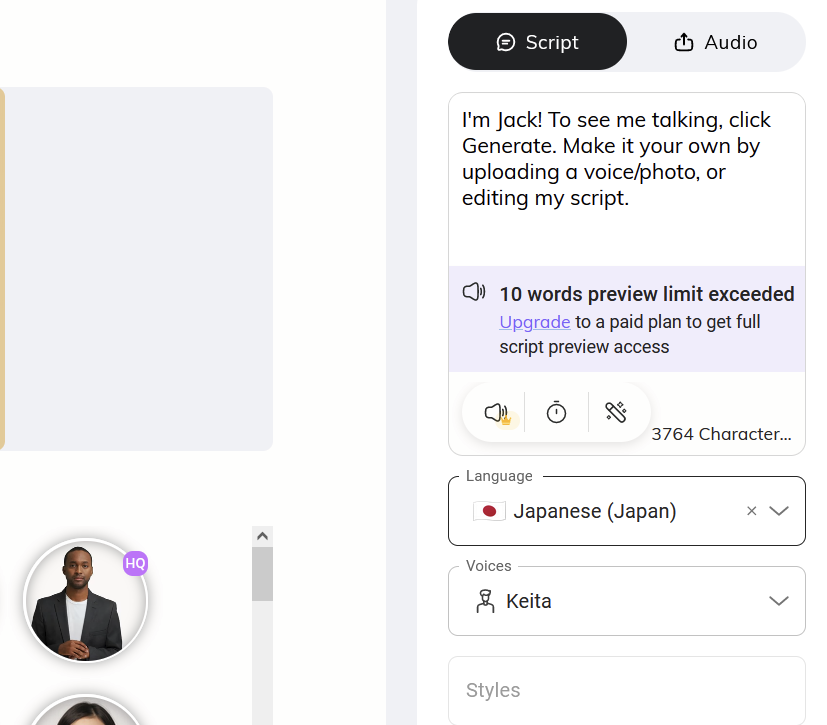
When everything is ready, click “GENERATE VIDEO” on the upper right.。
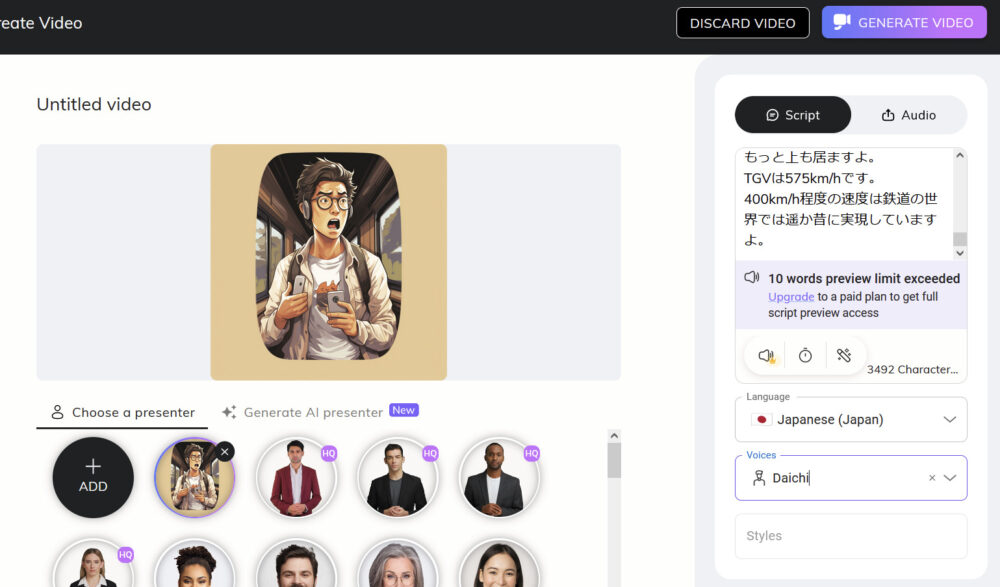
Since such a screen appears, “GENERATE” again.
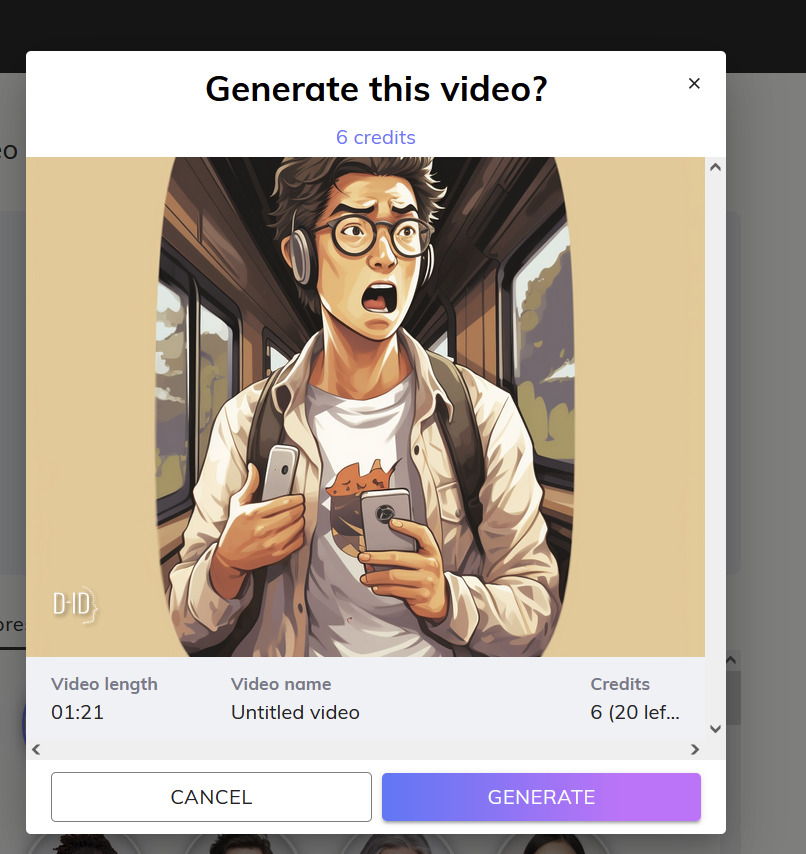
I have to wait for a while.
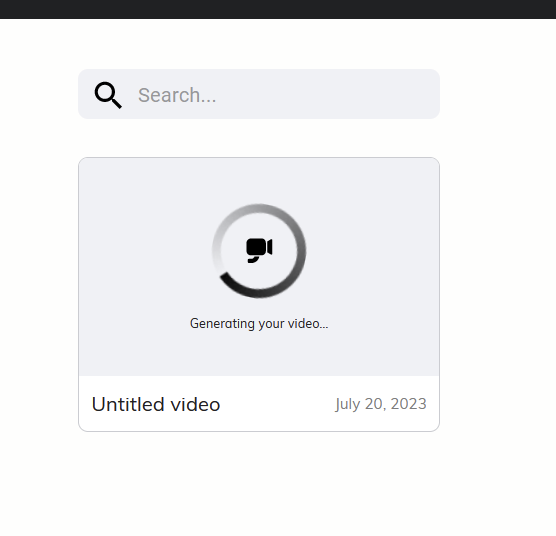
After a few seconds, the video will be created and ready for download.