Let’s continue collecting information from overseas YouTubers today
The channel dealt with in this article is the same channel as the one introduced in the picture book video before.
Approximate flow
The following is the general flow of this article (original video).
homework
Generating illustrations
Correction of illustration
Sales method
Let us proceed along these lines.
Investigate popular designs and decide where to copy them
Using appropriate numbers and data, it seems to be a scientific investigation of what kind of design idea is good.
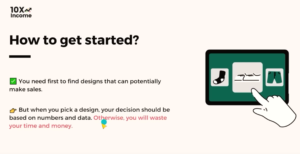
There are various means, but a service called Merch informer was recommended in the video.

Once you’ve registered and logged in, you’ll find a large number of tools in the left-hand menu.
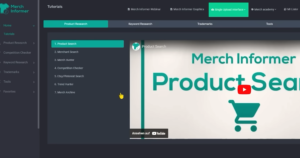
Among them, it seems to use the Movers And Shakers tool in particular.
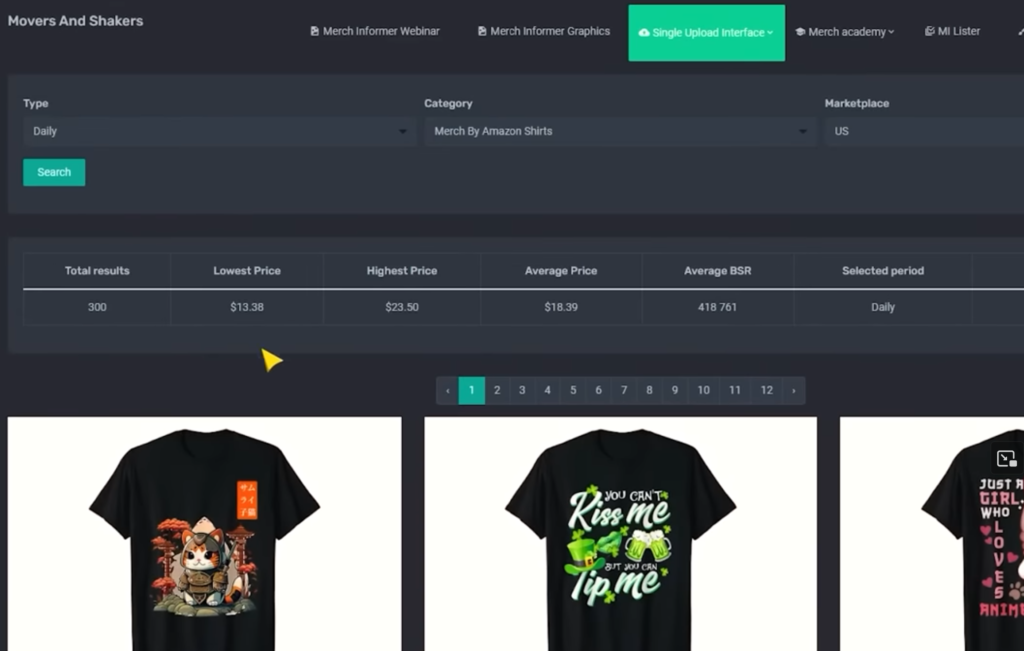
What you should look at this time is the index “SALES RANK”.
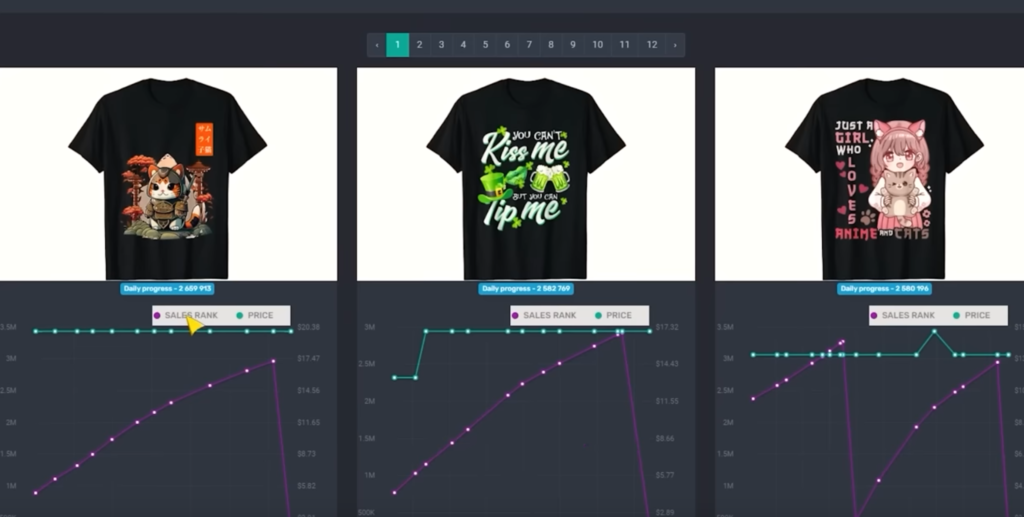
I also use a tool called Trend Tracker.
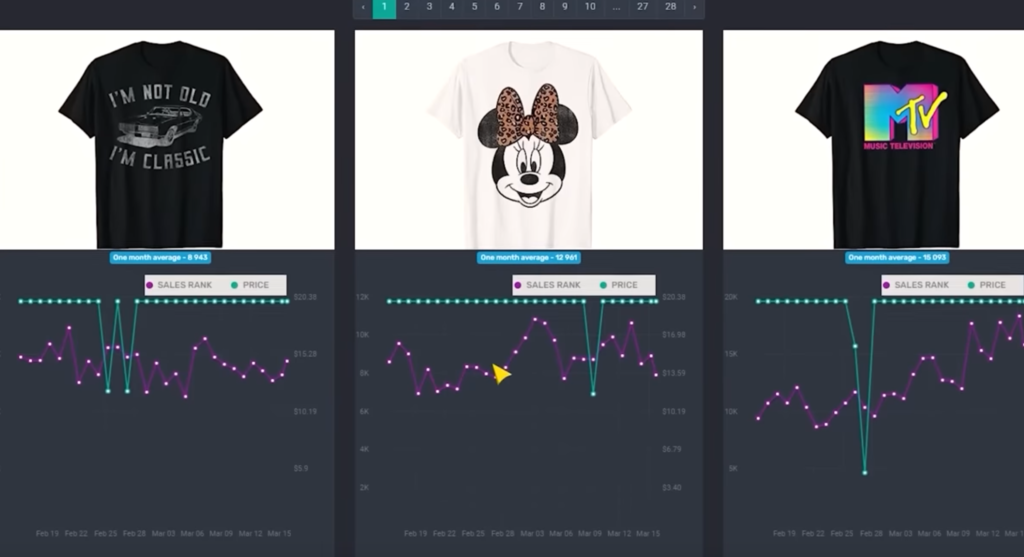
This seems to show what designs are selling right now.The purple dotted line graph of the shirt with the design “I’M NOT OLD I’M CLASSIC” on the upper left also shows that sales are constantly rising,
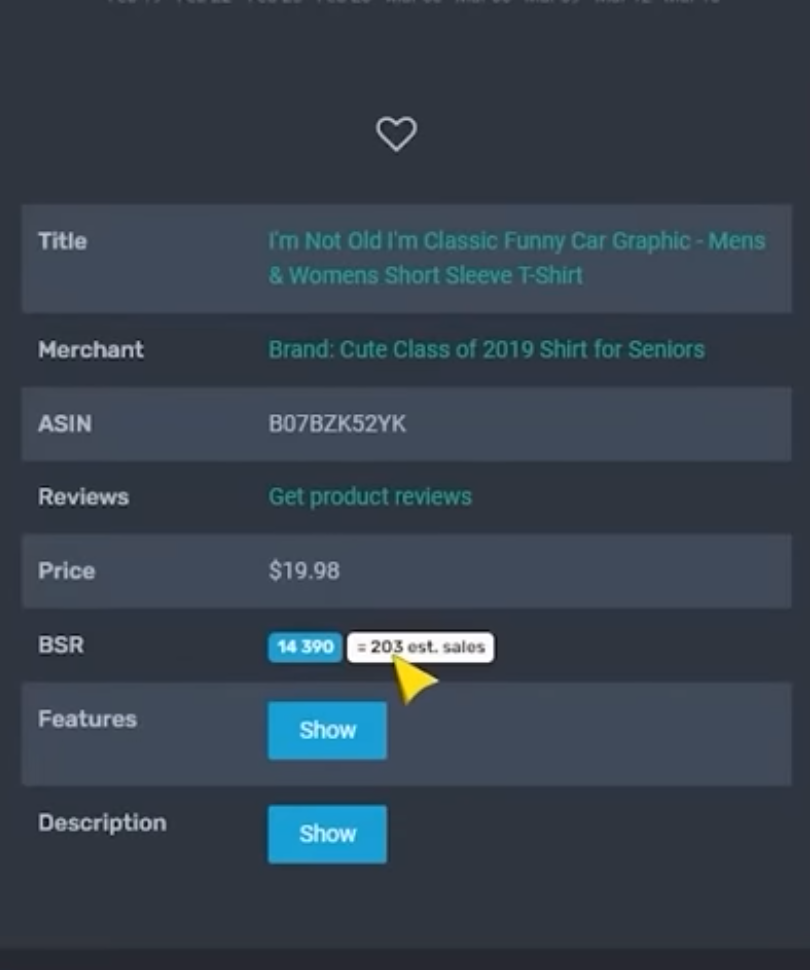
It can be said that it is a “selling design” with a sufficiently high Best Seller Rank called BSR.
There are countless other designs to explore.
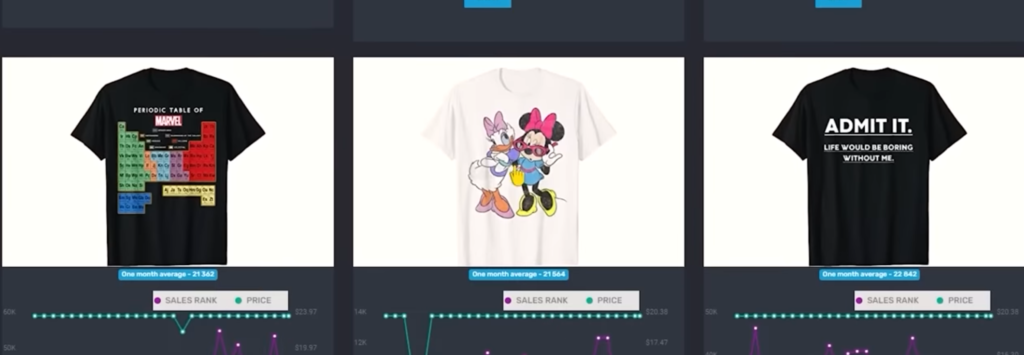
Needless to say, let’s not choose copyrighted characters like D*ny.
From among these countless designs, choose one that you like (although it is likely to be sold) for the time being.
If so, proceed to the next step.
analyze the design
In the video, a design with a hockey mask on the left half and letters on the right half was selected.

Of course, the shirts that are actually available for sale on Amazon have been selected.The word “analysis” is written, but how do you go about investigating a mere design?

It should be noted that this shirt is made for hockey lovers, but here’s where to start your research.
Trademark confirmation
What we are doing in this step is checking to see if there are any trademarked strings.
First, select and copy the part that is likely to be a keyword from the part of the product name.

Then open Trademark Alerts in the Trademarks tool in the merch informer.

In the text box, paste the text you just copied.
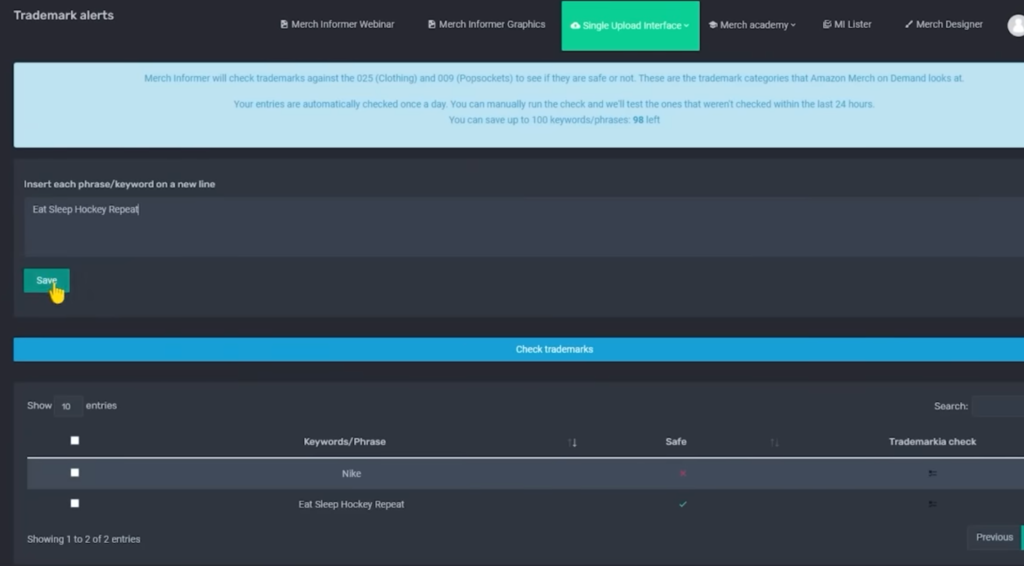
Then click the long blue “Check Trademarks”.
After a while, the “safe” column will appear.
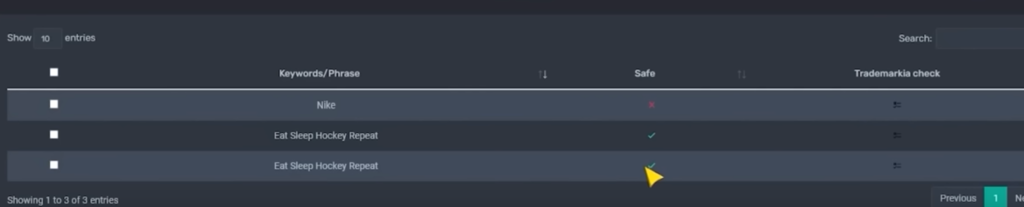
In the video, the word “Nike” is artificially included for comparison, but the “x” is written for natural use. “eat sleep Hockey Repeat” seems to be right-safe.
If it’s safe, the phrase you just copied can theoretically be used for your own product.
I feel like that would be problematic, so I recommend adding some arrangements.
Competitive research
Well、 open the Competition Checker Tool.
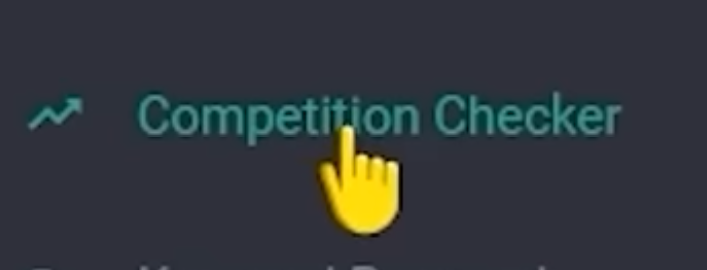
Then, enter the word from earlier in KeyWords and click the Search button.
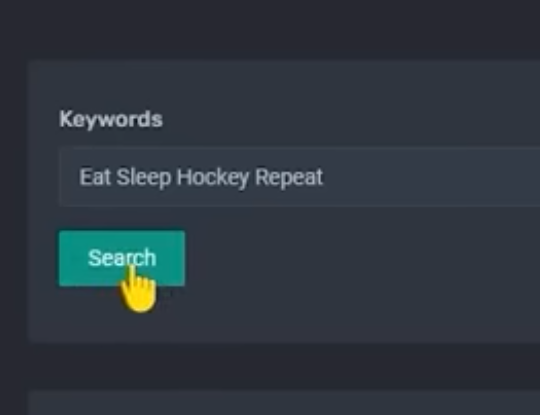
Then, the number of products with the same name and the rating will be displayed.
A is the best number.

It seems to continue with A, B, C.., but it is said in the video that if “F” appears, you should start over.
There seems to be too much competition, making it a poor business.
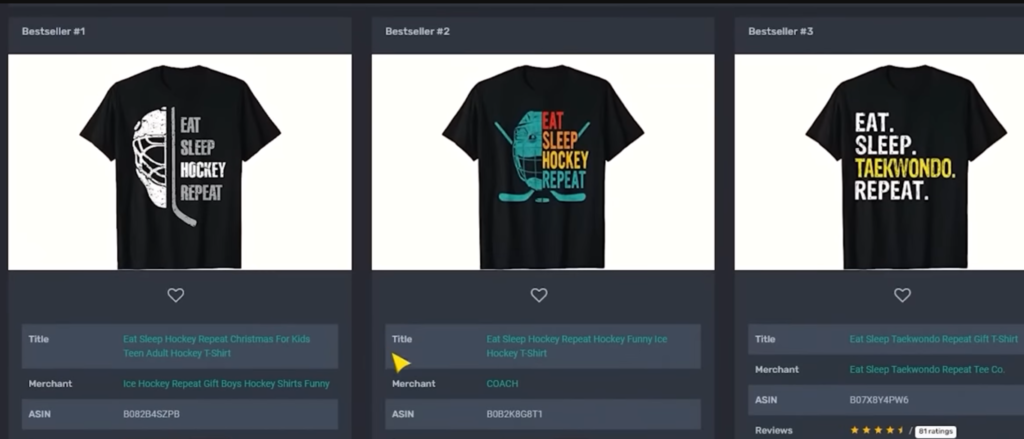
Since the 2nd place and beyond are also displayed, let’s check the sales.
Also, the trick is to repeat research on other designs and steal good ideas.
Generate illustrations using AI
If you’ve come this far, you’ll probably have an idea of what kind of design you’re going to sell.This time, we use Midjourney.
The key here is to understand the design elements.

Midjourney generates images based on text.
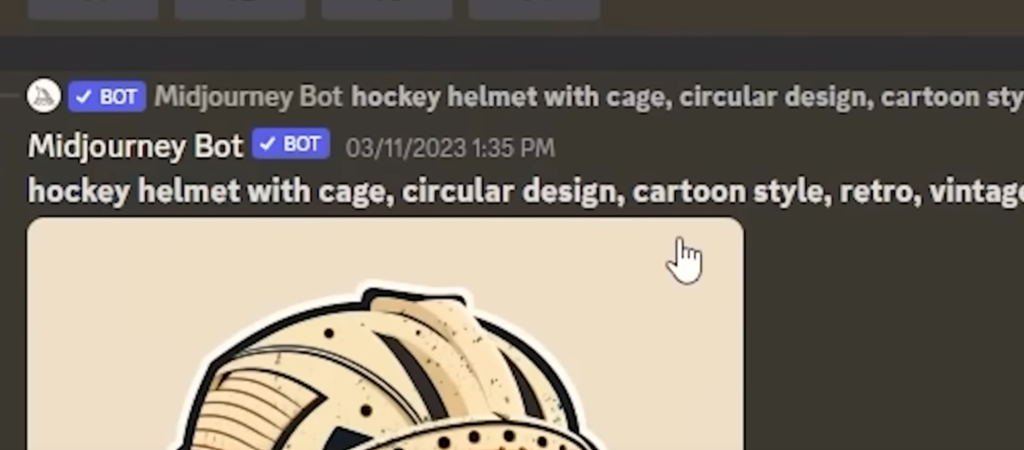
Within the video, keywords like these images were typed in.
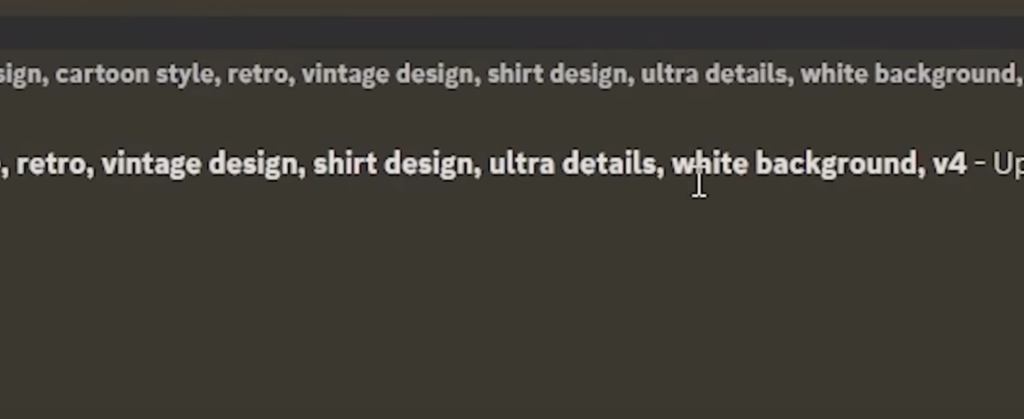
When transcribed, it becomes as follows.
hockey helmet with cage,circular design,cartoon style,retro,vintage design,shirt design,ultra details,white backgroundEven when we imitate ourselves, the following keywords will be important
- circular design
- cartoon style
- shirt design
- ultra details
- white background
Once you have created something you like, save it.
Image editing and quality improvement
There is one concern about the size of the generated illustration when printing it on a T-shirt.
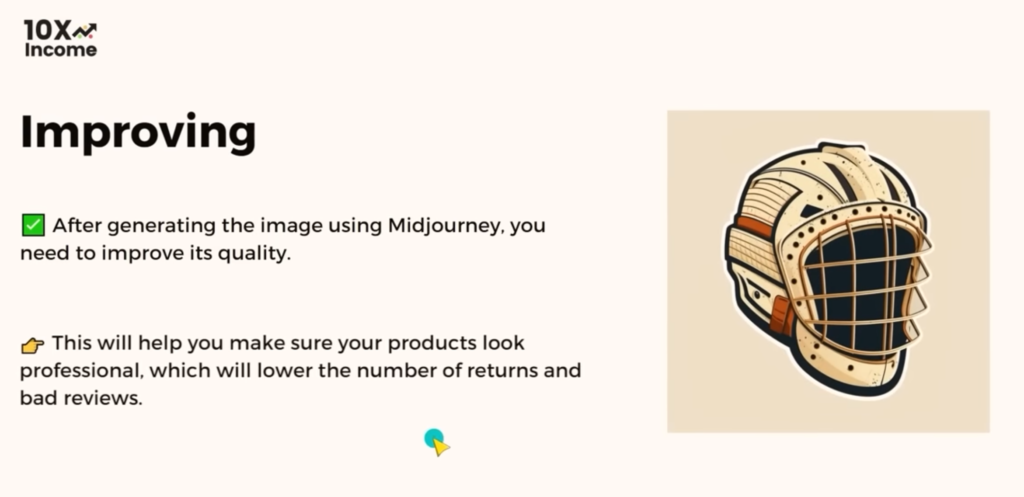
image size. You run the risk of running out of resolution.
It seems that AI Image Upscaler is used there.
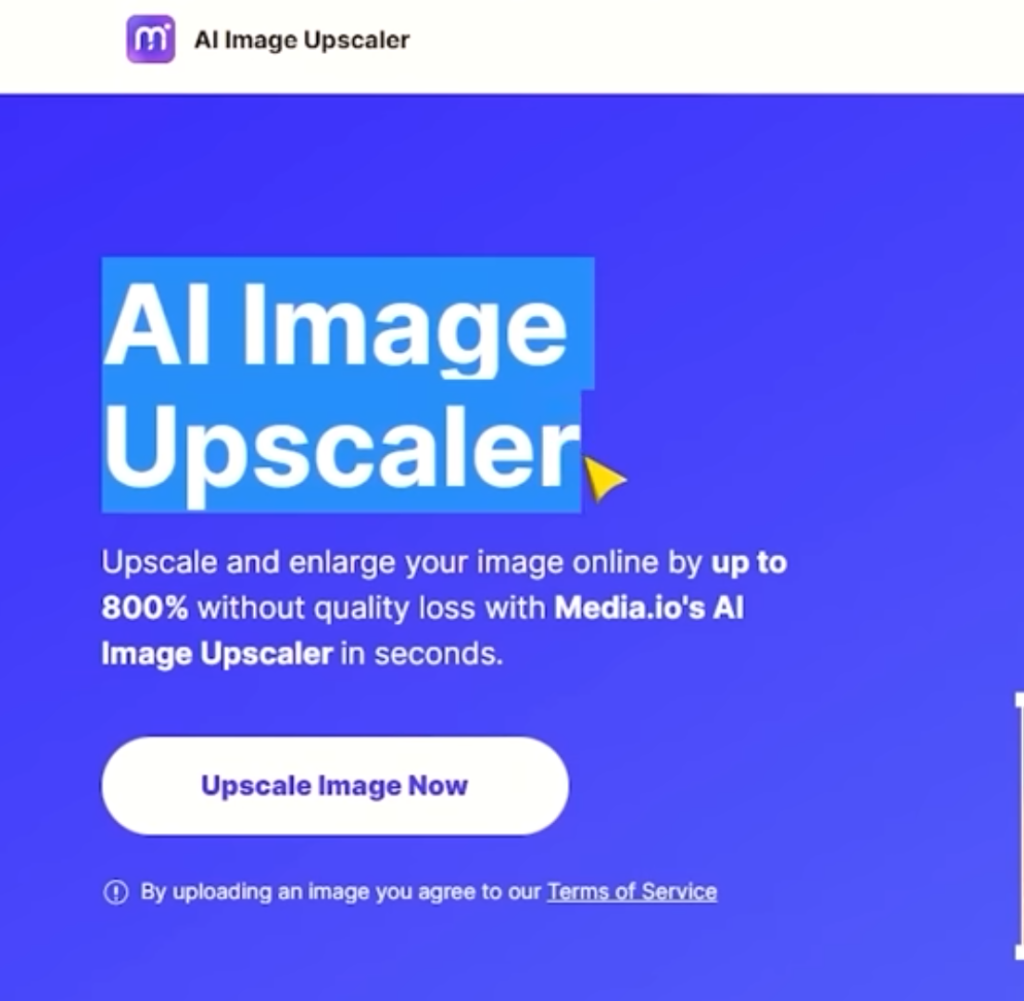
It is free and can be used without membership registration.
Let’s upload the png from earlier.
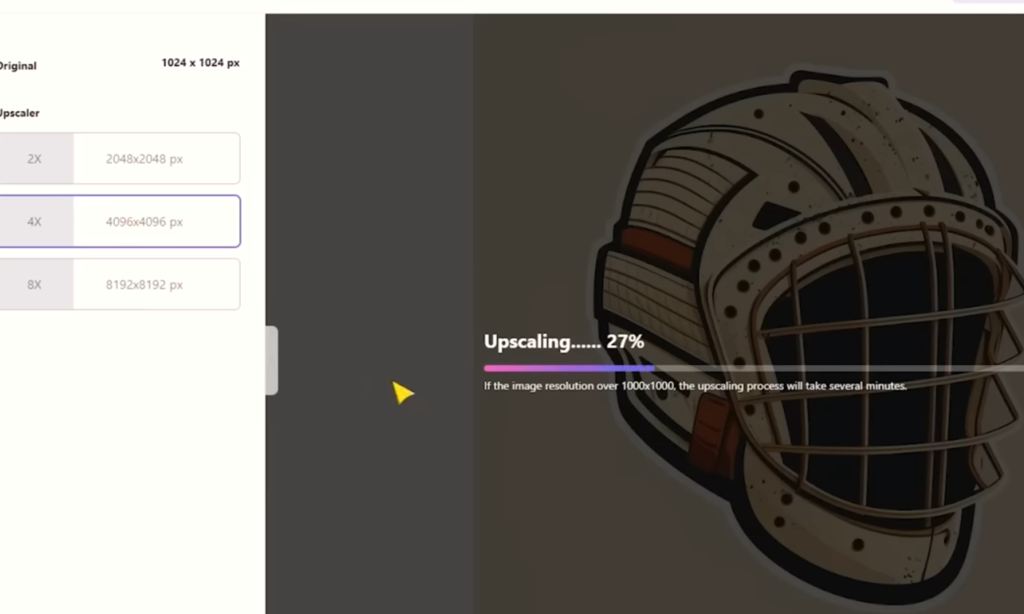
It looks like you can choose 2x, 4x, or 8x, but the person who posted the video says 4x is enough.
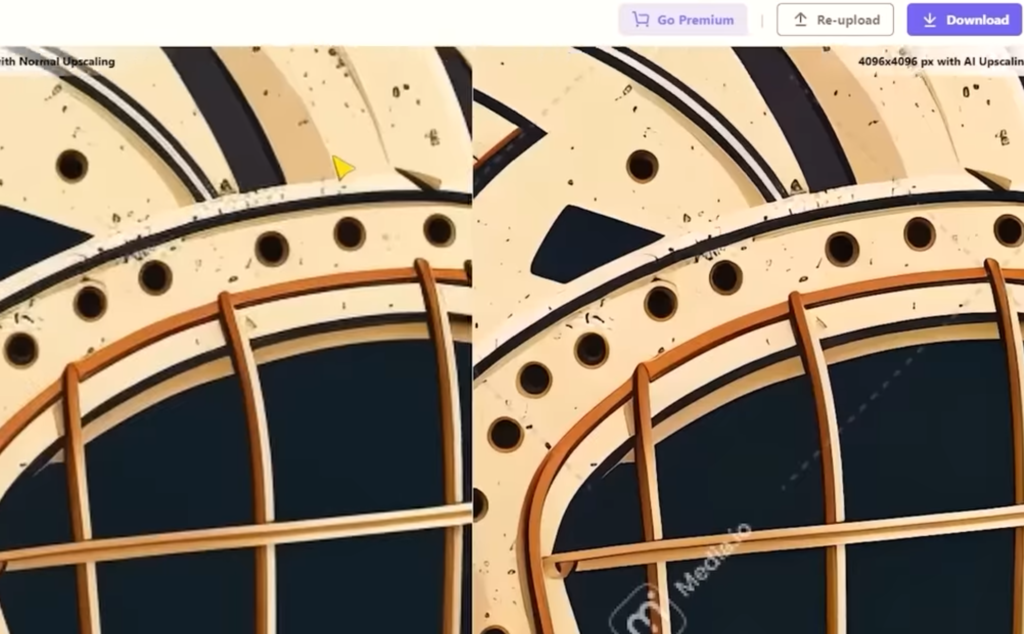
After confirming the product, save it from the Download button on the upper right.

Similarly, for the design of the American car above, using image generation AI will be as follows.

New points have been added, so I’ll write them all together for future reference.
- circular design
- design in a circle
- cartoon style
- shirt design
- ultra details
- no text
- white background
Add text & complete design
By effectively adding letters, it finally becomes a shape.

The same goes for American cars.
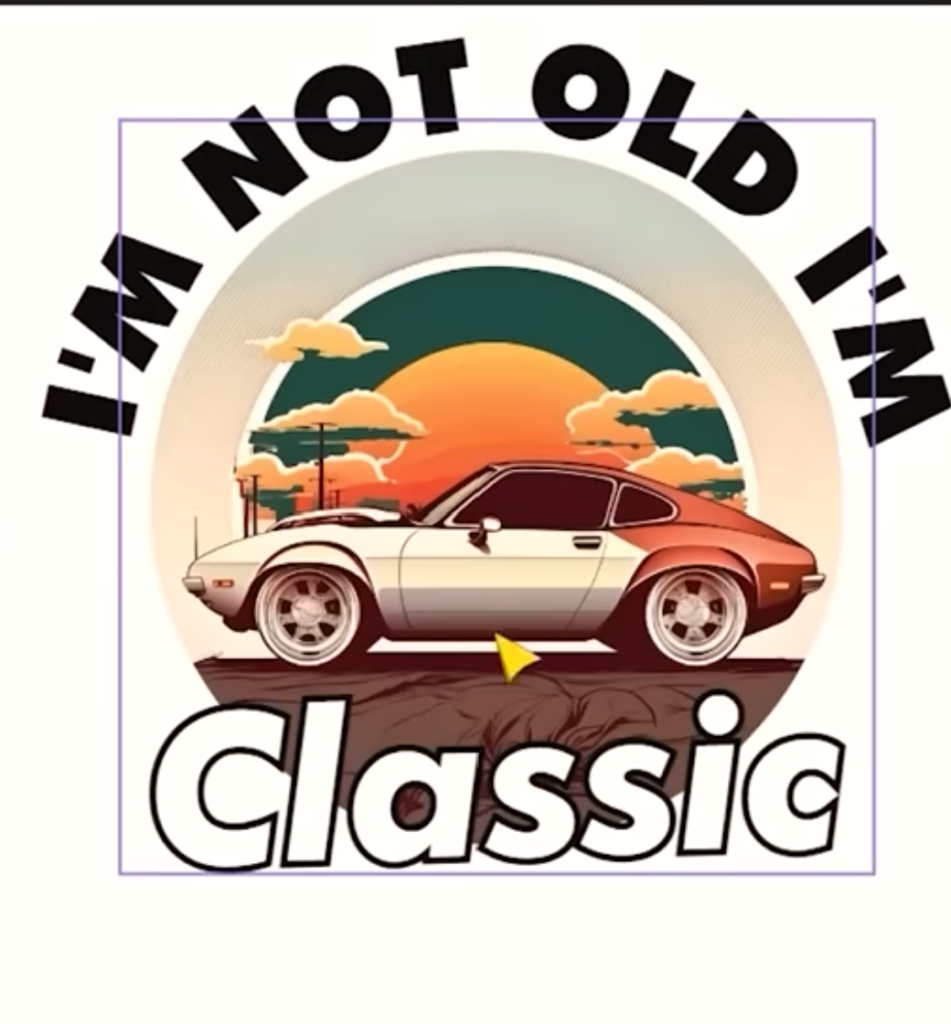
Even if you get stuck or lost in this procedure, there is no problem.
Look it up on Amazon and you’ll find plenty of competition.
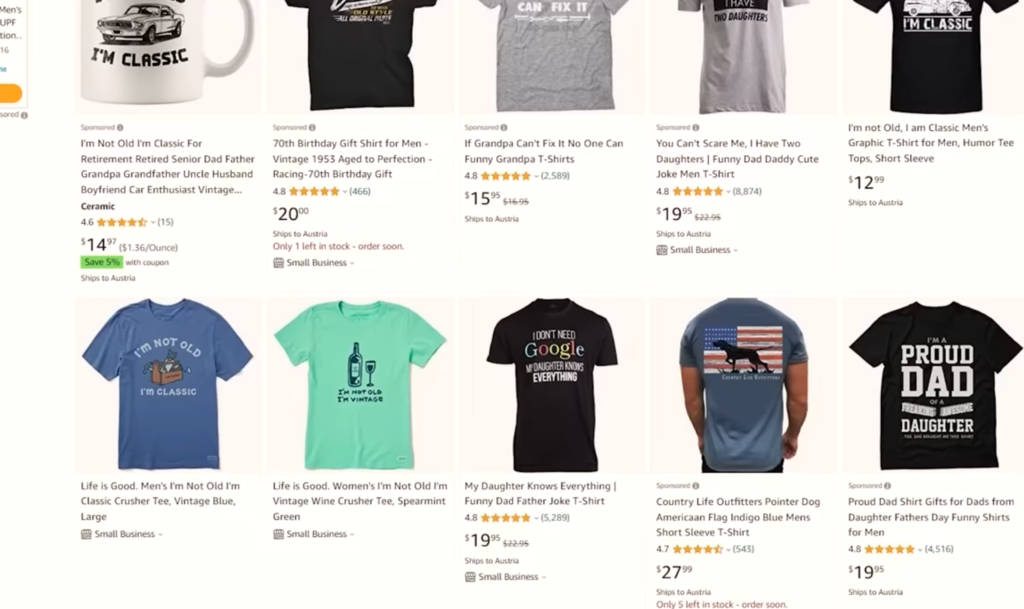
This completes the T-shirt design.
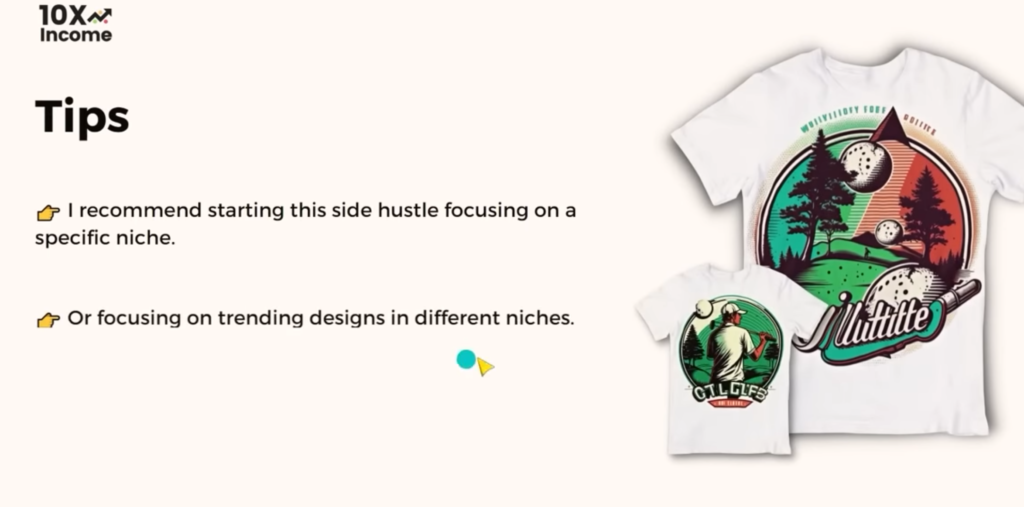
By the way, the person who posted this video seems to be quite confident in himself, and when the design draft is completed, he wants me to show it on his own discord server.
You can expect corrections

Selling

Once the design is completed, it can be proceeded in the same way as ordinary T-shirt sales.
It will be sold using the Print on demand service, but the problem is which service to choose.
Personally, I think it is essential to be able to list products on Amazon as they are.
In addition, some efforts and methods are necessary to expand sales.
Promote using SNS and develop with multiple products.

Change the seasoning, try various patterns,

Trying multiple websites seems like a good idea.

summary
It was pretty easy to understand and was summarized step by step, but there are so many problems and concerns.
Let’s do some more testing, shall we?



コメント