You don’t understand the meaning of “selling blank books”.
This time, we will introduce a business that sells notebooks and notebooks using a publishing service called AmazonKDP.
There is a record of people who have tried it, so I will write it down as a memorandum.
The rules of this time
- Do not write a single letter
- complete with one computer
- Get up to listing in 1 hour
The above three rules, or rather, it seems to proceed while suppressing the points.
Well, there is a table of contents, or a to-do list, so let’s proceed along this.
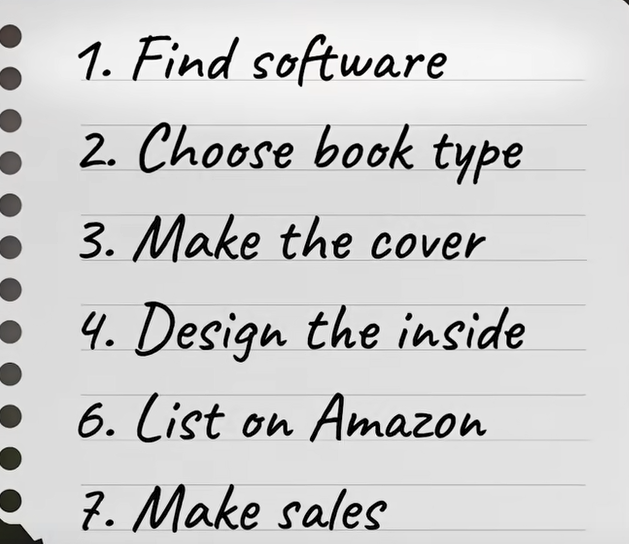
Find Software (Book Bolt)
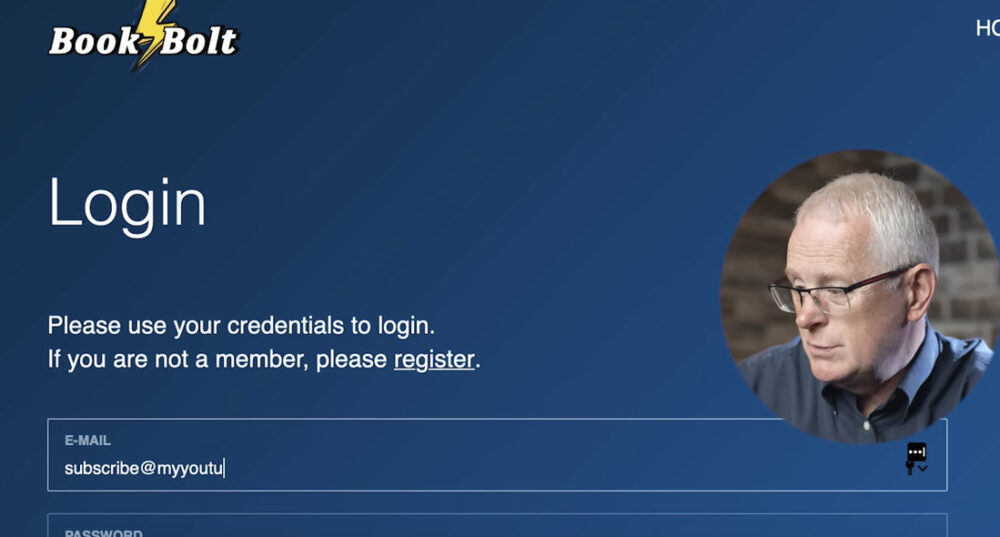
Sign in to the service which name is “BookBolt”.
Not only will I see it, but I will also put it into practice. First, go to the page below.
If you want to use it for a trial, a monthly contract would be fine.
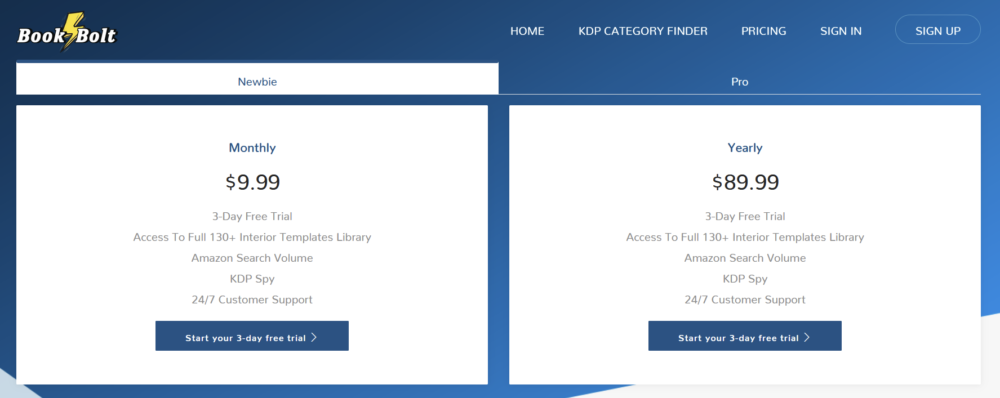
Select “Start your 3-day free trial”.
Enter your account name, email address and password.
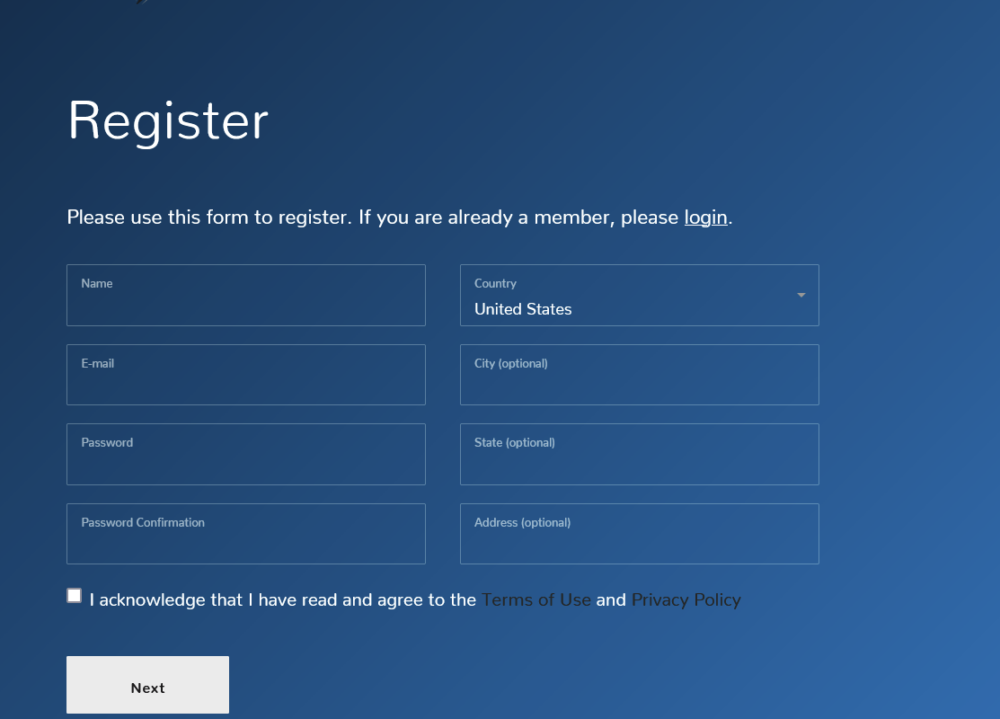
The next step is to verify your credit card information.
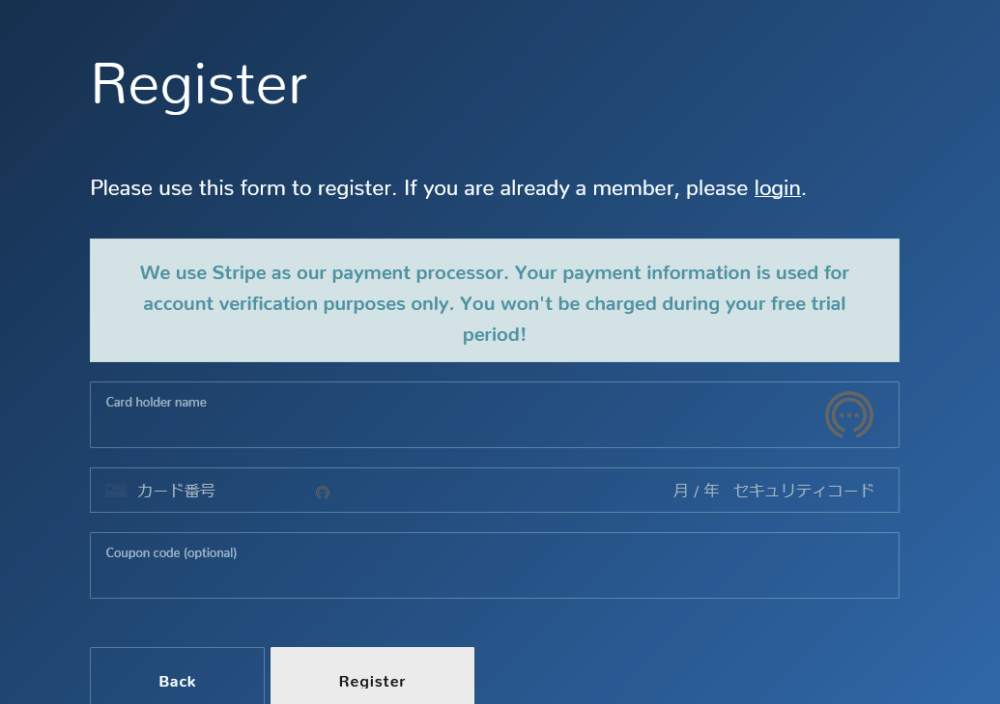
Competitor research & idea creation → product style decision
For now, search for “Planner” on Amazon.com
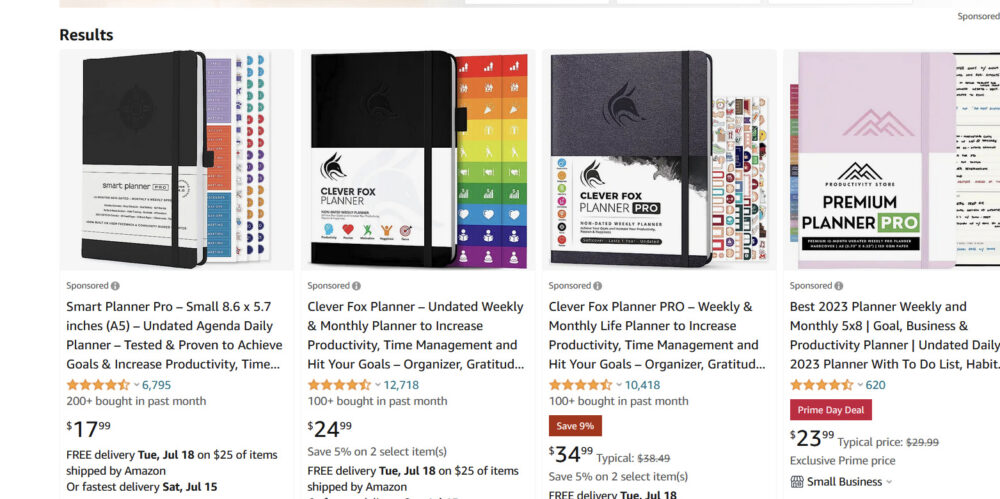
Even if you challenge this kind of product head-on, you probably won’t have a chance to win.
Whether it’s a “dream diary,” a “diet record,” or a “business plan,” there are a wide variety of ideas that seem monotonous. It is up to the discretion of the individual to decide how much to stick to this research and idea generation.
If you’re not sure what to do, it might be a “ToDo list” or a “To do later list”, or something you personally want.
Make a decision and move on to the next step.
Personally, I have a good idea.
“Electromagnetic countermeasure notebook”. I think I’ll try this idea.
design the cover
I didn’t know what to do at first, but the upper left is a hint.
Click where it says “Research” and “Create” will appear.
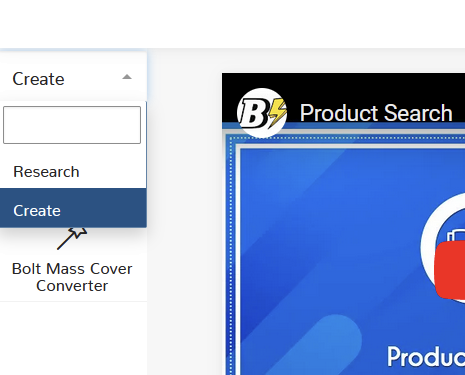
After that, select “BookBolt Studio”.
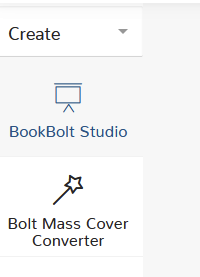
choose「Create Project」.
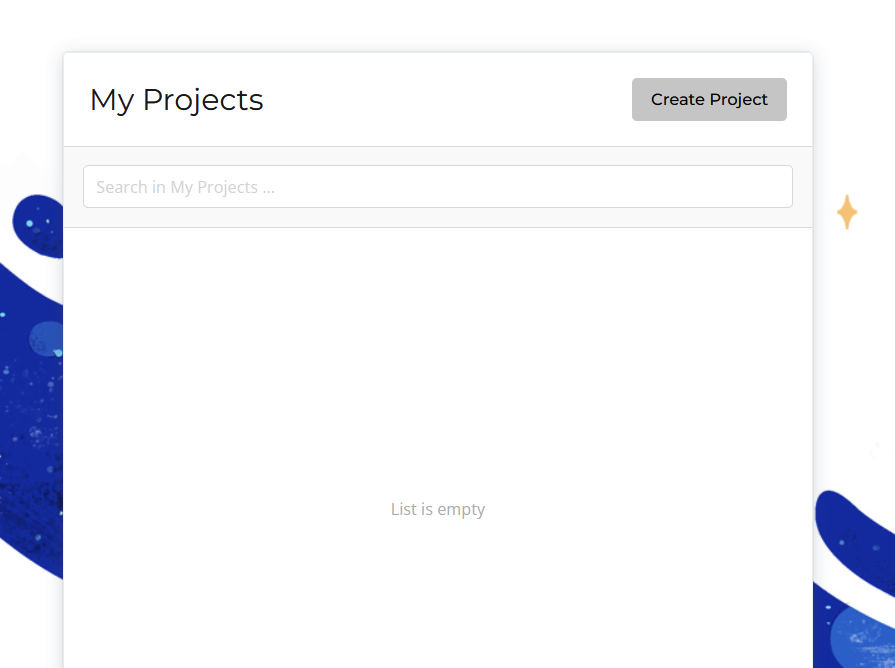
Then the following menu will be displayed.
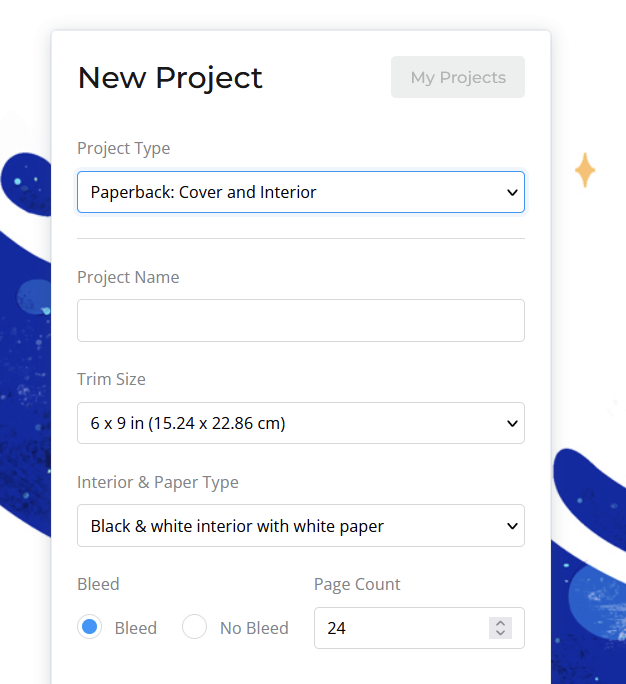
For “Project Type”, choose “Paperback: Cover and Interior.”
By the way, the difference from the hardcover is explained in the following video
Here’s the differences.
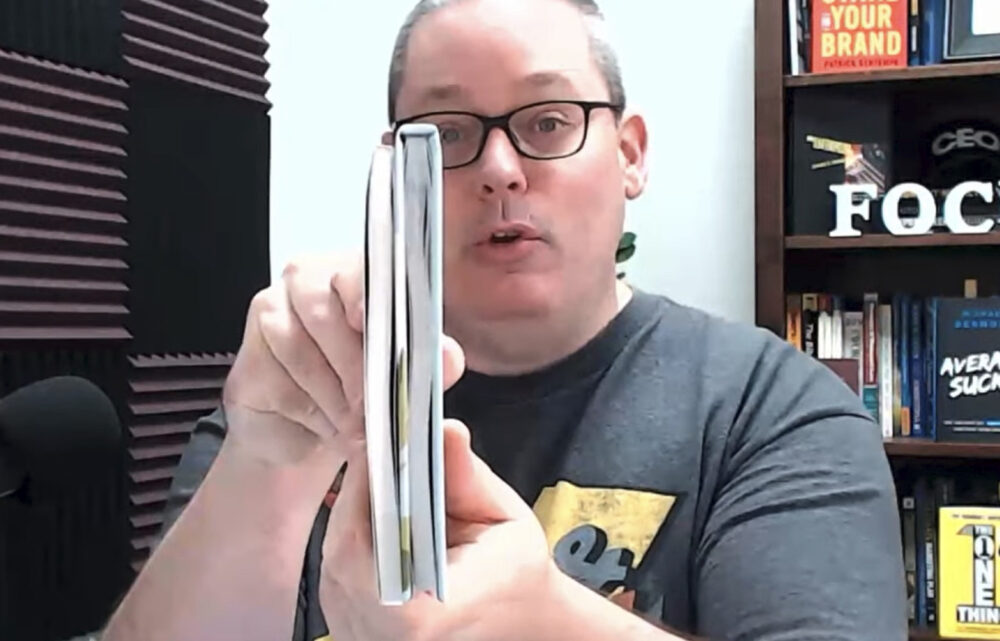
Now, let’s enter the “Project Name” appropriately.
Right now, it’s written as “Electromagnetic countermeasures note” in Japanese, but since it’s an English-speaking service, isn’t there a possibility that an error will occur in Japanese? If something is wrong, please write it in English.

“Trim Size” can be selected in various ways, but I do not know it well, so I will not change it
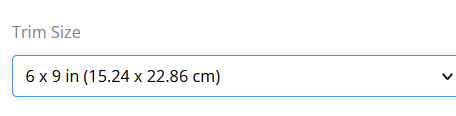
I don’t really understand “Interior & Paper Type” and “Bleed”, so I’ll just go with it.
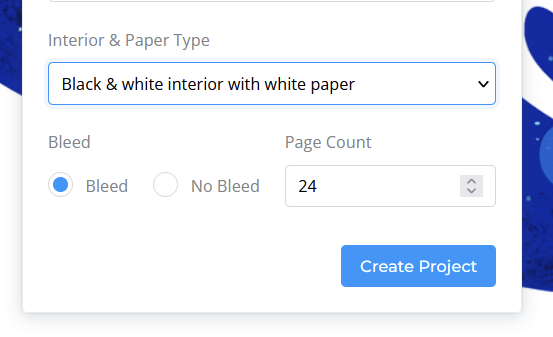
Go to “Create Project”.
Well, in the state optimized for Amazon KDP, the front and back cover pages come out first.
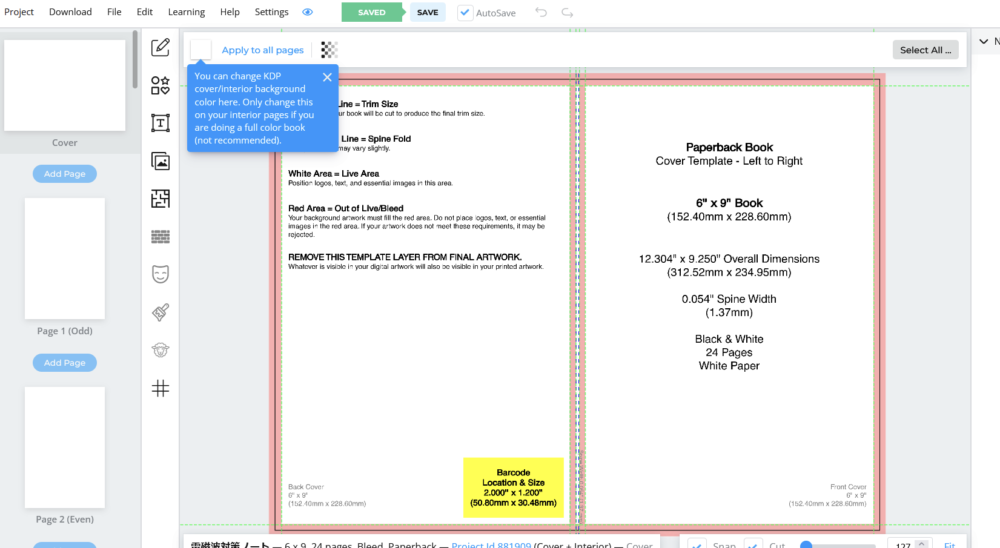
Editing this cover, in fact, is a difficult task at a level that usually becomes a point of frustration if you want to submit it to Amazon KDP as an individual. It’s really, really, really difficult, so it’s a really nice feature.
By the way, let’s click this image mark.
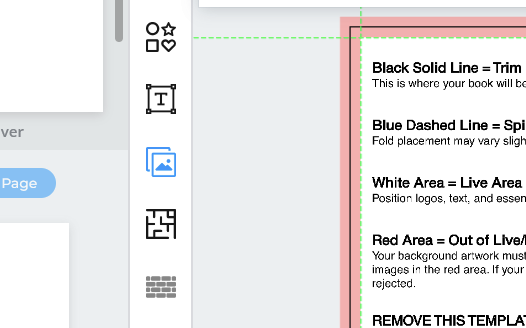
This is the image upload menu, but if you select “Pixabay” from the upper left, a large number of copyright-free images will be displayed.
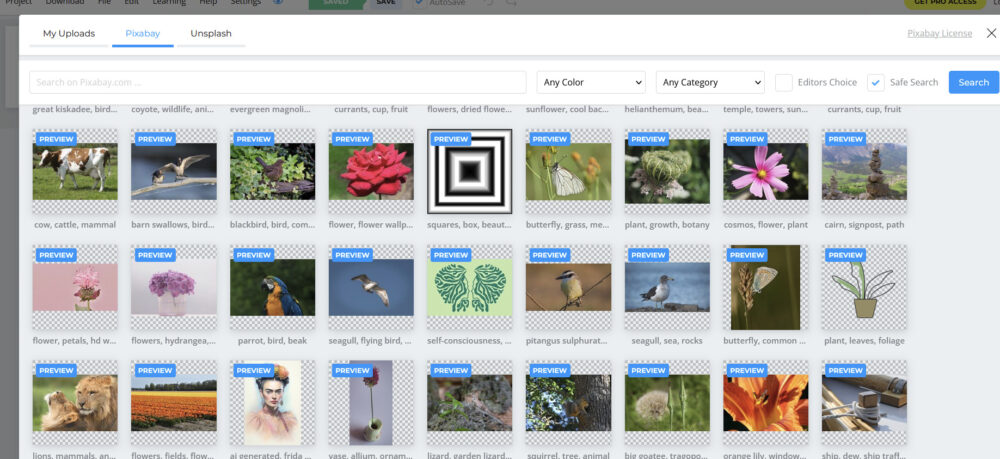
Enter「micowave」.
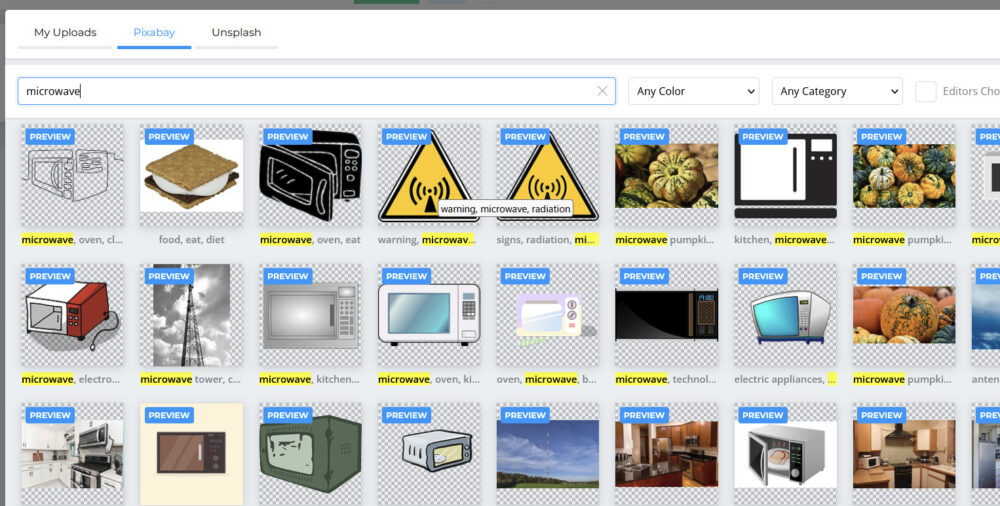
Click to expand.
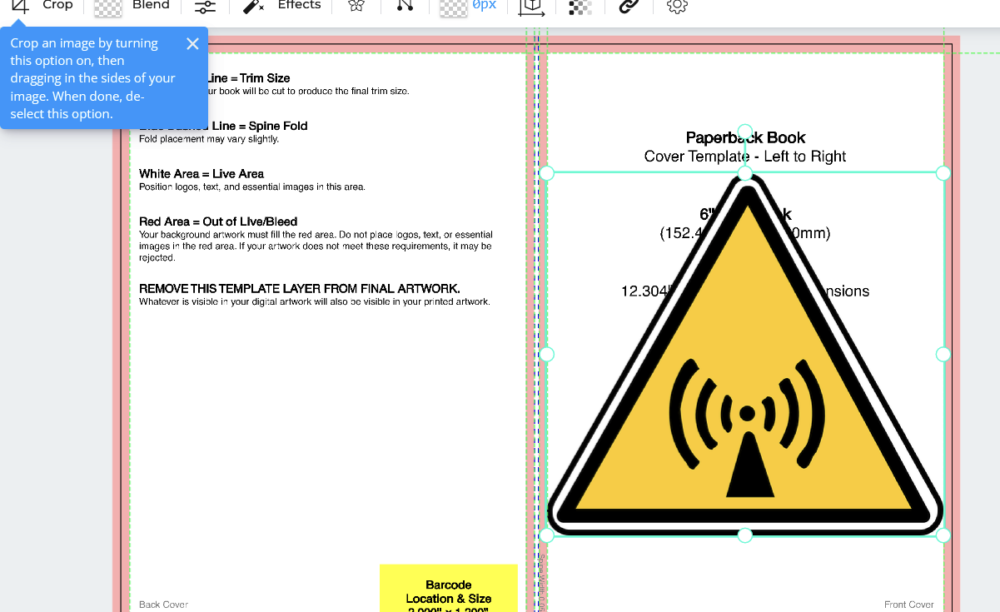
Let’s insert the key string. Click on this text mark above the previous image
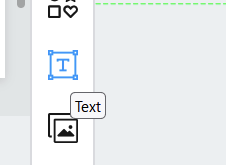
Choose the fonts.
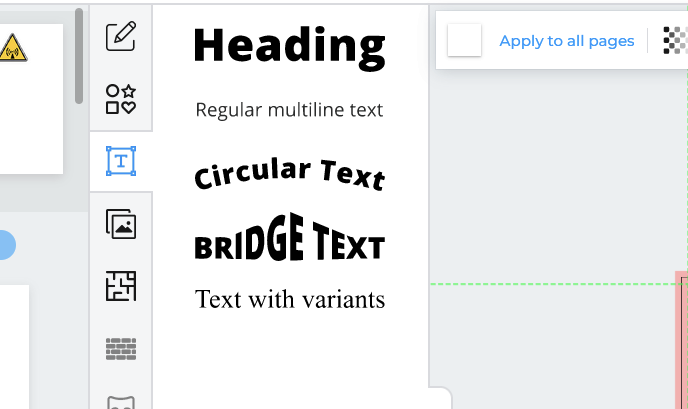
Click and place somewhere you like.
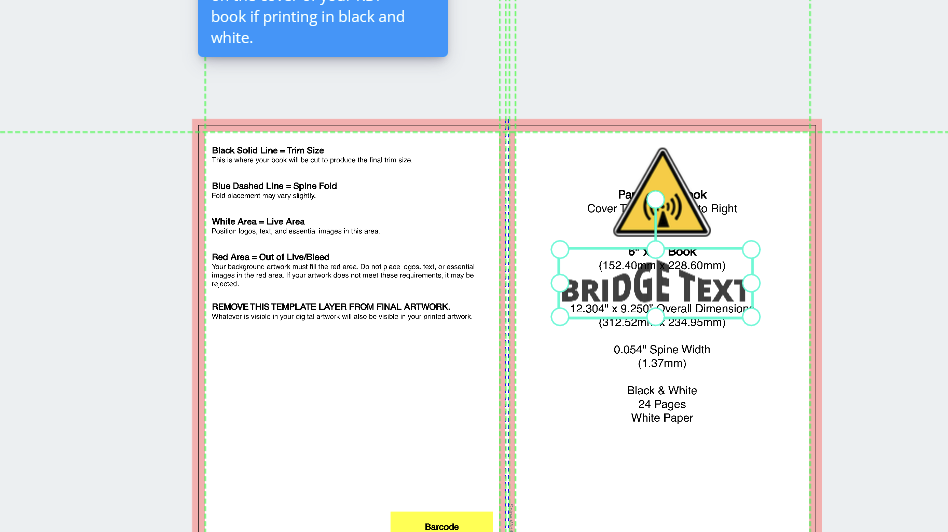
You can edit the contents from “Edit Text” on the upper left.
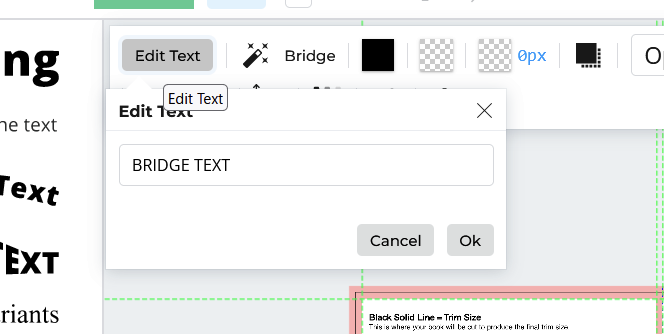
I tried to make it properly, but it seems that there is no font that supports Japanese.
If you’re serious about it, you should upload it yourself.
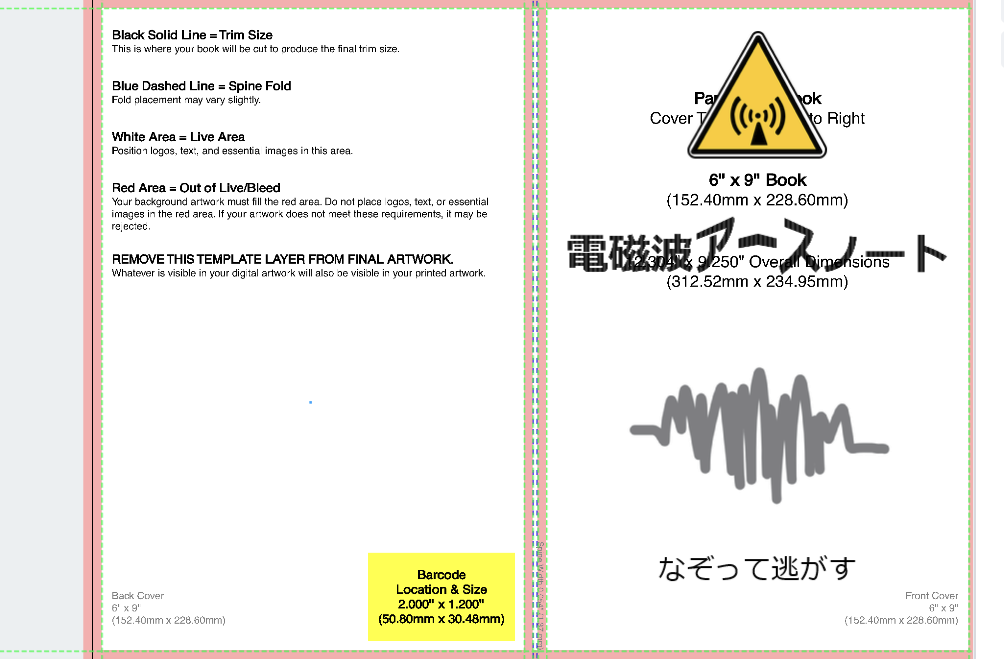
It’s boring as it is, so use the image generation AI Midjourney to translate “electromagnetic waves” and type it in.
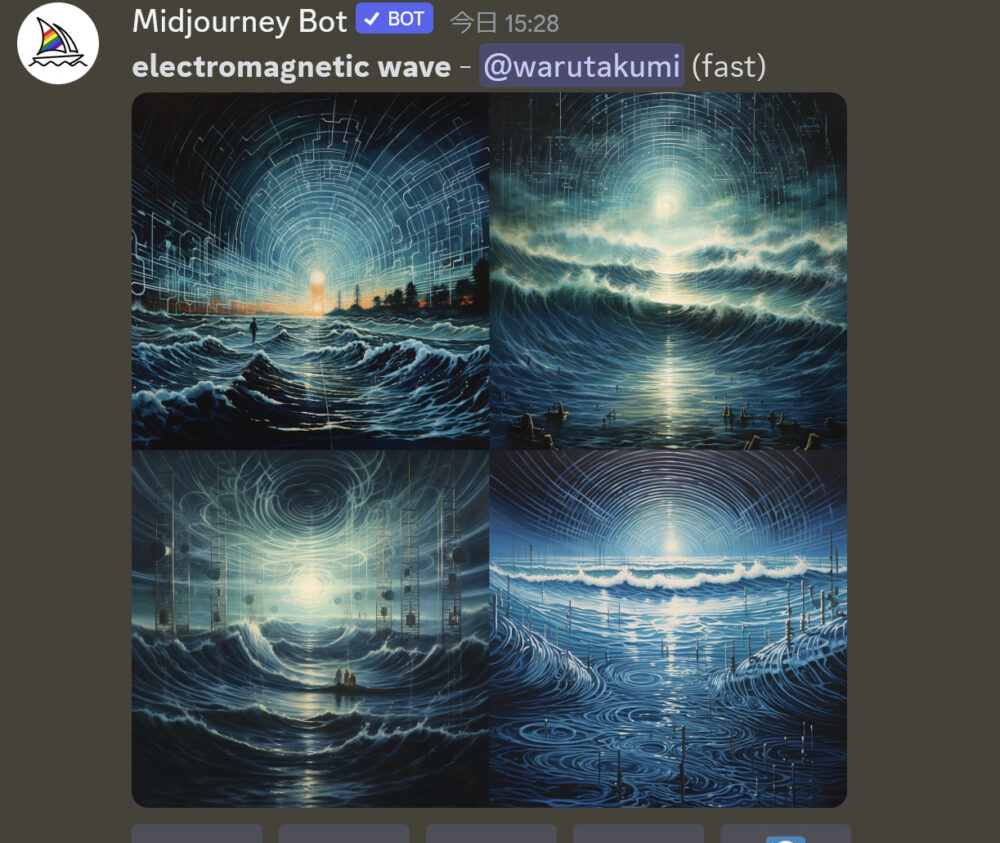
This one’s also good.
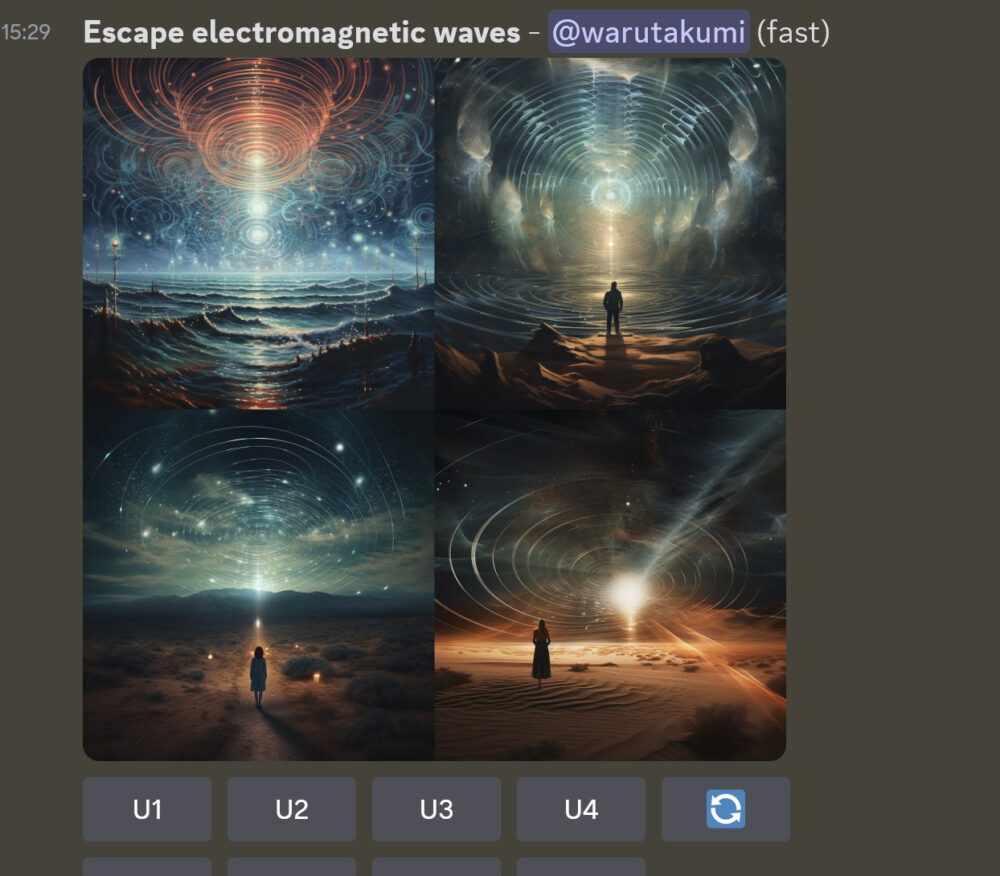
Color of the text can be chenged from here.
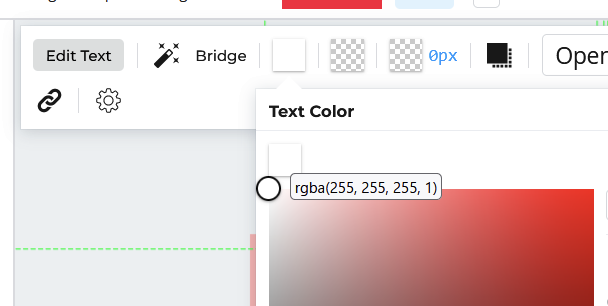
OMG. It looks really good.
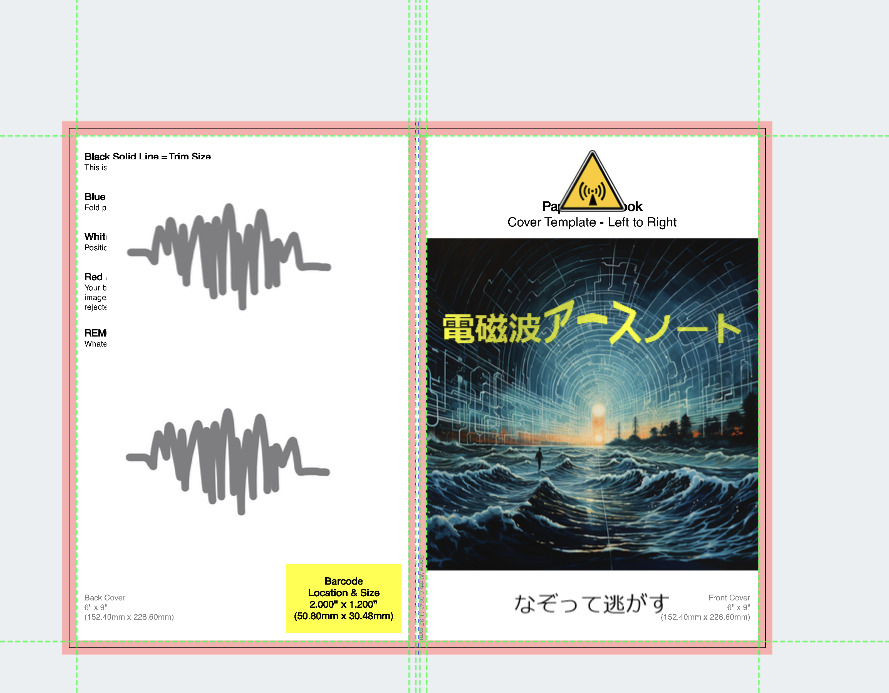
Duplicate the yellow icons.
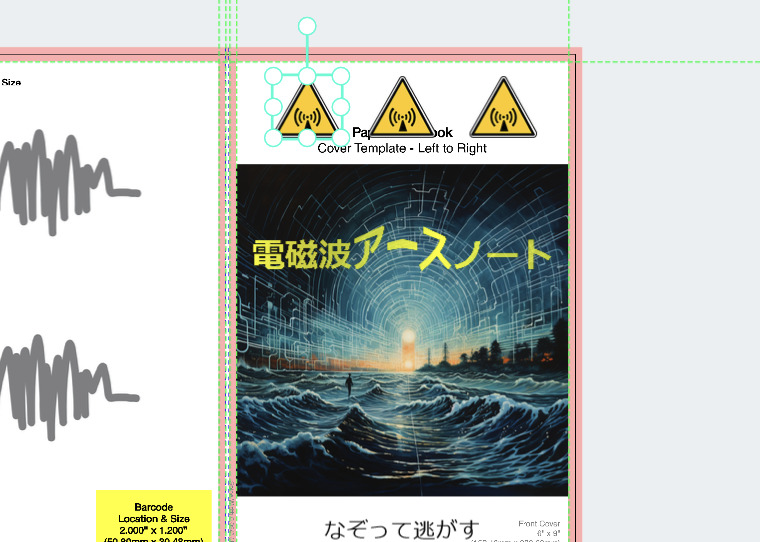
Let’s keep it like this.
By the way, the reference book “Mr. Mark Tilbury” was making something simple and elegant as shown below.
It’s a big difference from me who seems to be a mess and my brain is gone.
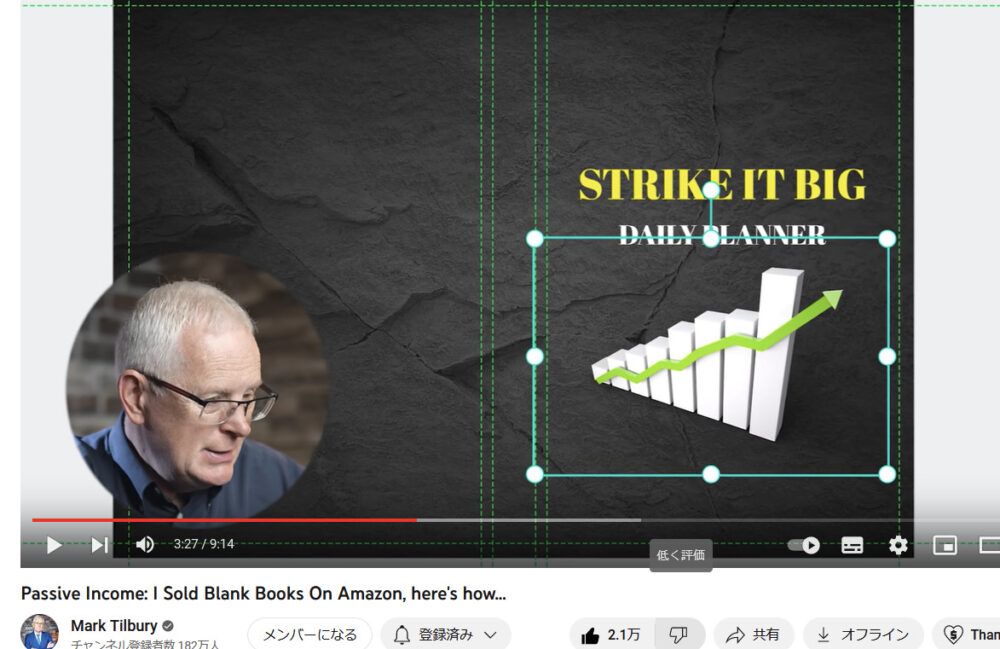
design the inside
Earlier I said, “I won’t write the text,” but it doesn’t have to be a completely blank slate.
Whether it’s on graph paper or a copy of a template for a notebook, it’s easy, just write something down.
Click “Page Templates” under the image.
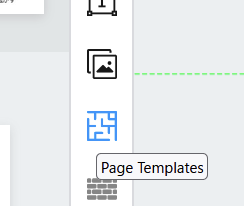
Various templates will be displayed.
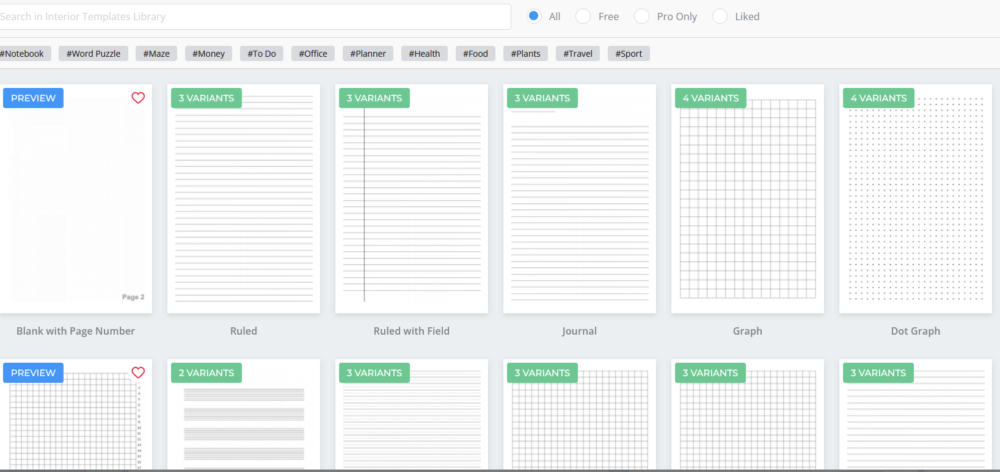
There are many things like mazes and crossword puzzles, but it seems necessary to charge additional fees for paid services.
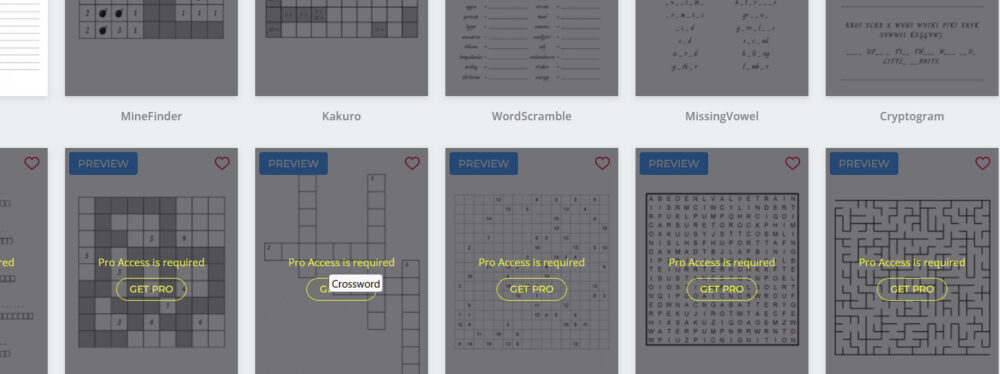
It seems that new ideas spring up just by looking at them, and I never get tired of them.
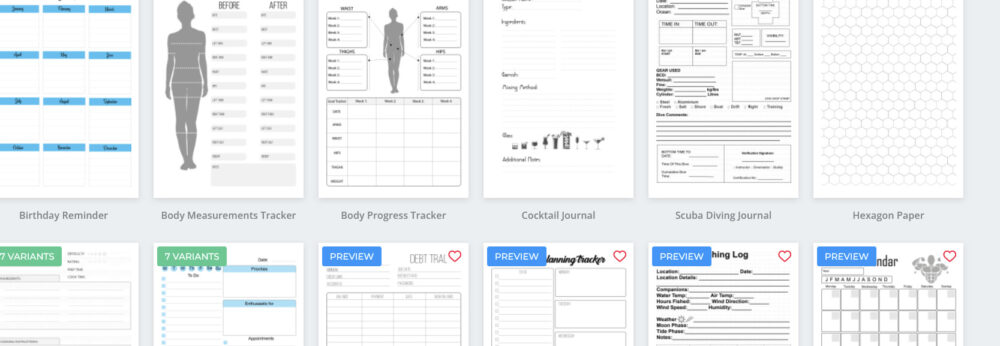
The hashtags that appear above are quite useful. The ToDo list is also here, so be sure to check it out.
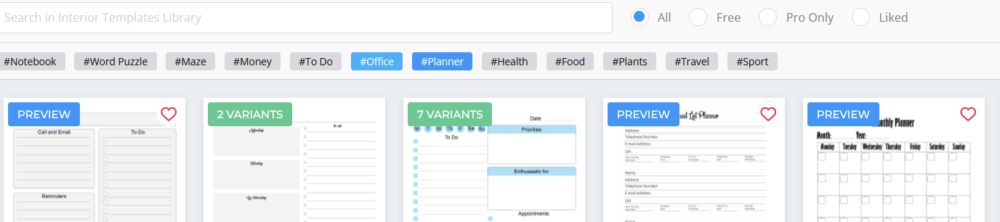
The hashtags that appear above are quite useful. The ToDo list is also here, so be sure to check it out.
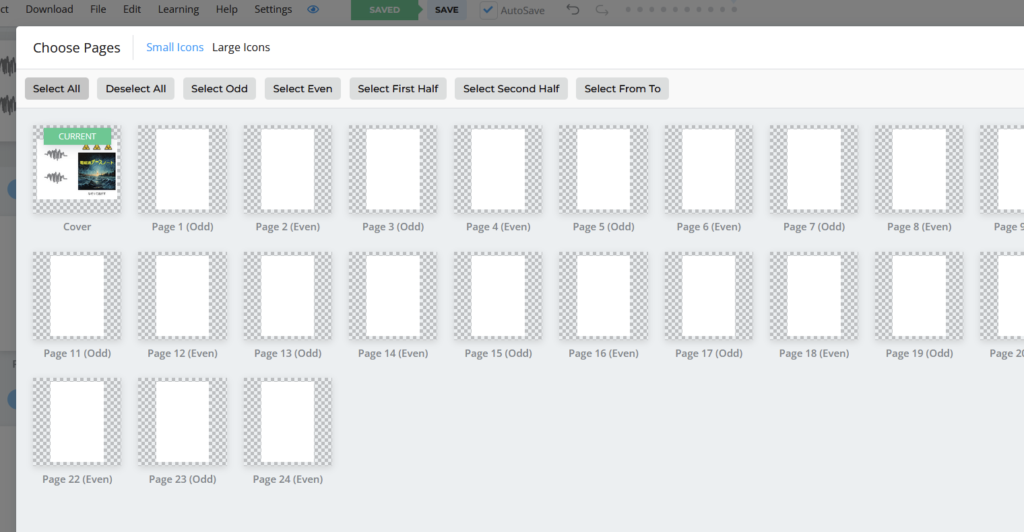
Click “Select All” in the upper left once. Even the cover is selected.
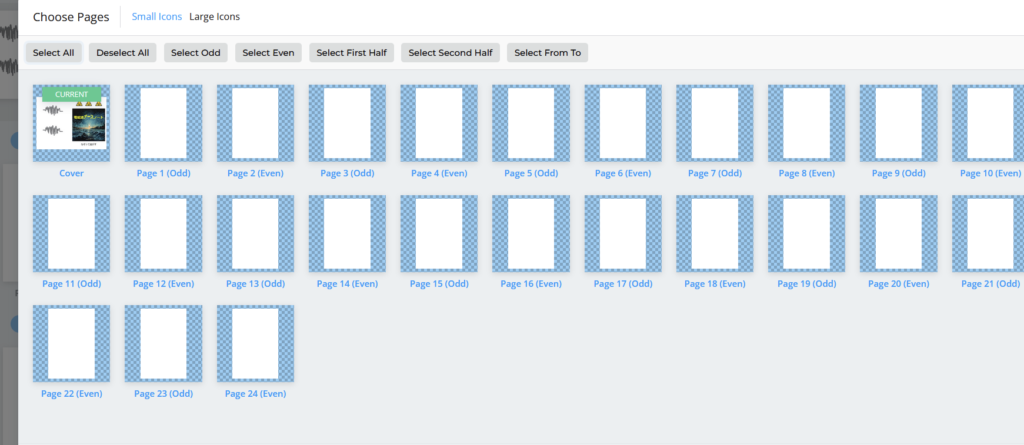
Click “Cover” to deselect the display. Go to “Next”.
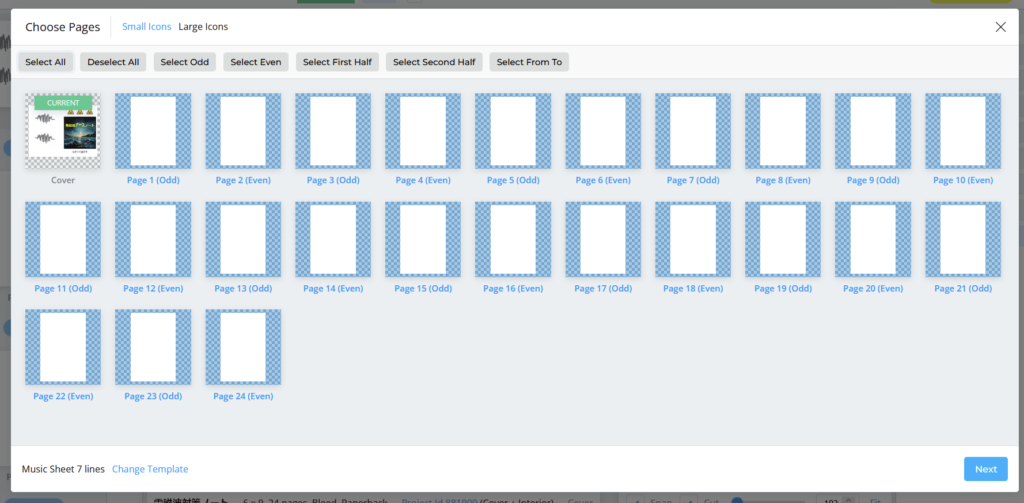
Another confusing menu appeared.
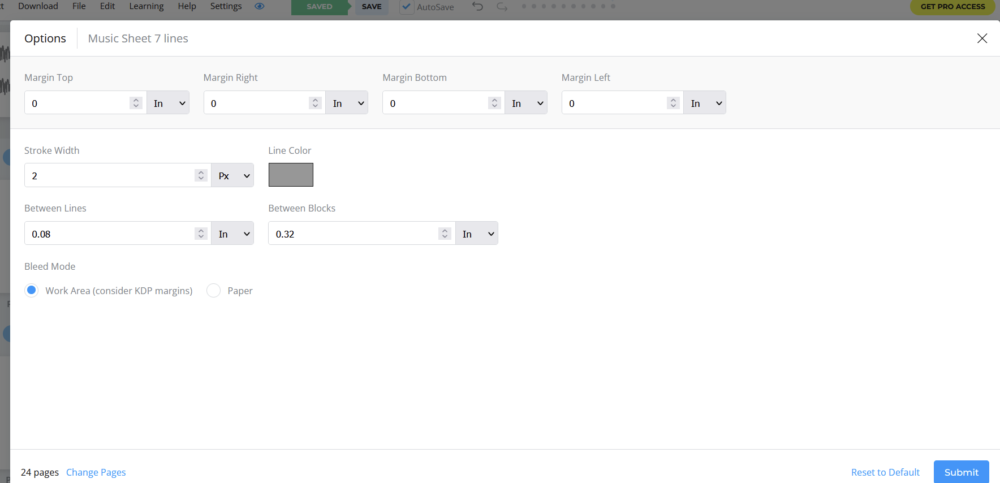
I didn’t understand well, so I decided to “Submit” as it was.
Since the whole is displayed, I handwritten Nami.
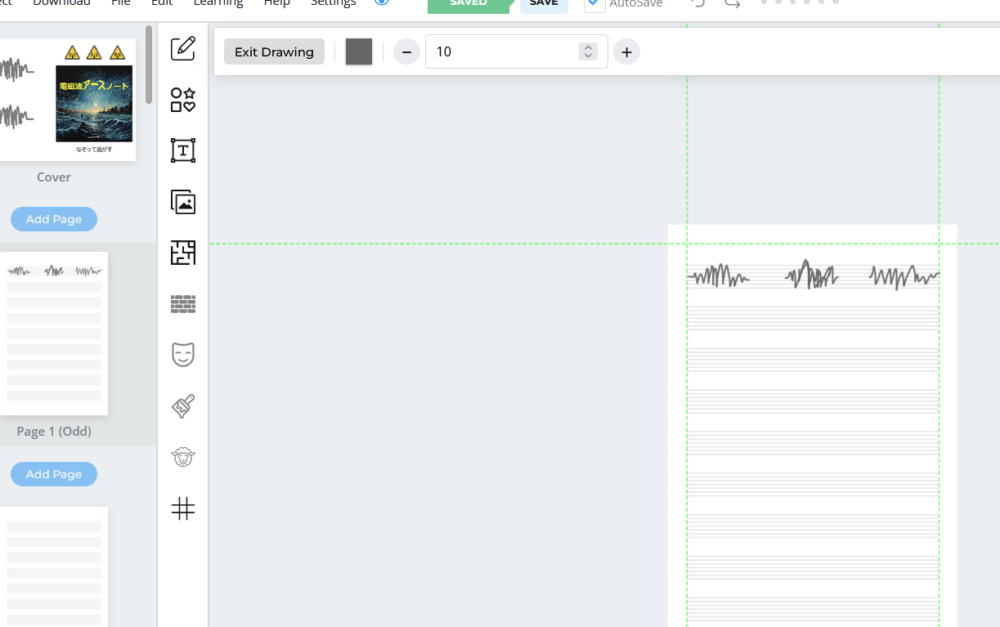
It would be nice to be able to clone this to all the rest of the pages, but right-clicking on the preview page icon on the left brings up “Clone this Page”.
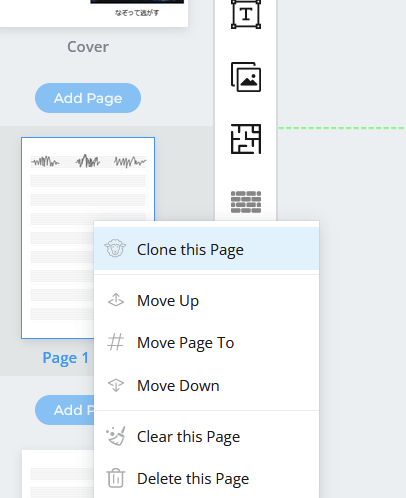
“Select All” again, remove your page and cover and “clone”.
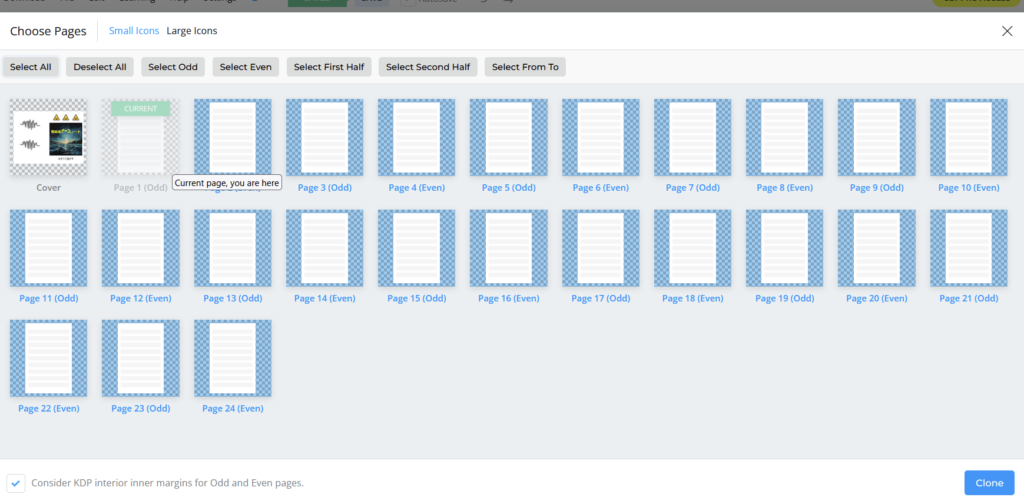
It seems to have worked. Working quickly and successfully completed
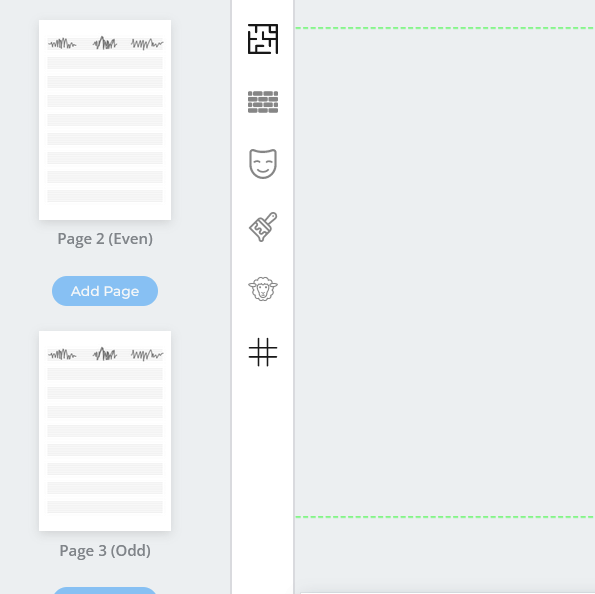
List on Amazon using KDP
From here on it’s troublesome.
Download it as a PDF first. From “Download” on the upper left, click “Download Current Project CMYK (Printed Books)”.
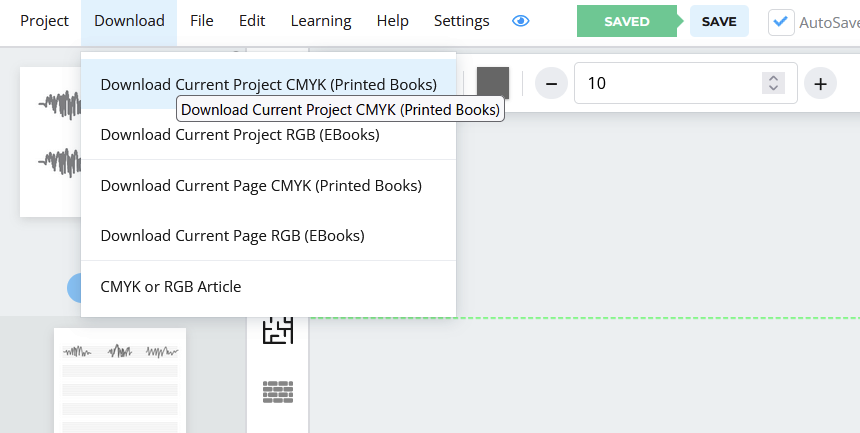
Since only the cover is output as a single unit, it seems that it will be easier to list on Kindle in the future.
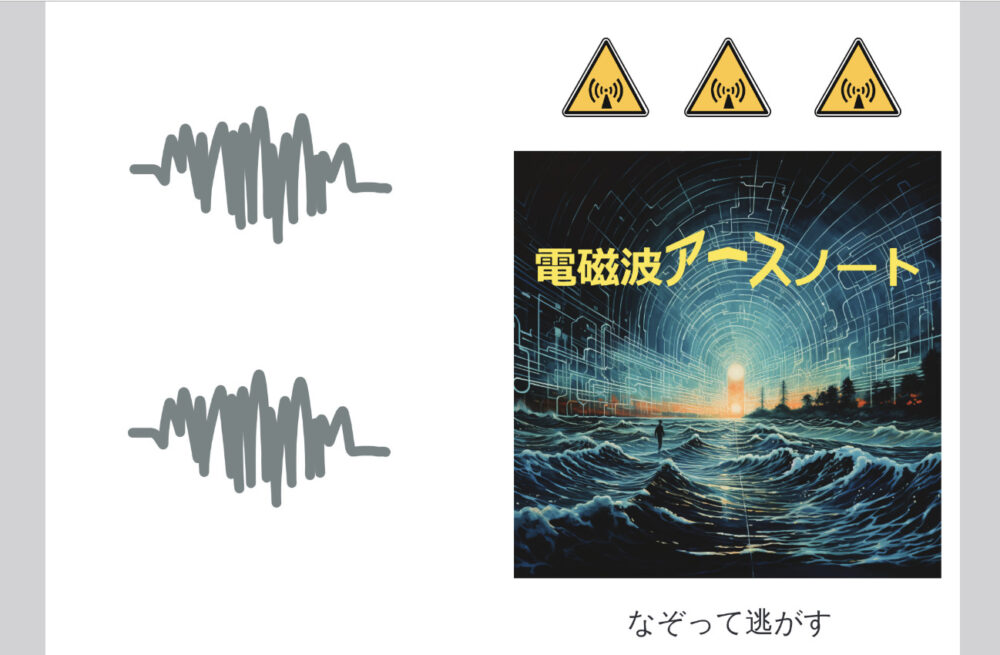
Now is the time to start product registration. Open the Amazon KDP page.

After signing in, open the paperbook on the top right.

I wrote the details in the previous article, so let me briefly introduce it.
“Choose a paperback.”

The first page is the title, description, author and series edits.

Since it will be the first exhibition, it would be fine to leave the “version” blank.
Since you will probably be making and exhibiting your work by yourself, you can leave the “Author, etc.” blank.
You don’t have to use your real name as the “author” can be a pseudonym.
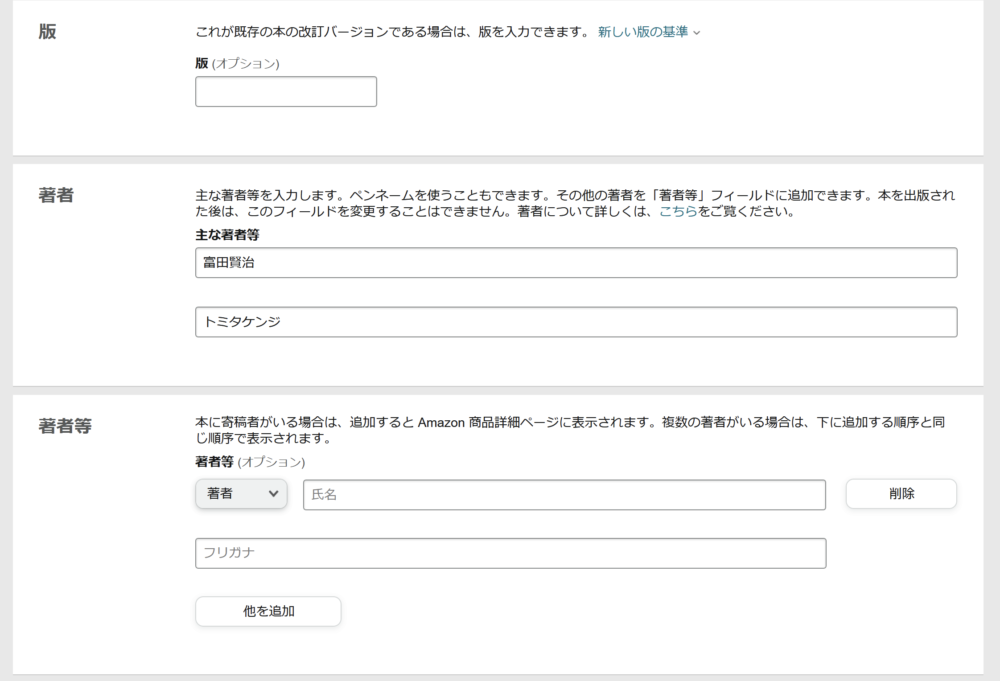
The description is like the synopsis on YouTube.
Incorporating the placebo effect of psychology and the approach of mentalist DaiGo directly, I finished the sentence as if nothing was wrong.
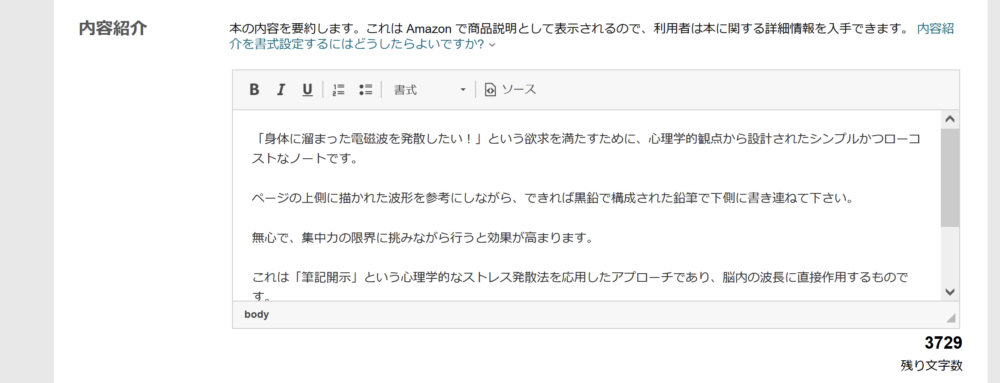
If you make it normally, it won’t be adult-only content.
You can also select the upper side for “rights necessary for publication”.
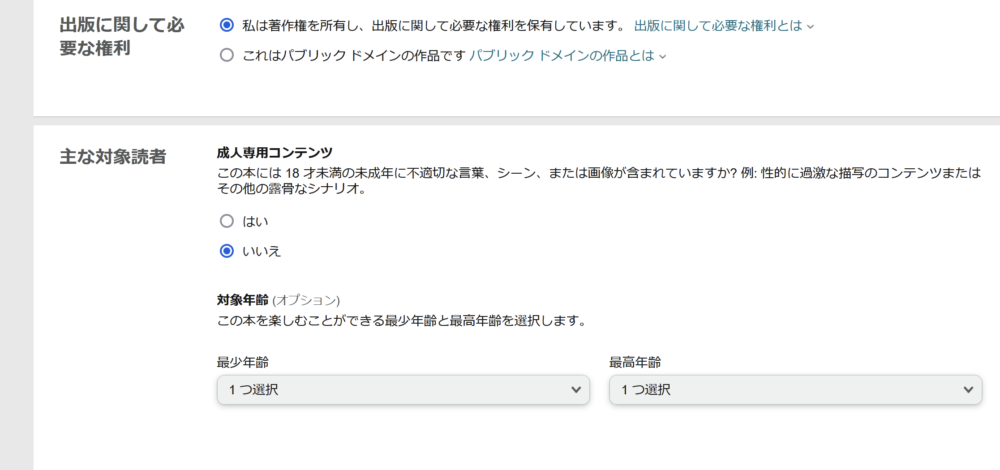
Amazon.com (United States) is selected by default for Primary Marketplace.
If you want to sell to Japan, let’s select “Amazon.co.jp” properly.
The category is self-development appropriately. I also wrote down the keywords appropriately.
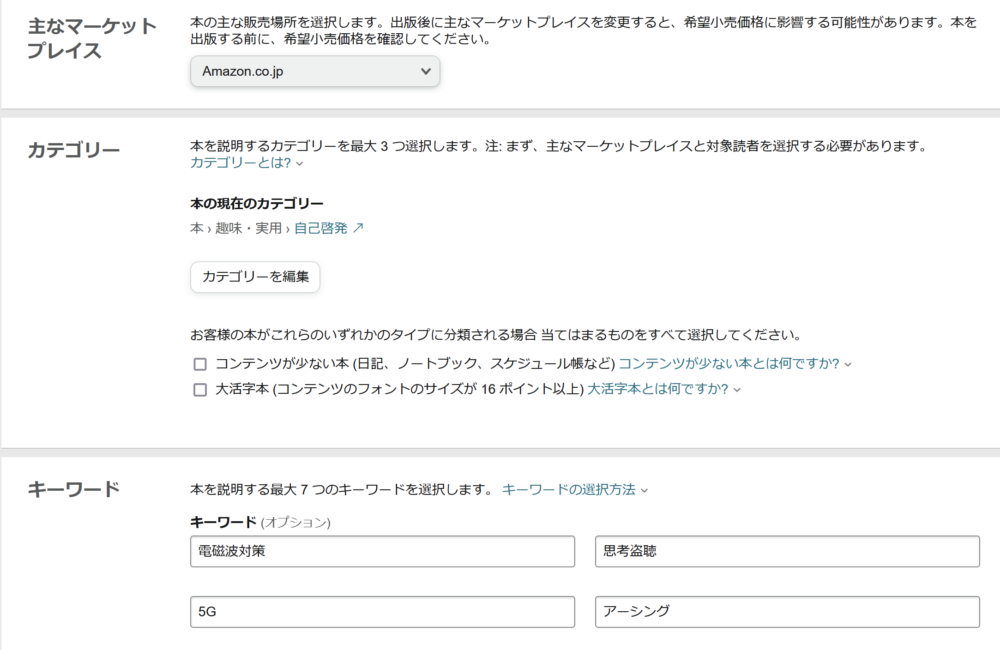
Click “Save and Continue” on the bottom right to proceed to the next page.Click “Get a free KDP ISBN”.You can leave the “Publication Date” blank.

Print options are very important.
First, select “Body (Standard Color)” for “Ink and Paper Type”. It’s a notebook, not a picture book, so this is probably a good balance.
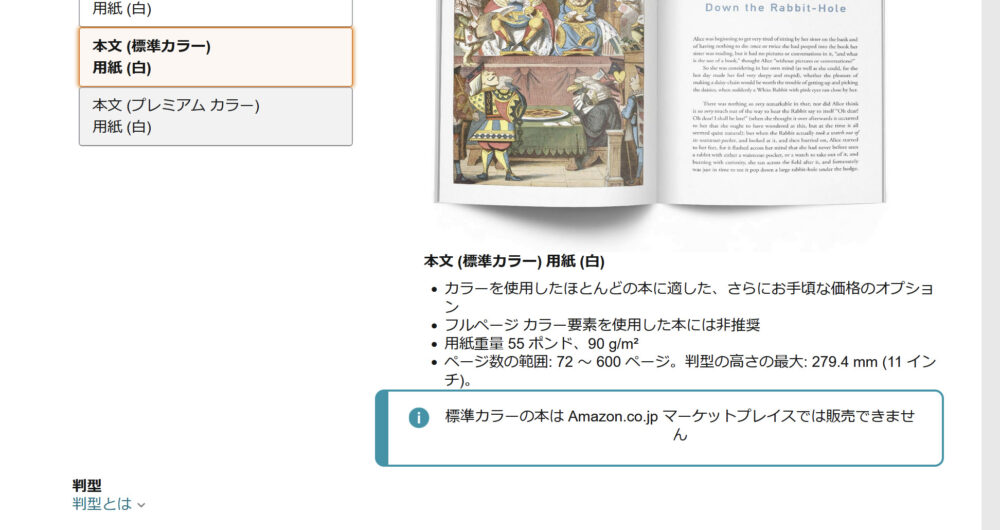
I thought it was useless, so I changed to a premium color.
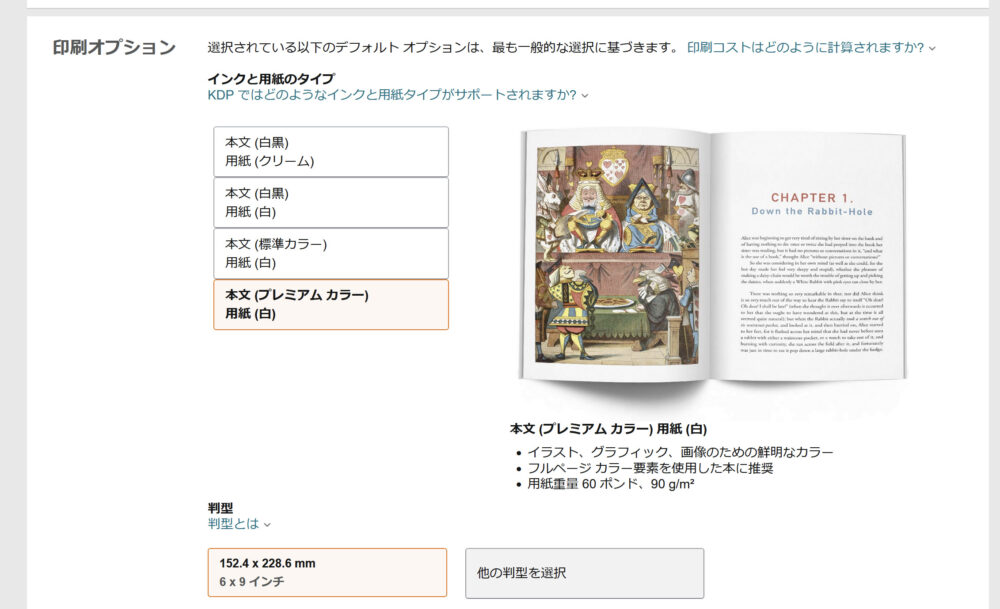
Also, setting the version type is very important.
Do you remember when I chose “6” x 9″ at the beginning?
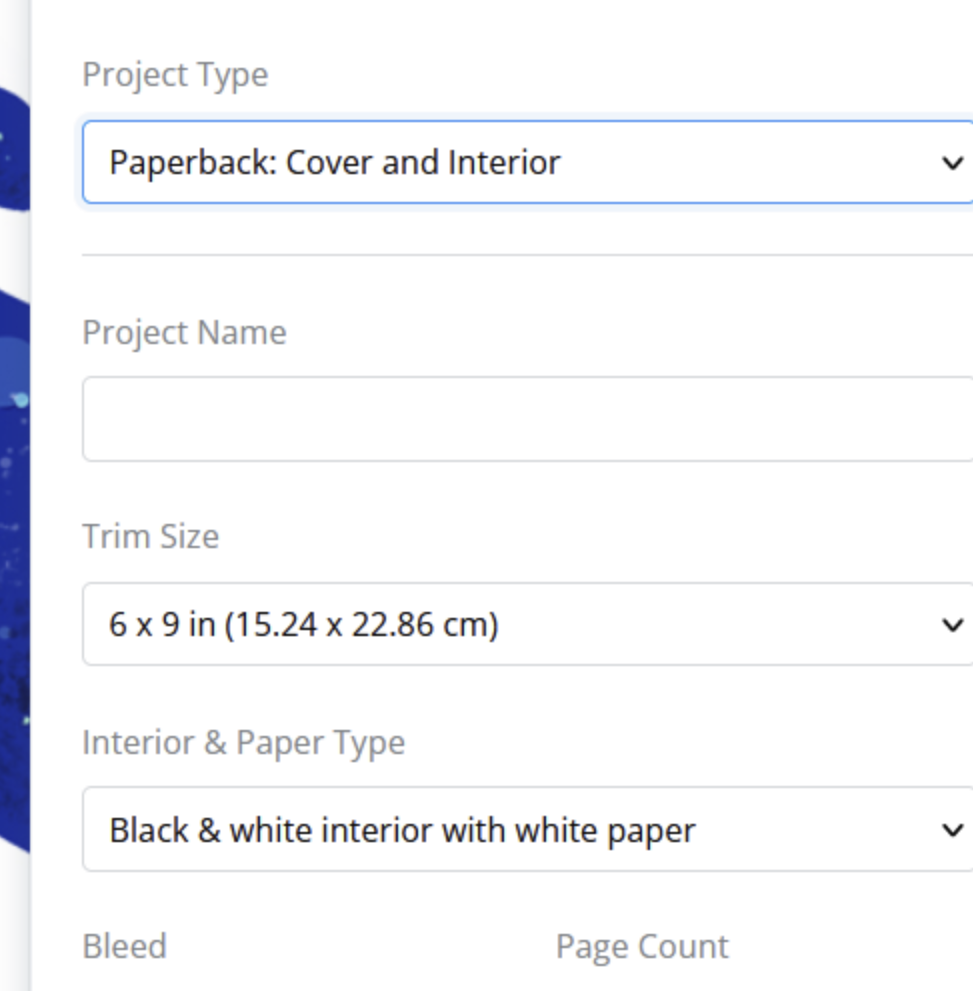
Let’s specify inches in “Original version” from “Select another version” on the right.

No bleed or gloss setting. Change the page reading direction from left to right.

Upload the manuscript and cover separately. Note that the file name is divided into “interior” and “cover”.
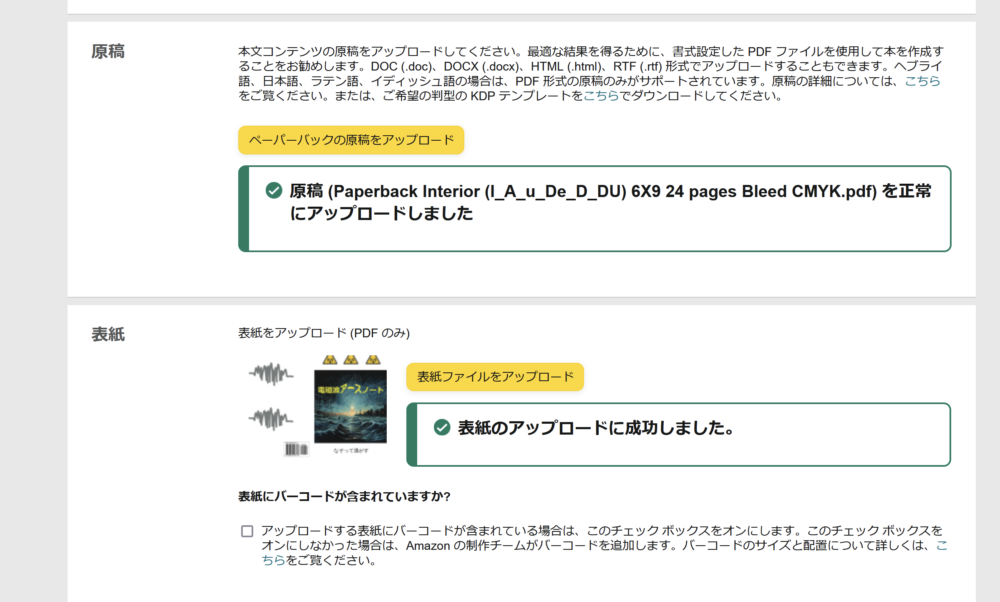
Also, be sure to start the previewer and check it.
I used to have a big error when creating with PowerPoint.
Since I used a special tool from the beginning this time, there seems to be no errors or problems.
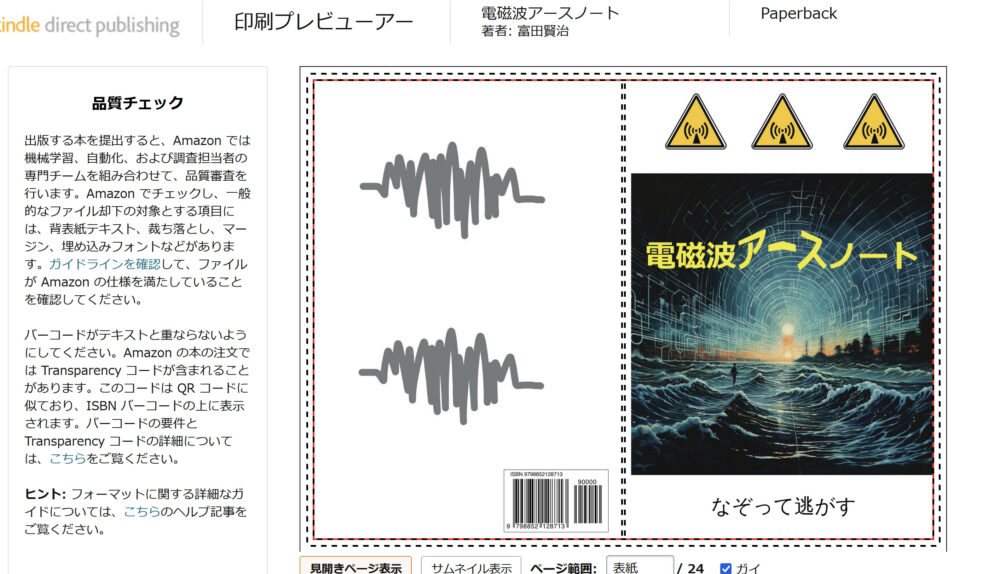
Even if you open the text, it’s really normal. Passed! !
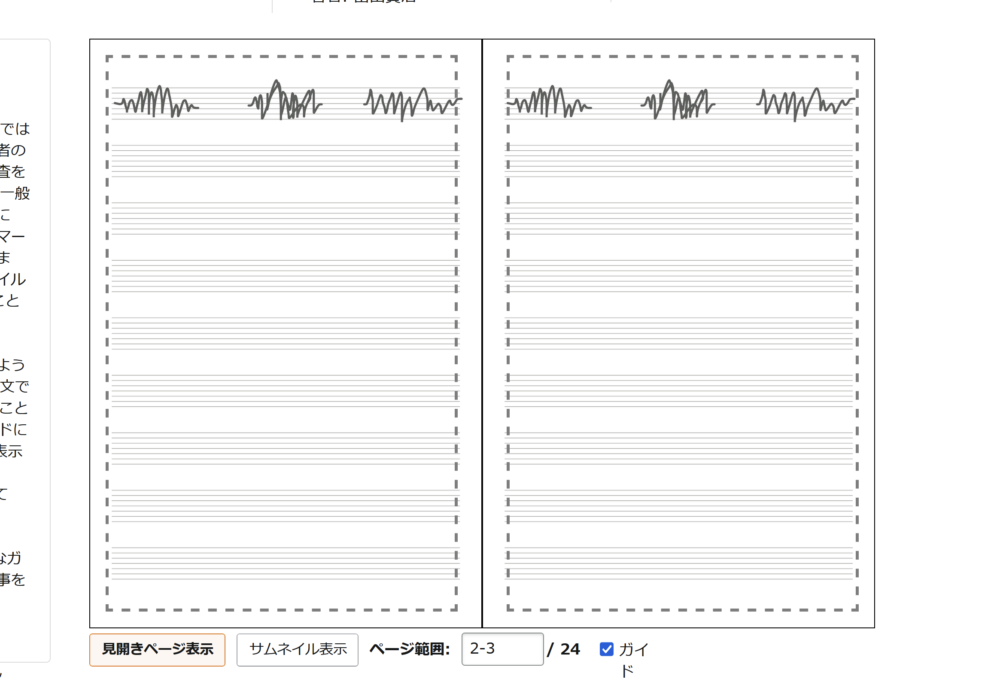
Click “Approve” in the bottom right to close and you will be able to set the price.
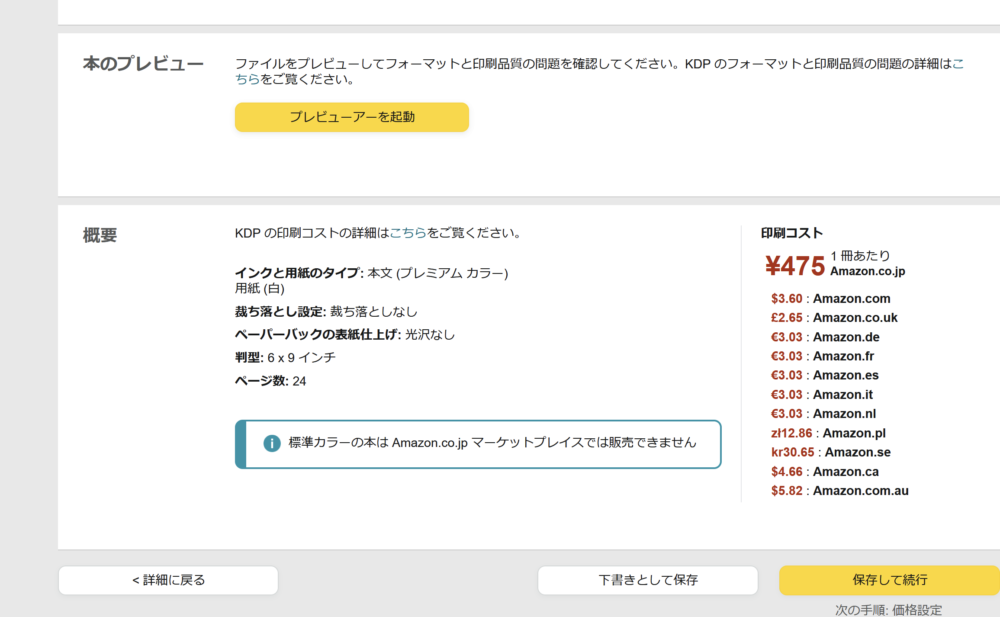
I haven’t done anything from here onwards, but for the time being, I selected the whole world as the publishing region.
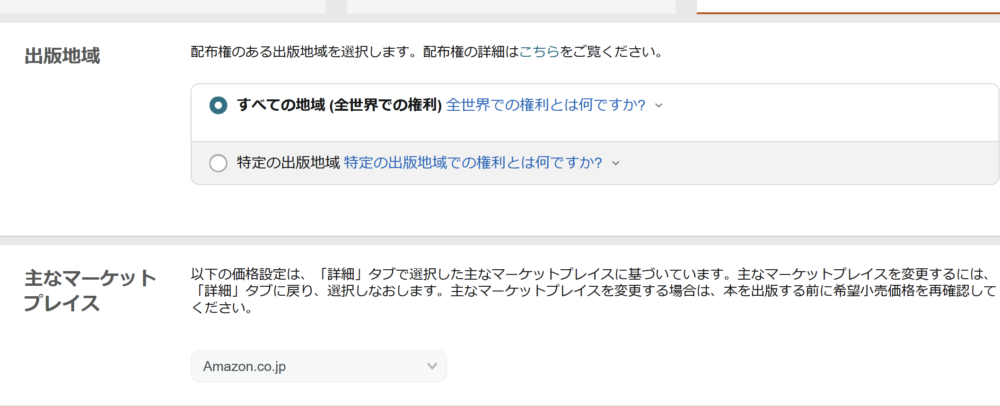
I wrote that the printing cost was 475 yen, but I myself have no intention of doing rip-off sales.
As a product price, I set 1500 yen.
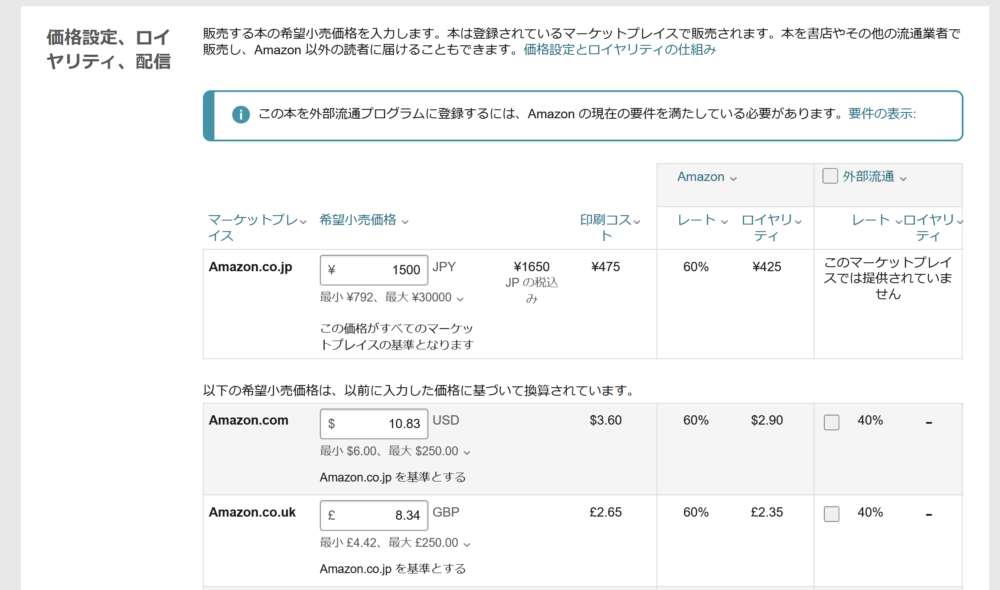
It seems that you can request a proof print. Since it’s a big deal, I’ll try asking.
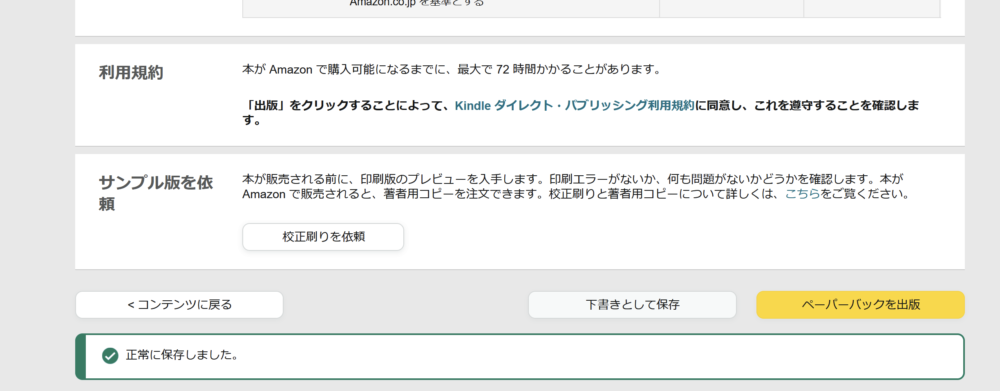
If you click on “Request Proof”, you will be taken to a page like this.
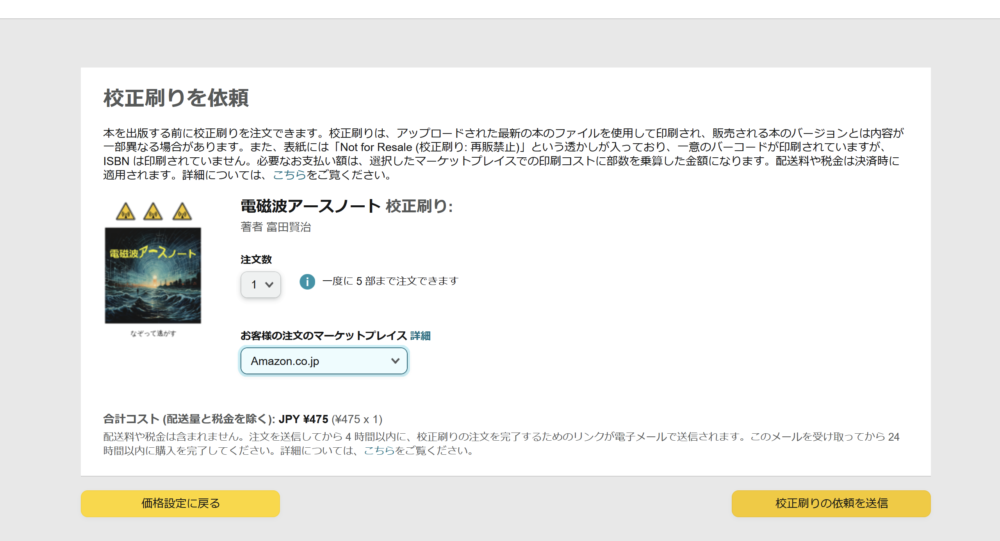
Click “Send Proof Request” at the bottom right. It seems that the order confirmation email will come in a few hours, and it seems that I will make a request from there.
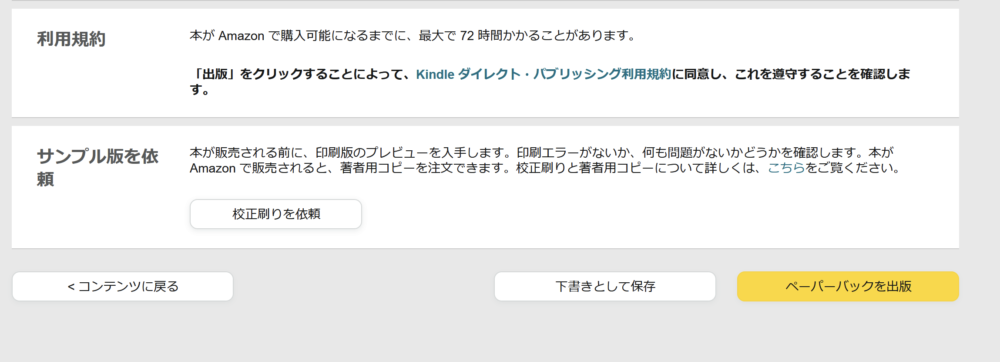
Now, at the bottom right, “Publish Paperback”, we can finally move forward.Finally. It seems that it will be reviewed by Amazon, but with such content, it seems that the review will fail.
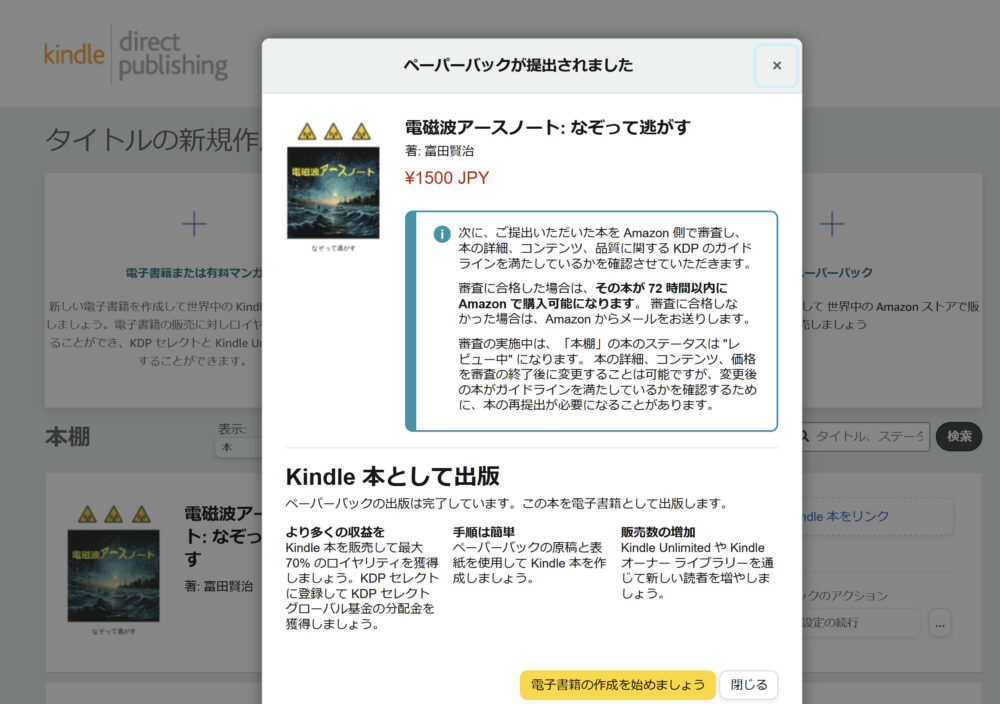
Publish on Kindle
Well, I don’t know who will see it, but I’ll put it out on Kindle.
I will check the contents before purchase.
Click “Create Kindle book”.

The contents were almost the same, and there was nothing to modify.
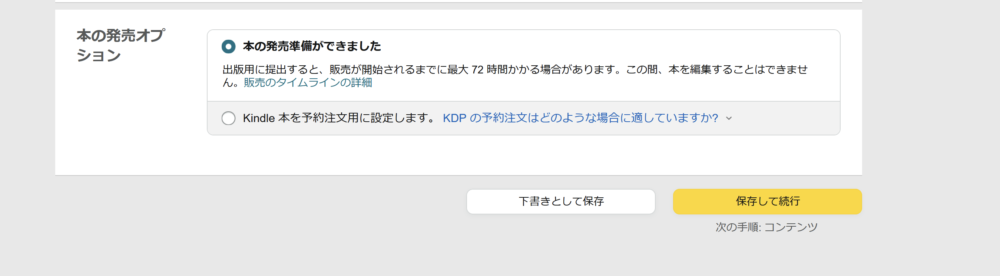
I lied. I had to reselect the category.
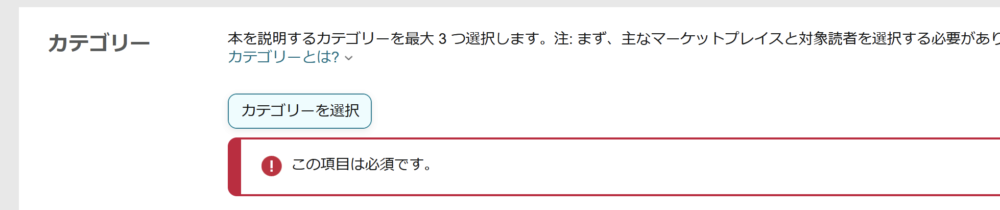
good for stress management.
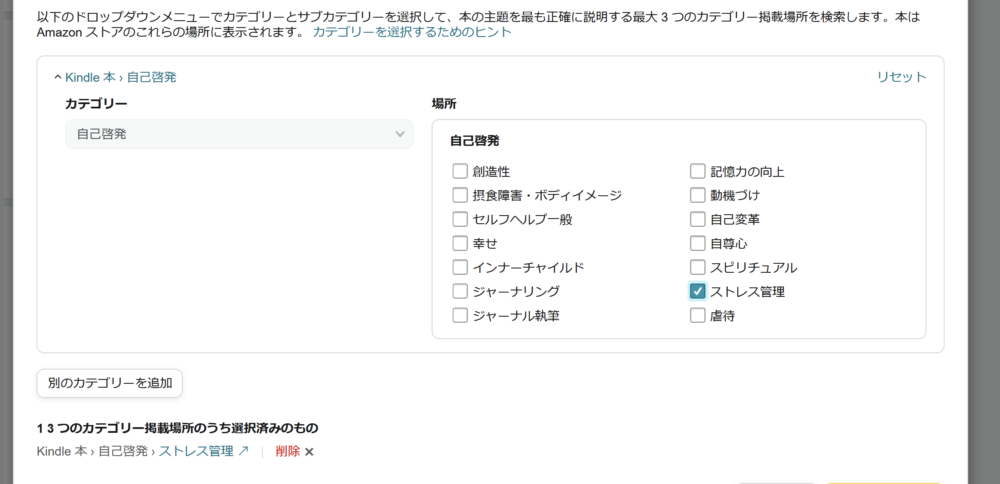
there was still English notation of the author’s name.
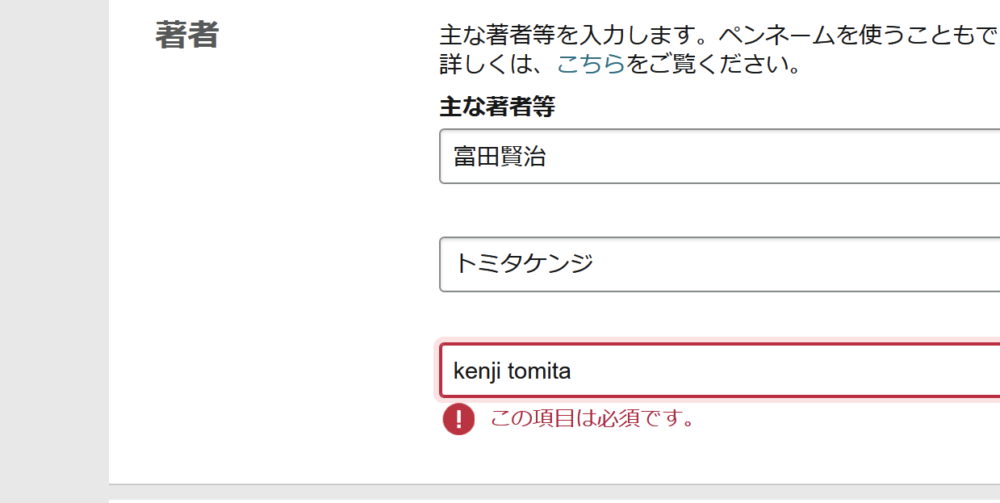
Romanization of series names and book titles was also required.
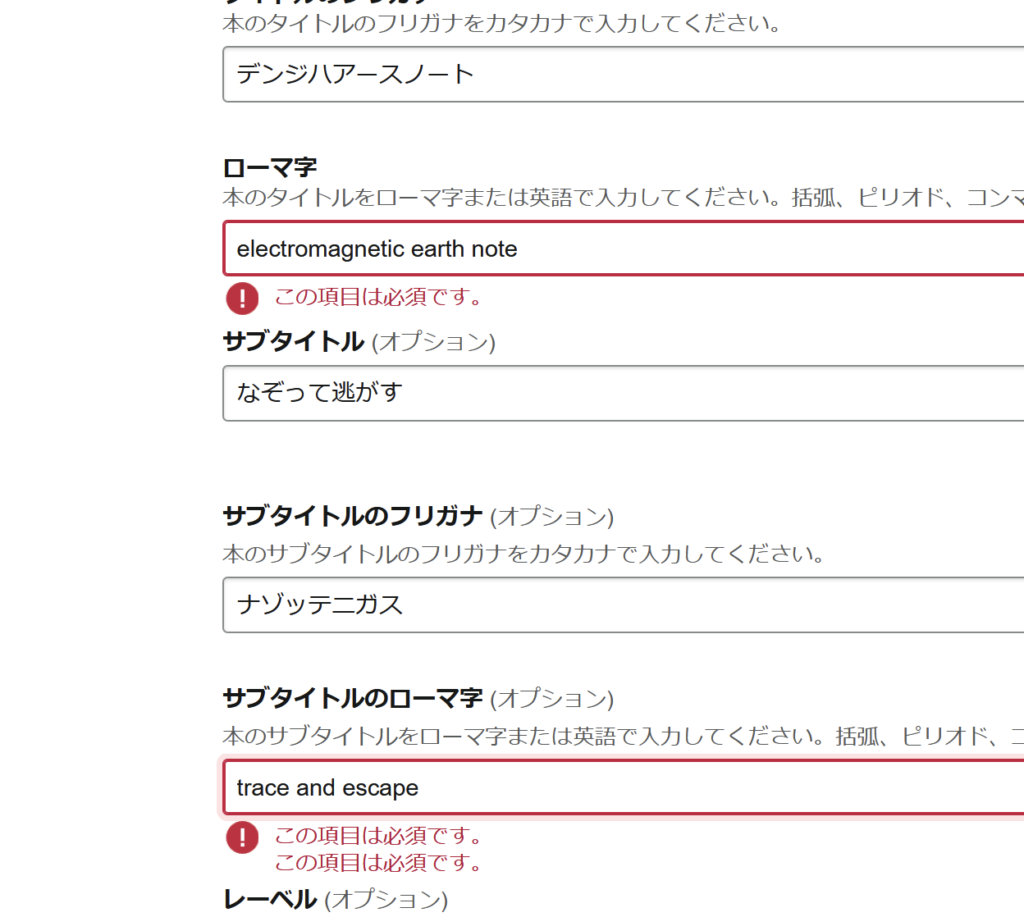
On the next page, you will have to upload a dedicated cover image, but a screenshot will do just fine.
For some reason PNG is not possible, only JPEG is accepted. Let’s convert it properly and clear it.
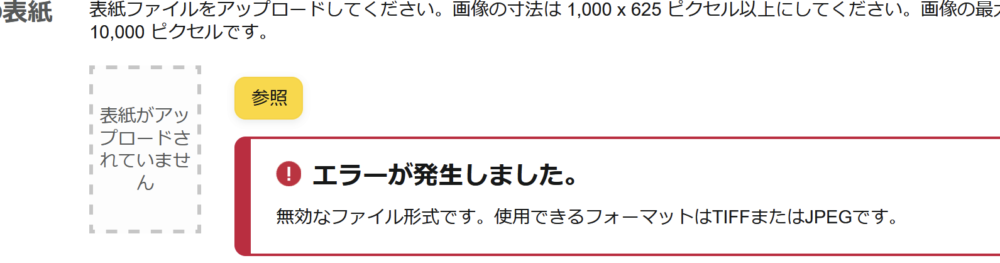
It seems that you need to upload the contents separately.
For the time being, try the same PDF file as before.
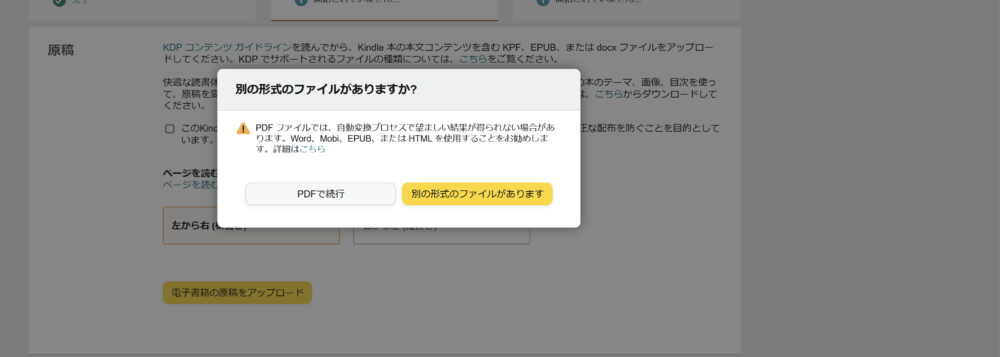
An error has occurred.
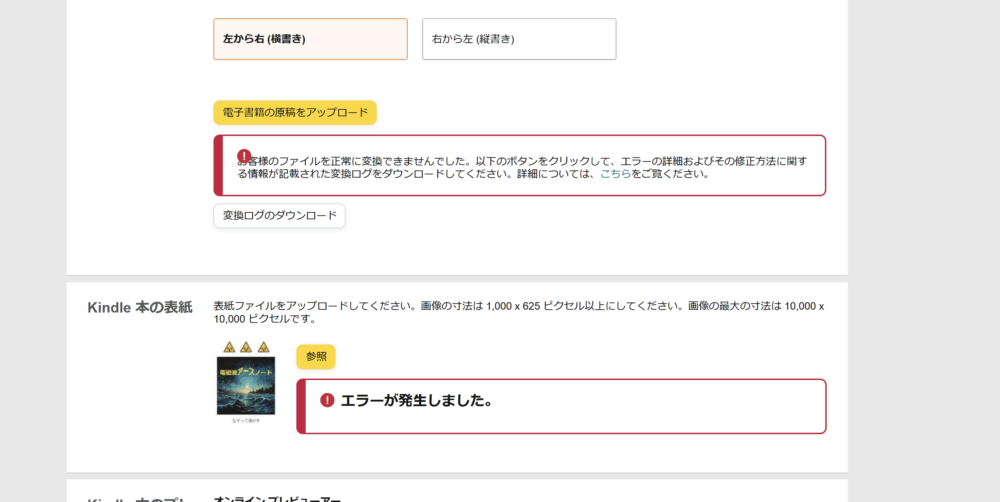
“Please submit a valid EPUB file containing both cover image and content. A free online verification tool is EPUB Check (https://github.com/w3c/epubcheck/releases).” .
Also, they don’t seem to accept PDFs, so let’s convert PDFs to .doc on this site.

Ignore the kindle for now. I put it under review once.

… So, if the examination is passed as it is, it should be fine and the exhibition will be completed.
Next time, let’s make a notebook to write down hatred…
It is undecided whether to write each article, but I would like to enjoy trying it out to see if I can increase my income source.
Future sales strategy
In the future, it is assumed that this notebook will be sold, for example, by sending DMs to followers of Twitter accounts that provide know-how on electromagnetic wave countermeasures.


